Hi Antonio,
1. Do you mean that you created new marketing page from an existing live record by clicking  button?
button?
2. Was "struct-1c" the template you chose?
3. Please check whether these elements have generated in HTML code of marketing page:
* <div data-editorblocktype="FormBlock" data-form-block-id="xxxx"></div> -------> Container for marketing form
* <meta datatype="xxx" label="xxx" name="xxx" type="xrm/designer/setting" value="xxx"> -------> Tags for editable content block such as text and image.
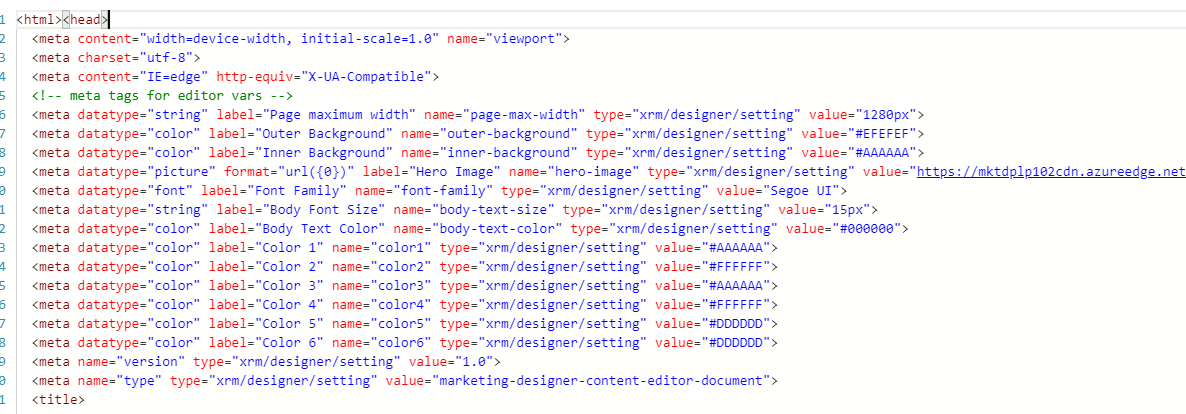
In addition, you could try whether my marketing page could be edited in you environment:
Subscription Centre
[Welcome message for the subscribing contact]
Regards,
Clofly



