Dear Members,
I am trying to run the AXupdate installer for CU13. I get the error "No internet connection"
Can any Help please.
Or is there anyway I can download the package manually and do the upgrade.
Thanks In Advance. :)
Kind Regards,
Rajiv
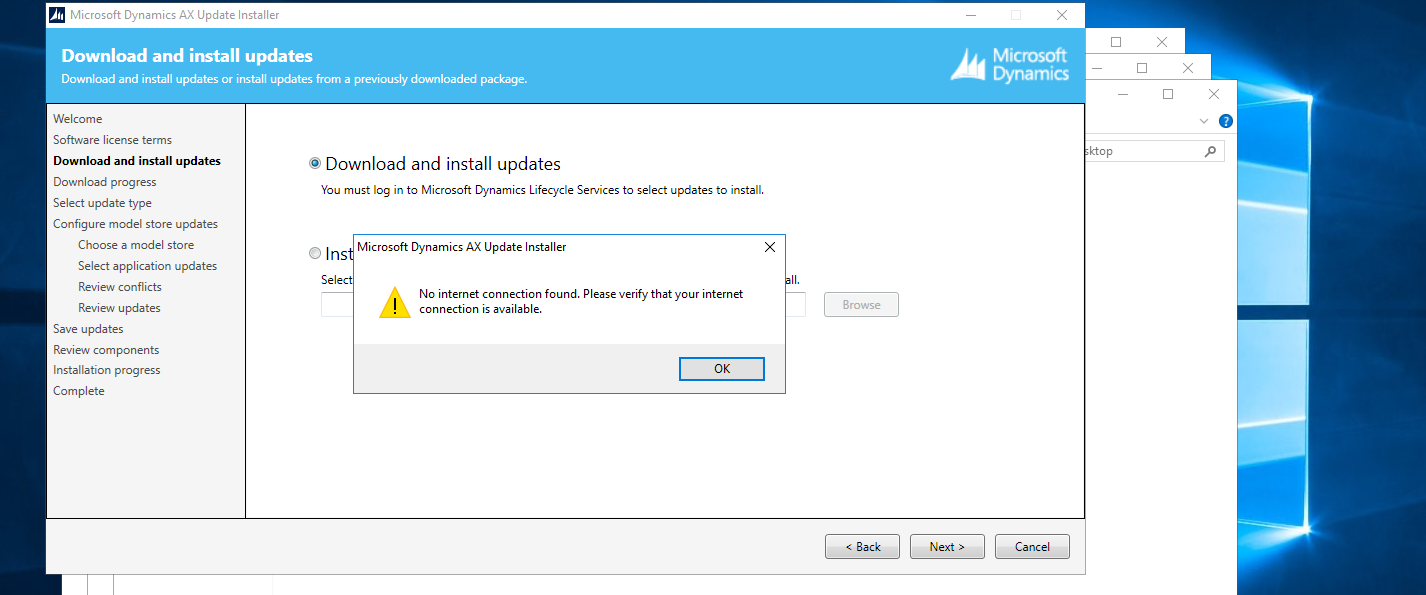
*This post is locked for comments
I have the same question (0)



