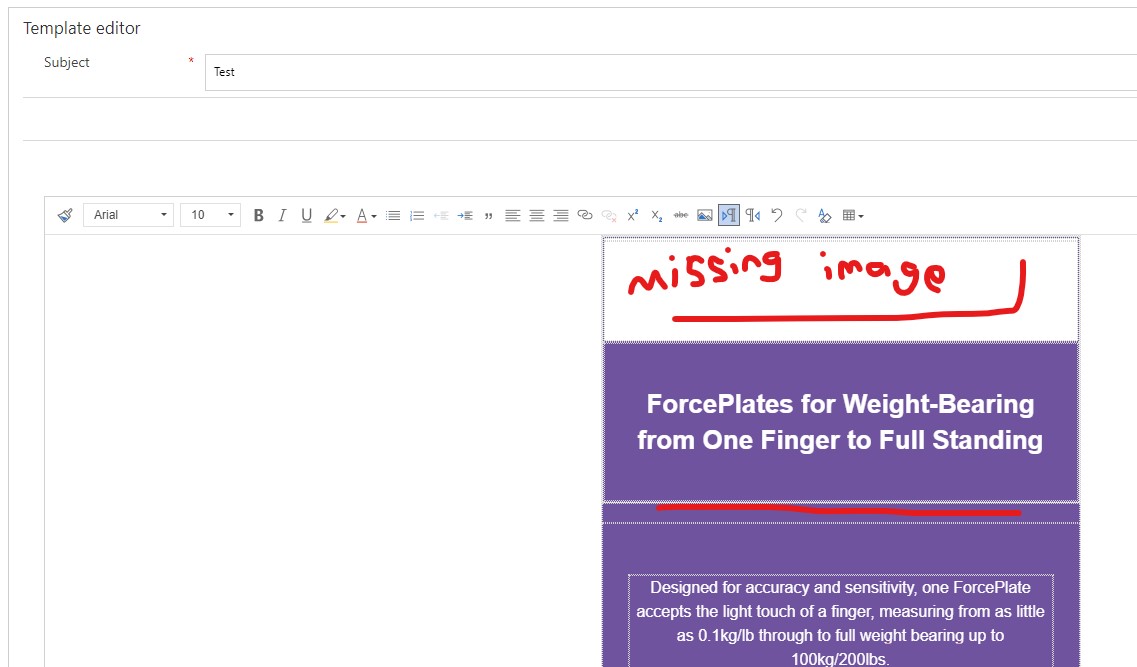Ever since using Dynamics 365 with Sales App. I have managed to get along with sending out mailings to customers by custom designing HTML email templates in Dreamweaver then simply copying and pasting the email from the web browser and pasting it straight into the body of Email Templates in Dynamics.
Sometimes the external images (linked to webspace) are a bit tricky by not showing up the first time when pasting, but after a few attempts, it seems to work. Now though since my last mailing that went out last week (20th July). When pasting the email, its images never seem to show, and now for some reason, it seems like the table is being bordered?
Attached are some images to show firstly a successfully pasted email template and what happens now.