Hello,
I'm working on Financial Period Close configuration. I have defined everything Closing Roles, Resources, Task Areas, Calendars, Templates. When I'm trying to create a Closing Schedule I'm getting some errors and then nothing, it just doesn't get created. The errors were that you should have the "Financial Accounting Manager" role to create a closing schedule, I have not heard of this before but I assigned it to myself, then it said only one person can have this role. In my closing roles there is a Financial Accounting Manager role. I removed it still nothing so I added it back. Now when I create a closing schedule the create button moves a little and does nothing. This issue is taking place in two client environments.
Setup below:
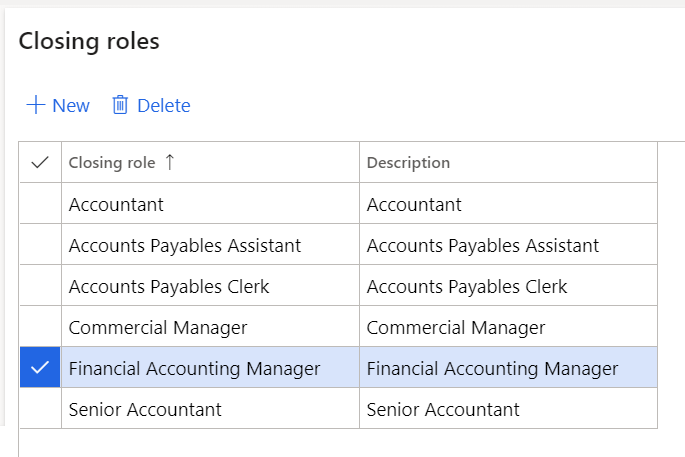




I fail to understand why I'm unable to create a Closing Schedule.



