Hello Dynamics CRM Community,
I need to edit the following view that is showing when you click the button 'share' (in this case, from the incident form):
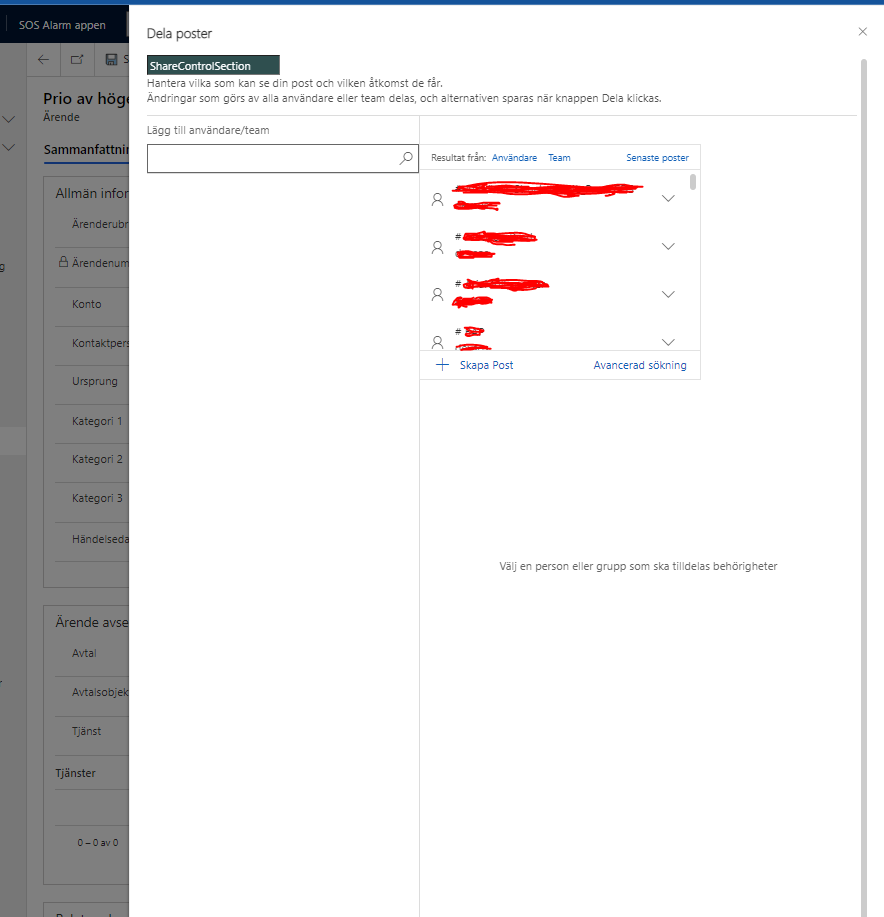
I have created a custom view that selects teams from a certain security group. I am trying to set a default view on the lookup field by using the javascript method setDefaultView, however this is not working.
Is there a way to achieve this using javascript?
Thanks!



