Hi Miloni,
In order to attach Documents to the entity records, you will need to follow the below steps,
1. Enable “Documents and Share Point” options in Documents in Woodford,
Please refer below screenshot,
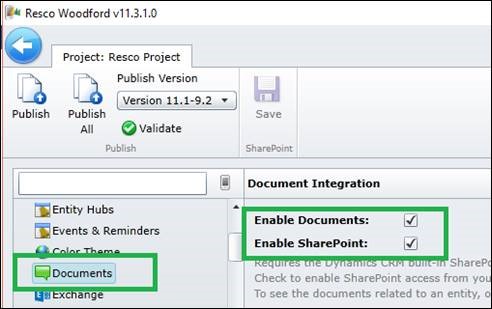
2. Navigate to entity form of the Entity (For which you wanted to upload documents on Share Point), and add the “Cloud Documents List”.
Please refer below screenshot,

3. Then double click on the “Cloud Document List”, Navigate to the properties and make sure that the “Select File” option is checked.
Please refer below screenshot,

4. Then click on the “Plus” (i.e. “+”) button on the “Clod Document List” and select any file using “Select File Option”. After selecting file save the record and sync the App with CRM.
Please refer below screenshots,
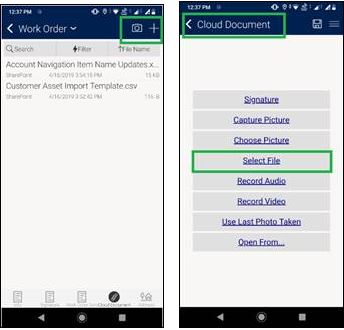
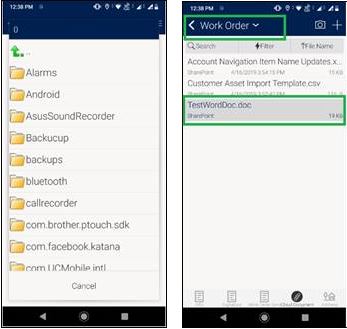
5. This way you will be able to upload Documents to the Share Point using Field Service Mobile App.
Please refer below screenshots,
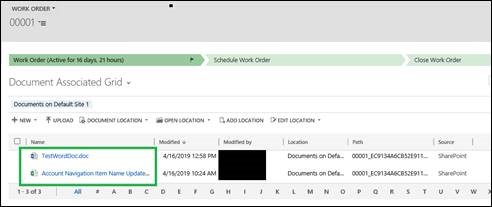
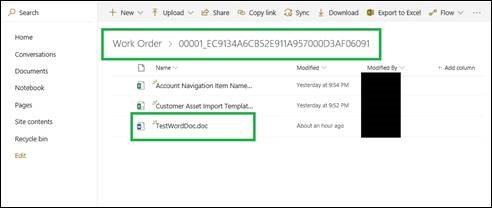
Thanks!



