Hi,
I'm having a bit of a difficult time trying to find how to customise existing fields in Sales Professional - Accounts.
So currently it looks like I'm only able to create new fields under Sales Settings / Customization / Forms.
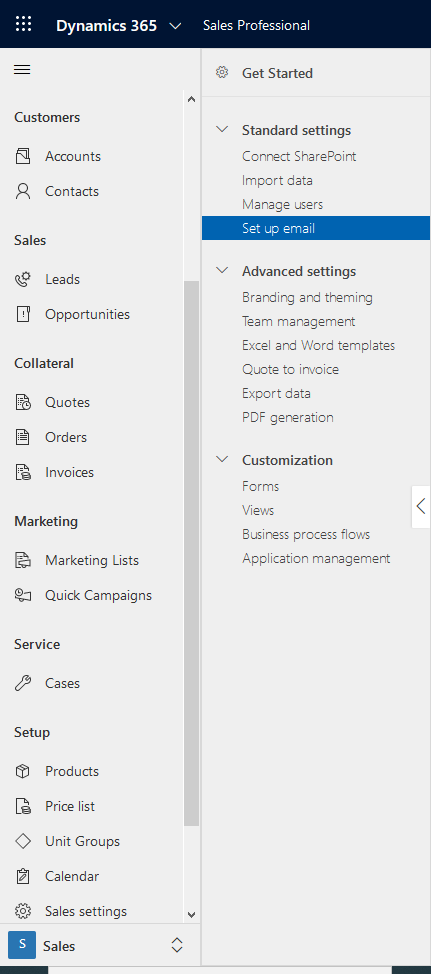
What I'm trying to do, for example, is add another choice to the built in (or existing) Relationship Type field. I'm trying to do the same thing for Payment terms and a number of other fields.
Some help would be grand.
Thanks,
Sam



