A question regarding adding dynamic data within a Flow in which a mail is sent.
- How can I select dynamic data that is not provided in the dropdown list while creating the flow?
In my case; Other than some name information, I'd like to add position information as well as employment data information within the sent mail.
However, that is not data available in the dynamic data dropdown.
Which I find strange, since that data is part of the process I go through when creating a new employee in D365HR (-> Hire action).
Within that process, I provide the position and the start (or end) date of the Hire.
But can not select the dynamic data field that belongs to these data fields.
How can I solve this?
I already tried to add them by temporarily selecting another table in the trigger (like position and employments).
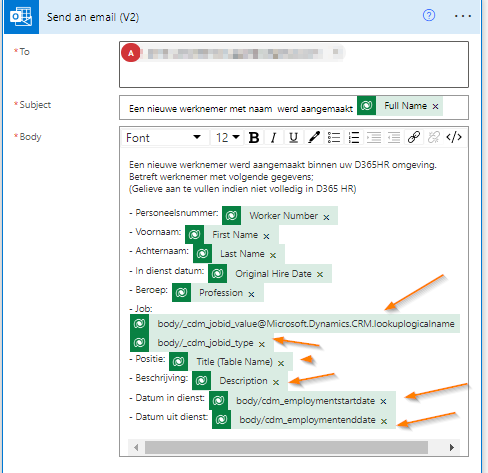
While doing that, I can now select the desired dynamic data fields.
To finalize I then provide the table that i want to act as the trigger.
However, this is not the way to go, since all these fields in the mail, remain empty.
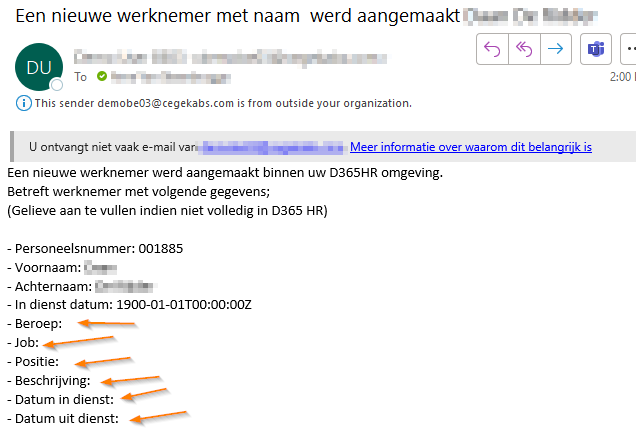
Bottomline of my question; How can I add dynamic content fields that are not part of the standard provided dropdown list, but are a part of my Hire process of adding a worker?



