Hi everybody,
I have Dynamics AX 365 F&O installed on premise on an environment not connected to the internet, I am trying to install the financial reporter design From the following path :-
General Ledger >> Financial reports >> New
by clicking the new button the “Report Designer manifest” is downloaded on PC but when trying to run it to download the report designer, I got the following error
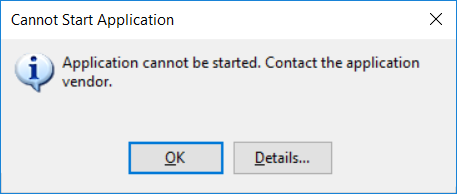
PLATFORM VERSION INFO
** Windows : 10.0.14393.0 (Win32NT)**
** Common Language Runtime : 4.0.30319.42000**
** System.Deployment.dll : 4.7.3062.0 built by: NET472REL1**
** clr.dll : 4.7.3680.0 built by: NET472REL1LAST_B**
** dfdll.dll : 4.7.3062.0 built by: NET472REL1**
** dfshim.dll : 10.0.14393.0 (rs1_release.160715-1616)**
SOURCES
** Deployment url : file:///C:/Users/compactsoft/Downloads/ReportDesigner.application**
IDENTITIES
** Deployment Identity : ReportDesigner.application, Version=10.0.17004.0, Culture=en-us, PublicKeyToken=b1d1a6c45aa418ce, processorArchitecture=msil**
APPLICATION SUMMARY
** * Online only application.**
** * Trust url parameter is set.**
ERROR SUMMARY
** Below is a summary of the errors, details of these errors are listed later in the log.**
** * Activation of C:\Users\compactsoft\Downloads\ReportDesigner.application resulted in exception. Following failure messages were detected:**
** + Deployment and application do not have matching security zones.**
COMPONENT STORE TRANSACTION FAILURE SUMMARY
** No transaction error was detected.**
WARNINGS
** There were no warnings during this operation.**
OPERATION PROGRESS STATUS
** * [10/31/2021 10:42:15 PM] : Activation of C:\Users\compactsoft\Downloads\ReportDesigner.application has started.**
** * [10/31/2021 10:42:15 PM] : Processing of deployment manifest has successfully completed.**
** * [10/31/2021 10:42:15 PM] : Installation of the application has started.**
ERROR DETAILS
** Following errors were detected during this operation.**
** * [10/31/2021 10:42:15 PM] System.Deployment.Application.InvalidDeploymentException (Zone)**
** - Deployment and application do not have matching security zones.**
** - Source: System.Deployment**
** - Stack trace:**
** at System.Deployment.Application.DownloadManager.DownloadApplicationManifest(AssemblyManifest deploymentManifest, String targetDir, Uri deploymentUri, IDownloadNotification notification, DownloadOptions options, Uri& appSourceUri, String& appManifestPath)**
** at System.Deployment.Application.ApplicationActivator.DownloadApplication(SubscriptionState subState, ActivationDescription actDesc, Int64 transactionId, TempDirectory& downloadTemp)**
** at System.Deployment.Application.ApplicationActivator.InstallApplication(SubscriptionState& subState, ActivationDescription actDesc)**
** at System.Deployment.Application.ApplicationActivator.PerformDeploymentActivation(Uri activationUri, Boolean isShortcut, String textualSubId, String deploymentProviderUrlFromExtension, BrowserSettings browserSettings, String& errorPageUrl, Uri& deploymentUri)**
** at System.Deployment.Application.ApplicationActivator.PerformDeploymentActivationWithRetry(Uri activationUri, Boolean isShortcut, String textualSubId, String deploymentProviderUrlFromExtension, BrowserSettings browserSettings, String& errorPageUrl)**
— End of stack trace from previous location where exception was thrown —
** at System.Runtime.ExceptionServices.ExceptionDispatchInfo.Throw()**
** at System.Deployment.Application.ApplicationActivator.PerformDeploymentActivationWithRetry(Uri activationUri, Boolean isShortcut, String textualSubId, String deploymentProviderUrlFromExtension, BrowserSettings browserSettings, String& errorPageUrl)**
** at System.Deployment.Application.ApplicationActivator.ActivateDeploymentWorker(Object state)**



