Hi Elly,
Currently we couldn't use submitted details(value in specific field) as flow control.
My workaround is that you could add a workflow tile to move contacts into a new customer journey if some of submitted value had met condition.
For example, lauch a workflow after "if form submitted" trigger tile.

This workflow will include flown in contacts into a new static segment, thus those people will start in a new journey.

So let's view how to build such workflow.
1. Create an on-demand type workflow and source entity is Contact.

2. If a specific field contains specific value, then call an action:IncludeMemberInSegment, which means we add contact into a specific segment.

Before call action, we should import a solution to get context contact id, because the action need record id as input parameter.
This solution is Dynamics-365-Workflow-Tools, import it as a solution, it has provided a step to get record id and use it in next step.
Get Record Id introduction: https://github.com/demianrasko/Dynamics-365-Workflow-Tools/blob/master/docs/GetRecordID.md
Solution download link: https://github.com/demianrasko/Dynamics-365-Workflow-Tools/releases/download/1.0.58.0/Dynamics365WorkflowTools_1_0_58_0_managed.zip
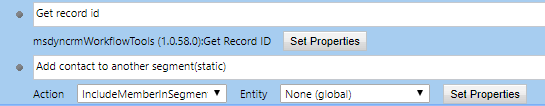
Get contact id as screenshot revealed:
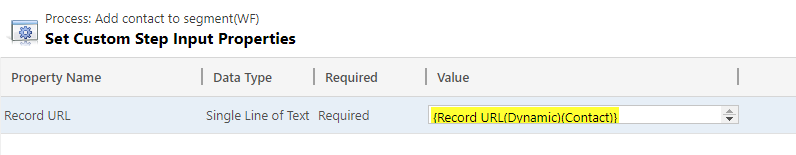
In final action, set msdyncrm_segmentid to static segment id(you can find it in URL when you opened a segment record),
set msdyncrm_segmentmemberid to what it show in screenshot.(scroll down Look for option to bottom and find the dynamic value in Local value)

You can run a simple customer journey and check whether you contacts could be added to new segment after workflow has been run successfully.
Check in process sessions.

Regards,
Clofly



