So I am tasked with adding a field to the load details form. However, I have no idea how the current set up is, and therefore do not know how to do this. Let me explain.
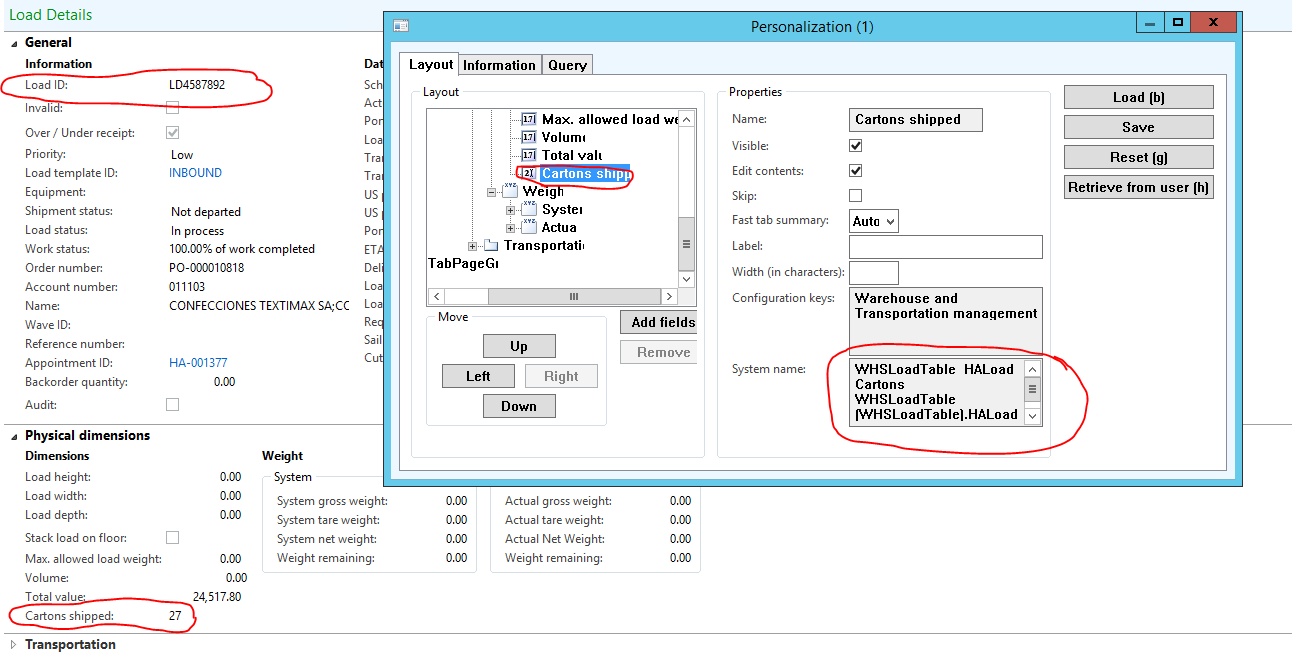
Here we see the load details form. Notice how the load it is showing details for is noted at the top. For this load, the "Cartons shipped:" field calculates 27 in some fashion. I need to do something similar for my new field. However, I cannot figure out how the "Cartons shipped" value works. I used personalize to find the field, and it's in the WHSLoadTable. However, the I checked that field in that table but there is no useful information.
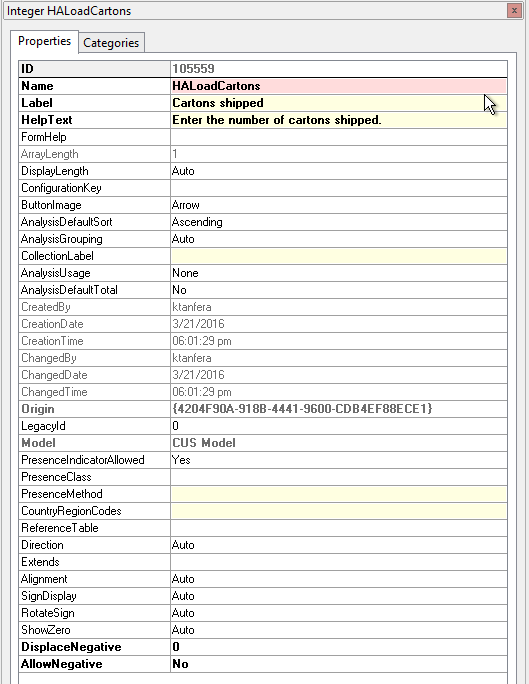
Normally, at this point, I use cross-reference, but I didn't find anything related to the WHSLoadTable form.
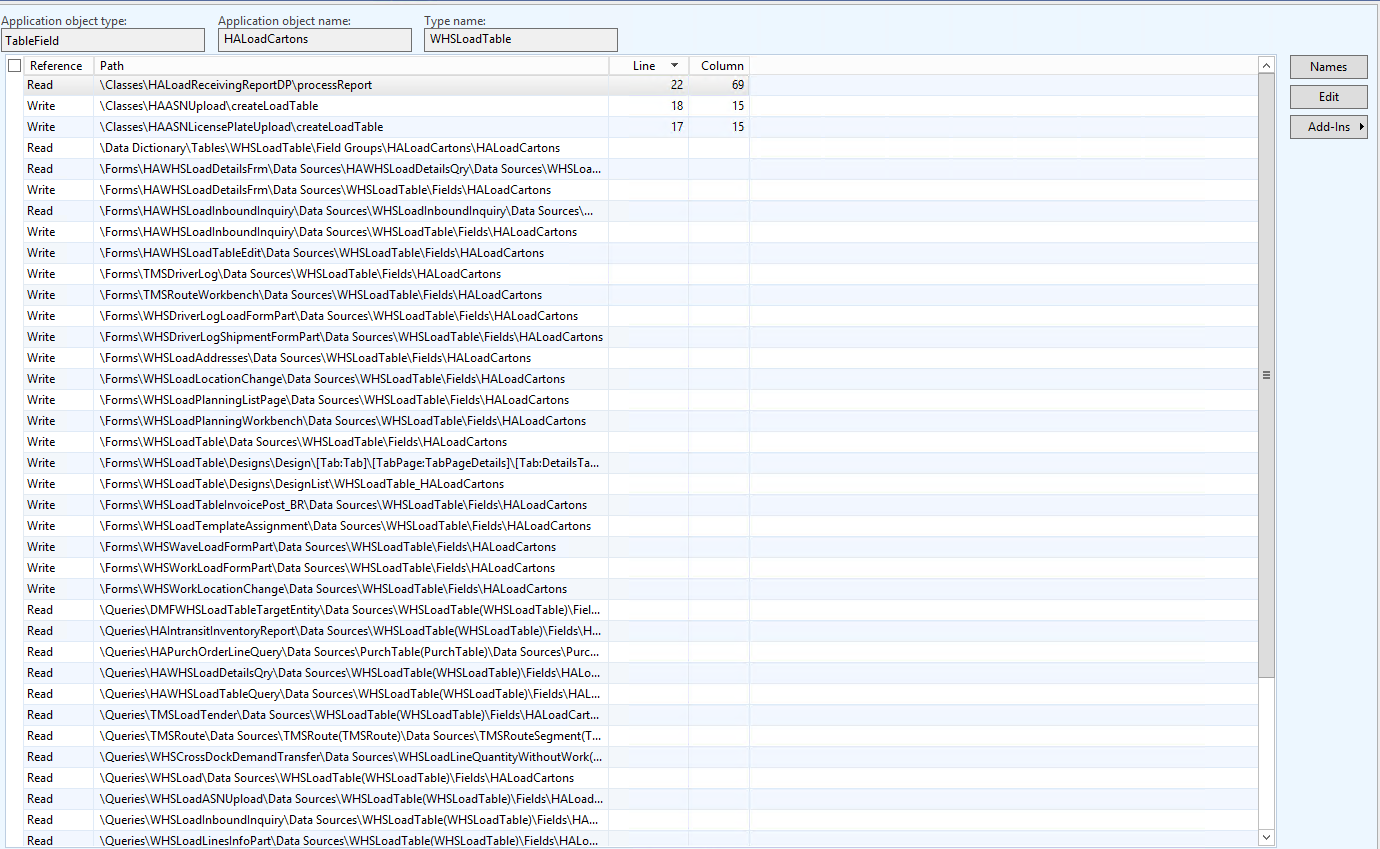
So I tried looking elsewhere and found this:

It looks like the bottom method of what I circled might be what I'm looking for. However, cross-reference doesn't show any "used by" option for these methods, so I can't figure out where they are used. What are these methods? It looks like they are tied to the table? I then tried checking the control flow of initializing and running the WHSLoadTable form, and was confused by this:
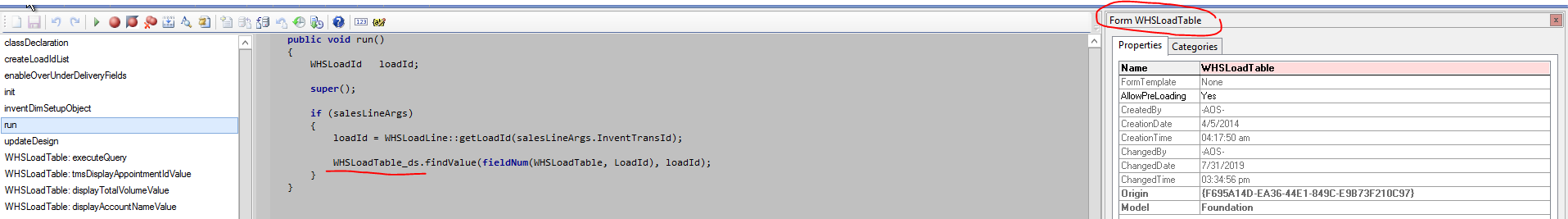
What is WHSLoadTable_ds? I cannot find that anywhere.
Anyways, this whole thing is super confusing, and while I just need to know how to add a calculated field, I still think it's worth understanding the rest of it as well. If anyone has any knowledge, I'd greatly appreciate it!



