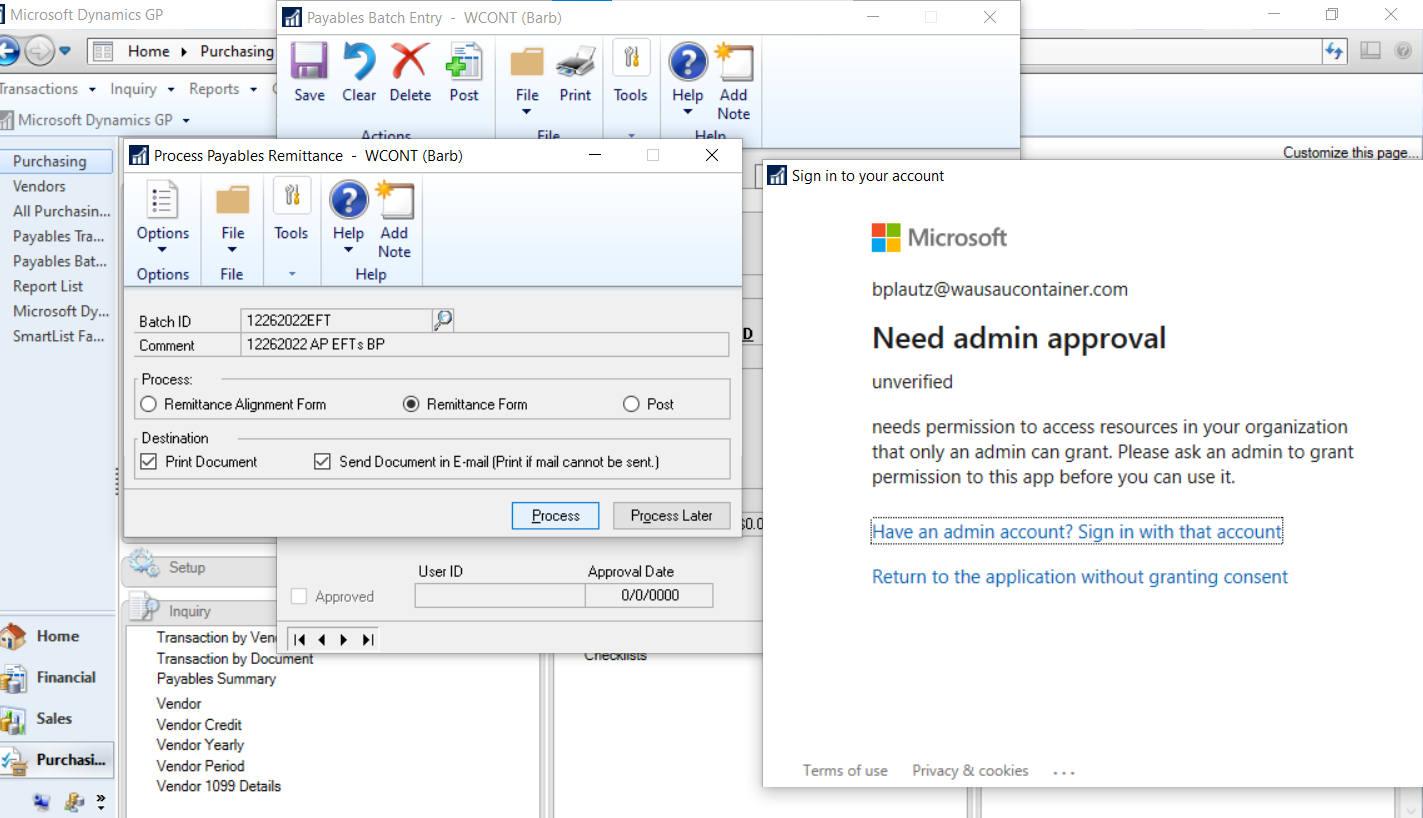Our support partner did a year-end GP update last week. Now, today, our AP Administrator gets this error when trying to process our weekly A/P batch. Normally, when she clicks on Process, it automatically processes. Now, it's popping up her e-mail and giving the Microsoft error.
I presume that a setting of some sort that changed during the update; but, what needs to be changed back to the way it was, and how do we do that? Our sole on-site IT person is on vacation and our support partner is CLOSED today. I do have admin rights to GP: if the solution is to make a change within the GP settings, I can do that, if someone tells me what to do. If it's something else that needs to be done with the system, I can contact our outside IT support partner, IF they're open today.
Thank you to whomever is willing and able to help today so that we can get this batch processed!