Hi Community,
[Deployment type: Project Operations for resource/non-stocked based scenarios]
This is in one of our UAT environments, I come across this "Couldn't assign resource, please try again" error when assigning one of the Resources to a task. My user account has "system admin" security role. I can assign other Resources to the same project or other projects, or add the Resource to the Team tab under a project, but I just cannot assign this Resource to any Task.
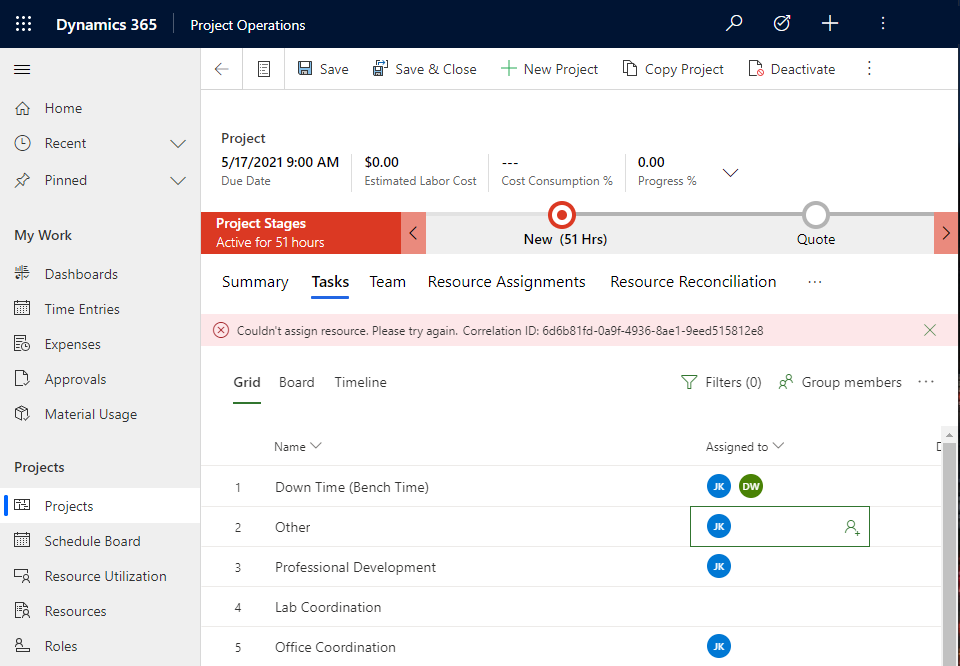
I have this user to also give a try using her own account, which has most of the Project related security roles except the "Project Owner" role. But same happens. She could assign other Resource to tasks but couldn't assign her own Resource to any Task in any Project.
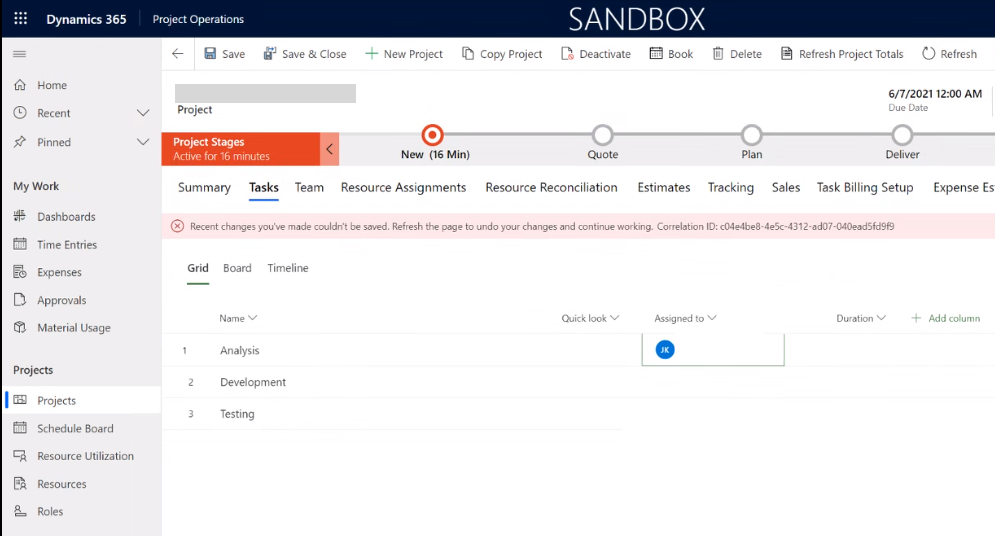
I've checked and compared the user's Dynamics license, she has the D365 CE Plan, which is same and standard for our CE/PO users. A ticket has been submitted to MS Support with those Correlation IDs and timestamps when we reproduced the issue, but so far there isn't a fix yet other than suggestions to check license and security roles.
I've also tried other postings from the forum and the troubleshooting section on the product user doc, such as checking the web browser settings and the Role from FO, things seem right.
I understand behind the scene it's the "Project for the Web" service running, but I am not quite familiar with "Project for the web" to be honest. So I wonder if I am still missing any setup for this user?
Has anyone come across the same or had any suggestion, please advise.
Thank you,
Jimmy



