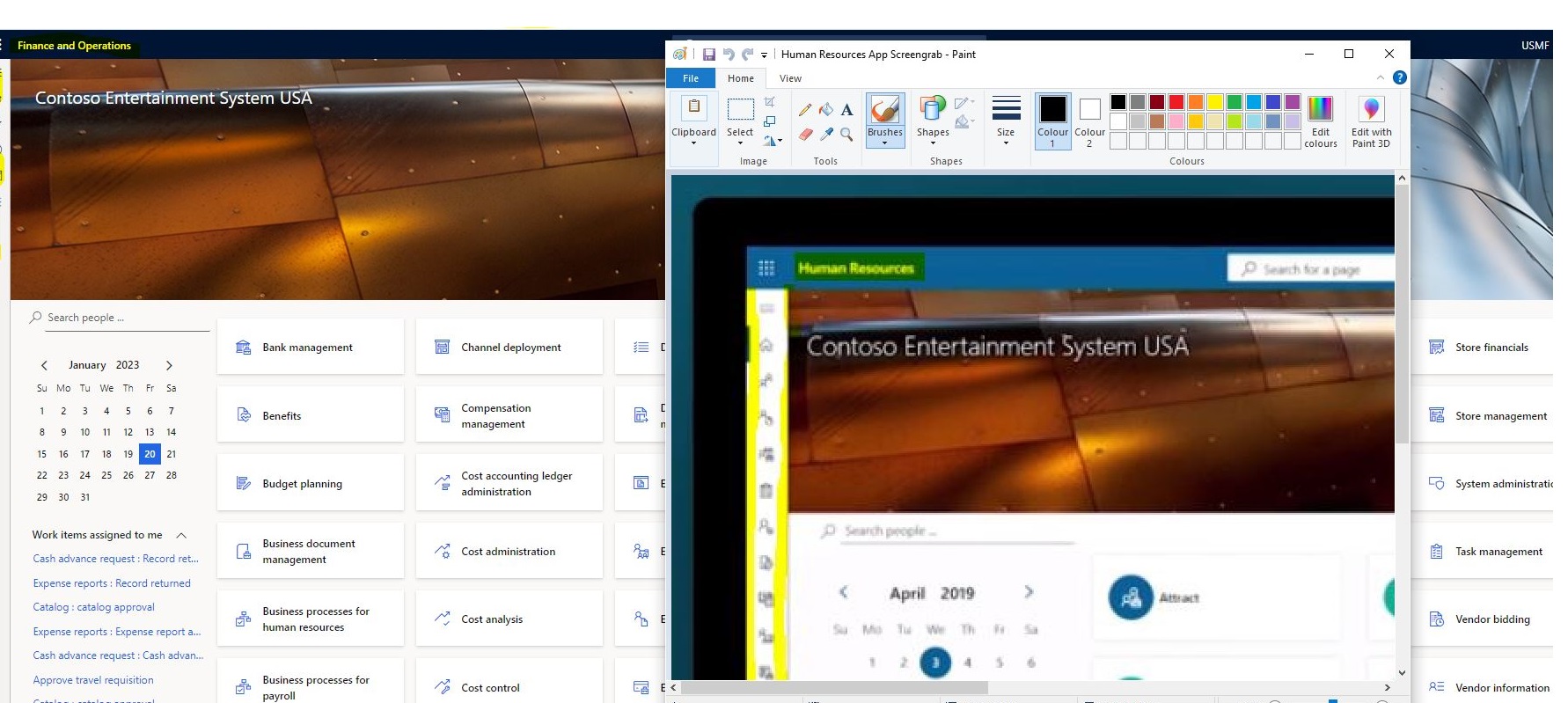Hi - we originally wished to install the D365 Human Resources standalone application. The wider Dynamics product set is not required at all due to an industry-specific ERP being used. But one which does not have HR. Unfortunately, right after the decision to purchase the D365 HR licences (Manager + Self Service) was made, the much simpler method of deployment was withdrawn. We thought it was such a shame that the SaaS version was forced into IaaS/PaaS. We stalled for months. Eventually, we elected to start the process of deploying across Dynamics 365 Finance and Operations as required. No migration is needed - we're just inputting data from scratch for about 300 users. In reality we don't need to test but nevertheless we have used LCS to deploy a test/sandbox environment in an Azure subscription as recommended/required. This has deployed with dummy Contoso data. So far so good. Except we cannot find how to just load the dedicated Human Resources dashboard to show the manager/users. The FnO dashboard is wholly inappropriate - we'd like to turn off access altogether when we go to Production. We don't want to build a dashboard - we just want the one that is shown in all the training videos! I have attached a screenshot (sorry if it's a bit blurry) of the dashboard we've got, and the one we want - the items highlighted being the most notable differences. We've had support tickets with MS agents who've really struggled to understand the Merge and Wave process themselves and we've got nowhere. They admitted they were probably at the wrong level but they seemed otherwise competent to me. This seems to be less of a technical issue and more about what exactly is available in the changed deployment process.
I hope I've posted this in the right area. Apologies if I haven't. Any help or steer would be much appreciated folks.