Hi Everyone,
I am trying to import MT940 bank statement and perform advance bank reconciliation in D365F&O. I start my process by importing the bank statement using the import statement functionality in the bank statement form. Notice that while I perform this task I check box "Reconcile after import" to Yes. I want to ensure that the system validates and performs the matching after the statement are imported.

The statements are imported successfully but only the first statement is validated and matched. The remaining statements are not validated and matched.

If you look at the reconciliation worksheet, the system successfully performs the bank reconciliation for the first statement only.
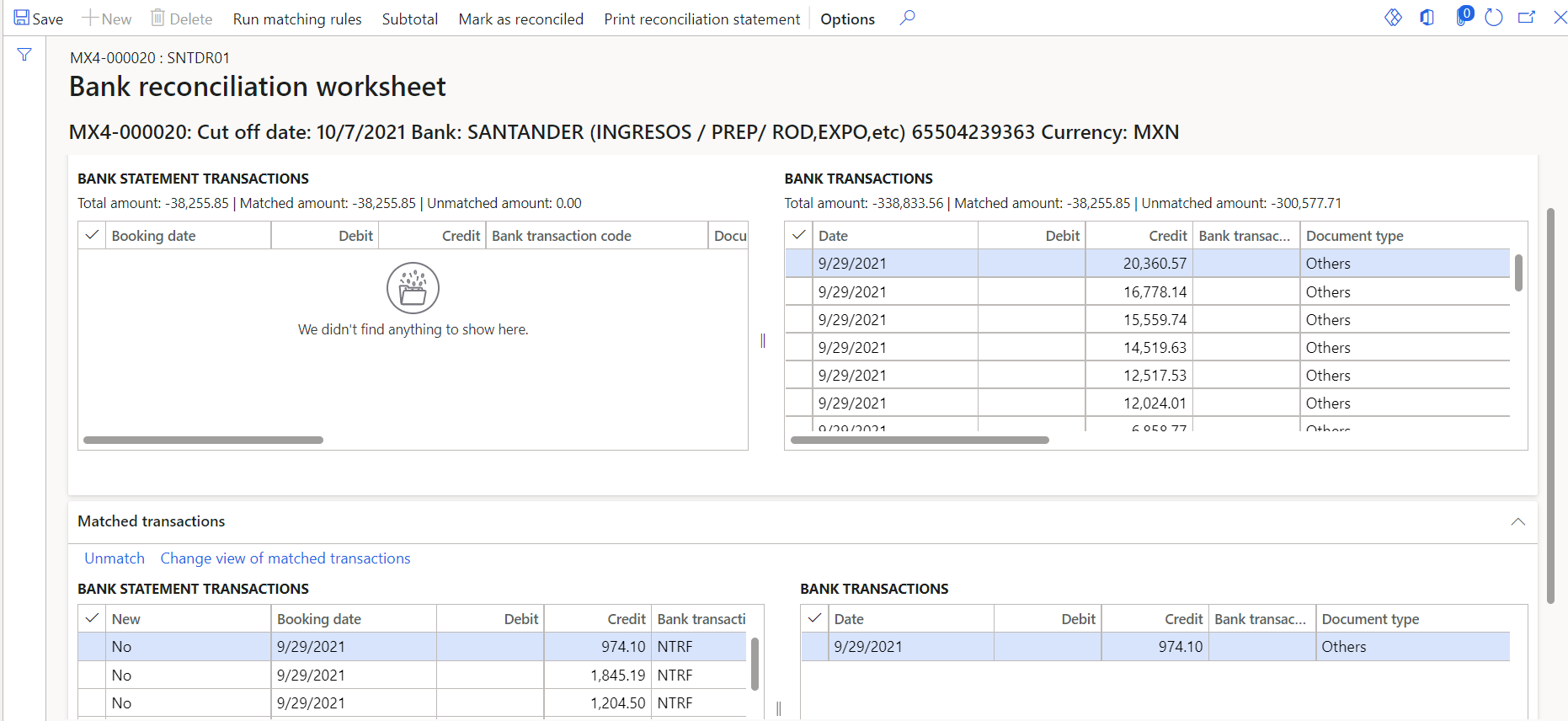
Why is D365 not validating and matching the remaining statements?
Also, when I try to import MT940 bank statement with Check box "Reconcile after import" to No the statements are imported successfully. Then I select and validate each statement and create the reconciliation worksheet. I run the matching rules on the reconciliation sheet and all the transaction are matched and the status of the bank statements changes from validated to Matched.

I wanted to know why the system is not validating and matching all the bank statement when I try to import the file with "Reconcile after Import" as Yes.



