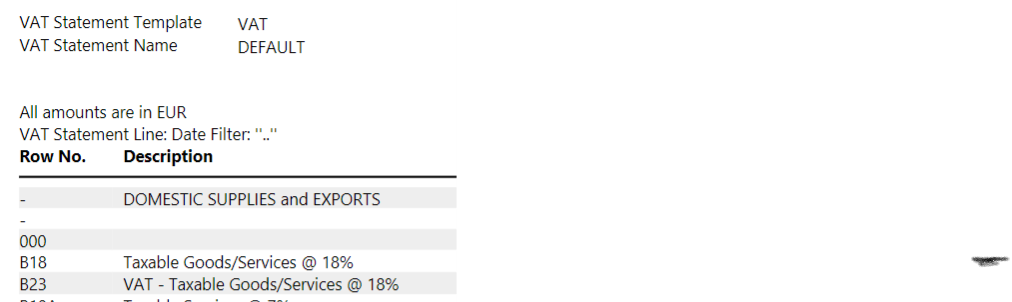Hello
We recently moved from SAGE and struggling to extract a detailed VAT Report to reconcile the figures in the default VAT report.
Is there no out of the box report to show the detailed entries for say B18 which will include Date, Account, Description, Net Amount, Vat Amount and Gross Amount?