Hi Fabiola,
It depends on "matching strategy" of your marketing form.
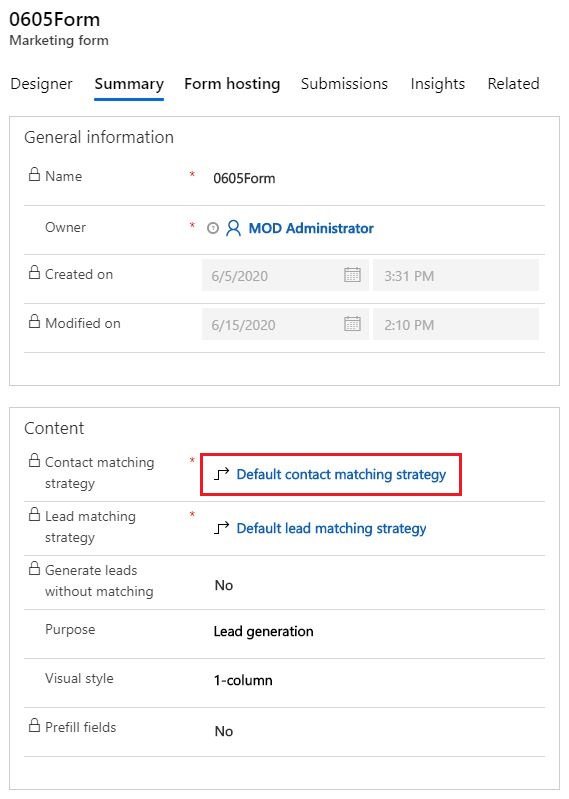
With strategy setting from screenshot below:
In submission of second form, if customer change his/her other data but keep same email address, then system will only update other information of him/her.

To prefill the second form, you could take solution below as reference:
Due to we can run custom javascript code at any event of form with help of Marketing Form API, so:
1. Capture submitted data of customer at "formSubmit" event of the first form.
2. Store the submitted data to localStorage object.
(code of step 1 and 2 is in first marketing page)
3. Prefill the second form from data of localStorage object at "afterFormRender" event of the second form.
4. In the second form, set basic fields such as first name and last name (full name) fields to read-only. (You could add "disabled" attribute to input elements in source HTML code of second form in Dynamics.)
Regards,
Clofly



