Hi
My client experiences abnormal white space between standard ribbon buttons in Edge browser.
They are using the "old" ui, not the unified interface. Any suggestions how to fix that? The version of CRM is 9.0.19.8.
I guess it could be some setting on the client side.
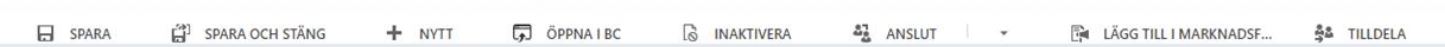
Thanks



