Hi Experts,
I am really struggling with my customer's use case here. We have a very complicated project estimation / pricing model for the customer to charge projects to their customers. What I basically want to do is setup a project contract that bills a fixed fee of say $50,000 and then have a project that will track the costs that are incurred to measure profitability. I have a cost price list setup at the organization unit level and it the project tracks my costs effectively.
My challenge is if I try to enter the Project Contract Line with a contracted amount of $50,000 (as shown below)
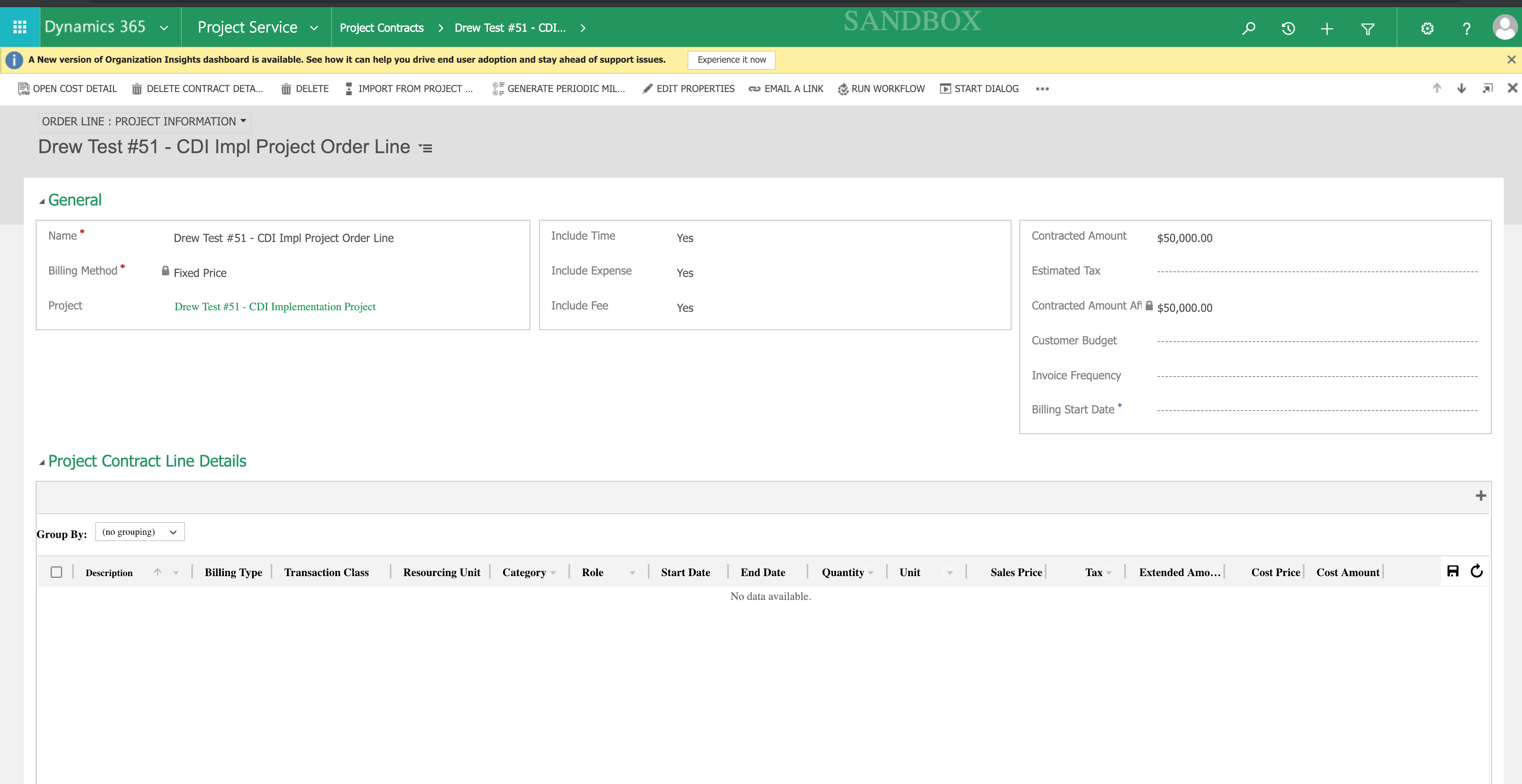
and then I choose to import from project estimation

then the Contracted Amount is "locked" and it would show the value from the project price list. Note, in my situation we set those all to $0.00 as we are only tracking the costs and charging the fixed fee independently. The price list for all the roles to the customer is set to $0.00.
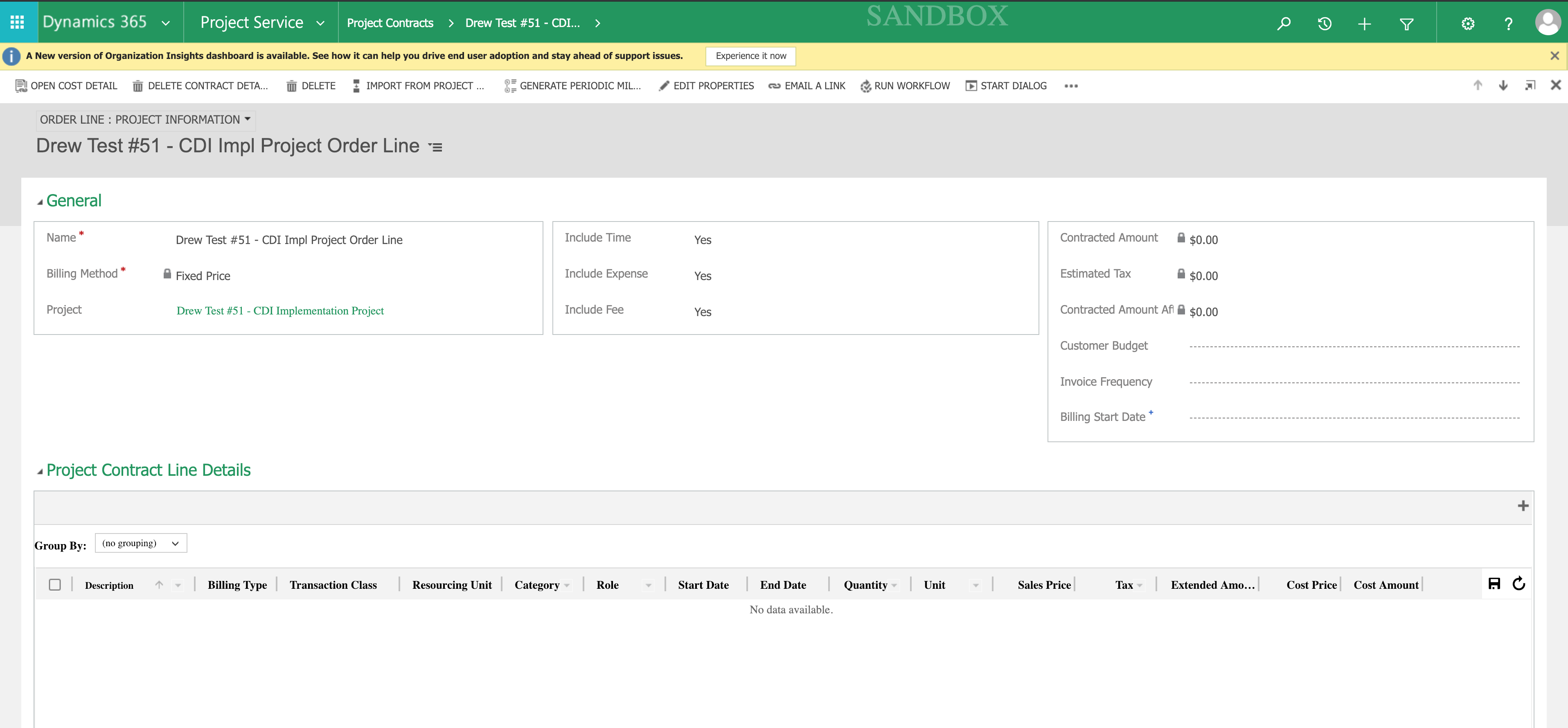
Am I using this incorrectly? Should I never be importing from the project estimates for a fixed fee project otherwise it would charge the revenue from the project details?
Please help. I setup the following way to handle my needs but I don't like the work-around:
1. Setup a fixed fee project contract line for $50,000
2. Setup a 2nd fixed fee project contract line that connects the project and we import from the project estimates on this one but since the pricing is $0.00 it still works for our needs. Revenue is $50,000 and costs pull from project.



