Good Morning nakul waghe,
There are two options to get this fixed.
1. Create a category for 'normal' hours and one for 'overtime' hours
2. Make use of line properties with extra charges. I Please see the next screenprint that illustrates an example how the system adds automatically 10% to your costs and 20% to the sales price if this line property is selected in the timesheet.
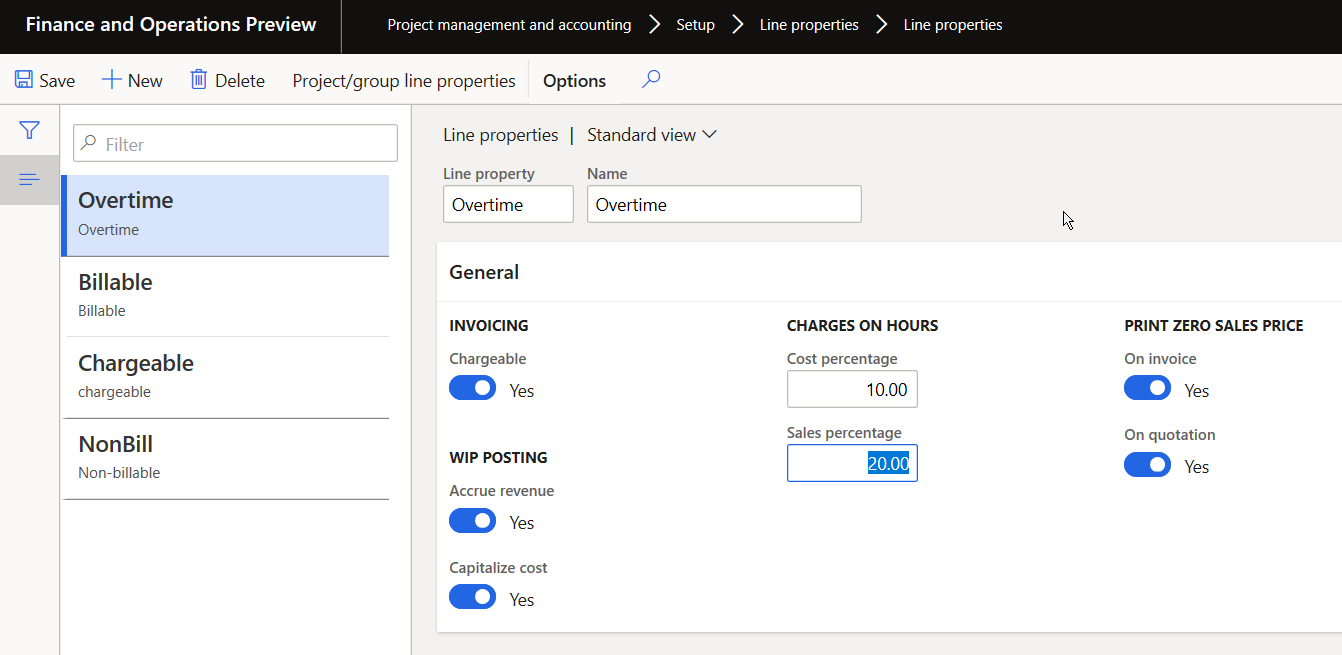
Irrespective of what you chose, you have to make sure that people chose either the correct category or the correct line property when entering times.
Personally, I prefer the option to have different categories because it gives you more flexibility when it comes to defining prices, setups, etc.
Probably check out and test both possibilities in a demo/test environment to see what might fit best.
Best regards,
Ludwig



