Hi,
I am trying to import Purchase Journal to NAV 2015, but i cannot proceed with the process due to an error.
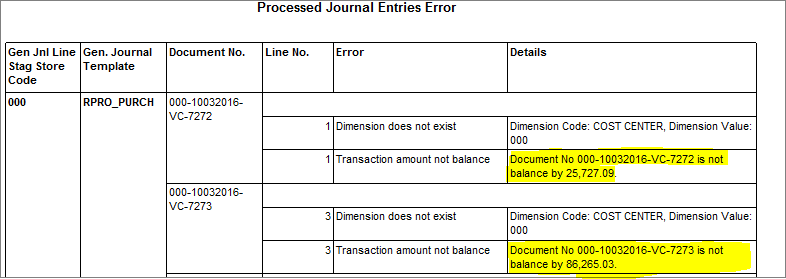
the error message was: Transaction Amount not Balance
"Document No. xxxxxx, is not balance by 25,000.00
Please help me resolve this issue.
Thank you very much.
*This post is locked for comments
I have the same question (0)



