Hi,
In Entity List, we have one view action configuration known as "download" which downloads data of entity list in excel file. I have renamed it as "Export to Excel".
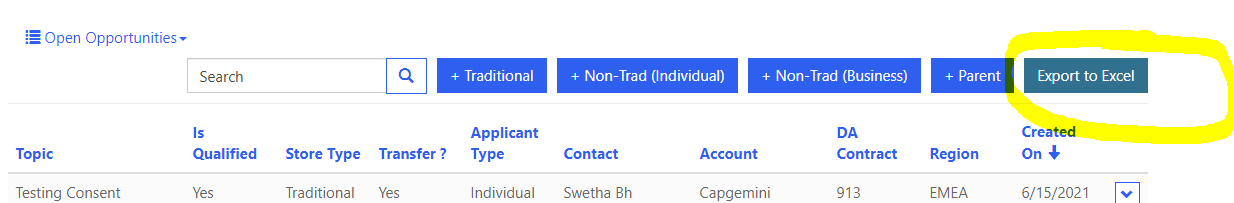
When we are downloading the data, it will download the data from all the columns shown on portal in the list.
Requirement - Can we dynamically select columns while downloading the list data i.e. if I want to download some specific columns from the entity list. Will that be possible?



