Hi,
I have created a PowerBi dashboard which has information on who has request for time off for leave. In the Dynamics HR and in powerapps/dataverse I can see all the information around who has requested time off.
When I go into my dashboard, some of that information is shown unless I go into data verse configuration in Dynamics HR and manually refresh those tables.
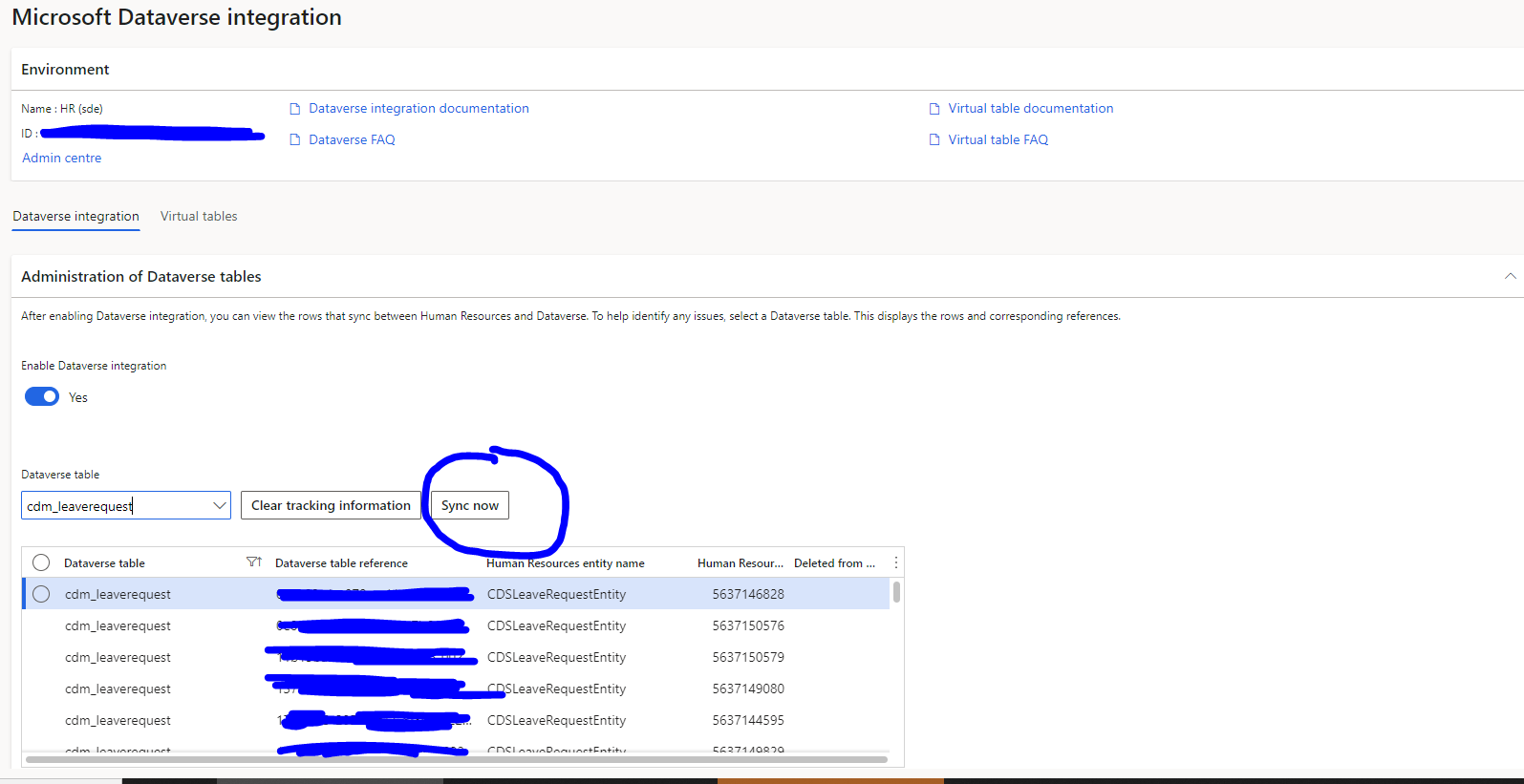
Is it possible to have this just refresh everyday automatically so that the correct updated information is updating in the powerBi dashboard?
Regards,
HS



