Hello, everyone!
I have a custom data entity with root DS and join data sources, and I want to export data to word template, but I am getting and error "an error occured during the export".
Tried to recreate the data entity, made it simplier with almost no joined data sources, just DAVS, removed all methods, but still getting the same error.
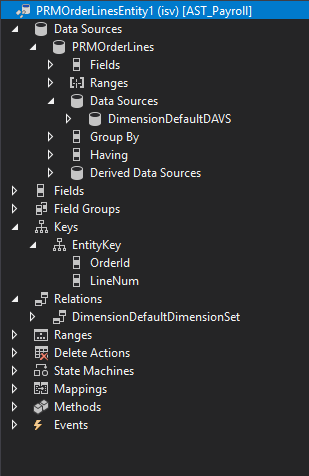
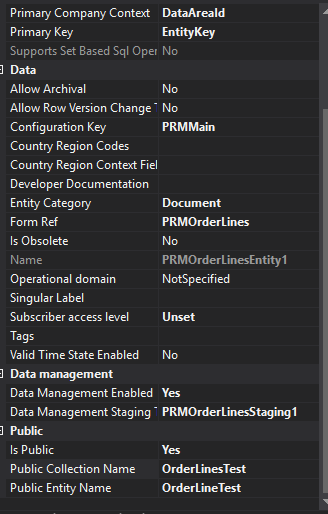
when debugging, stack trace to error msg:
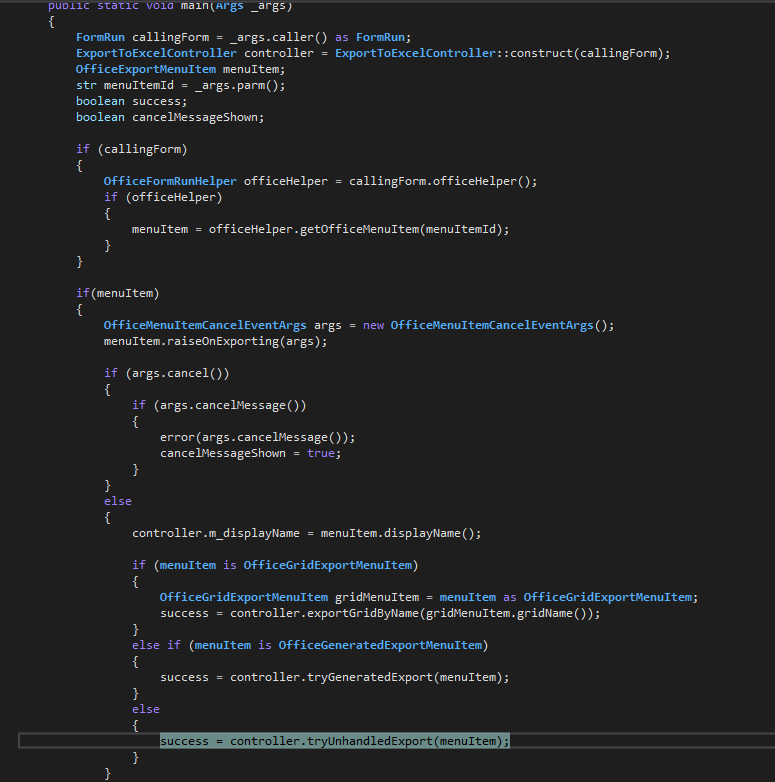
getting to line 137, then jumps over to catch block and displaying error
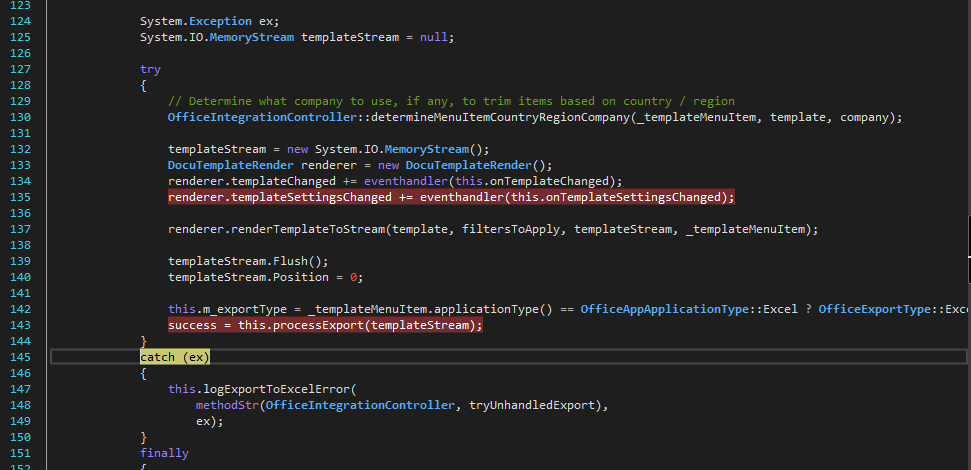
in "renderWordTemplate" method of DocuTemplaterender class
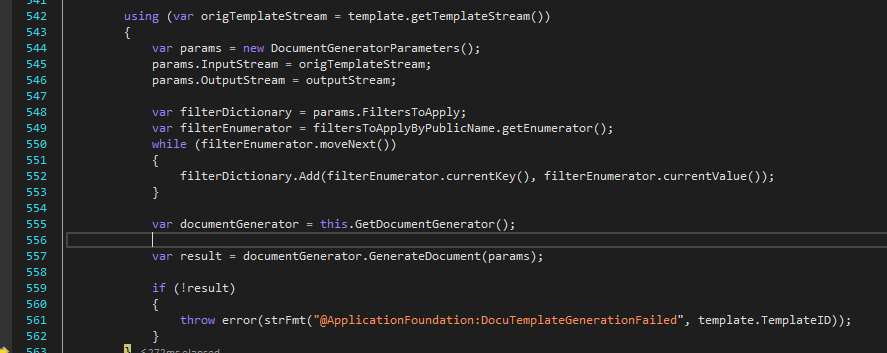
after line 557 result variable I guess is true, because it doesn't get into "if" block, but I can't realy view the value of the result in watch.
In the catch block, I'm getting error:
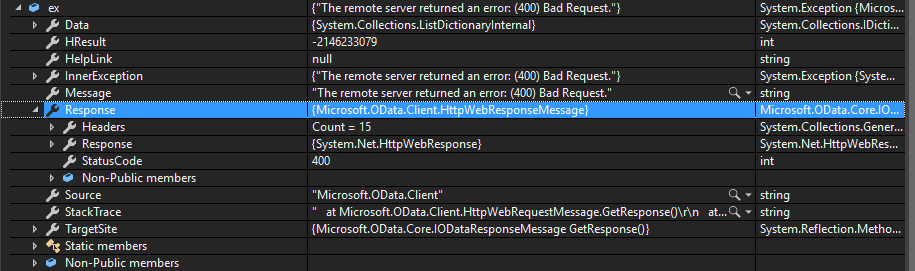
Tried some different data entities on different forms, export to word works perfectly fine. Can't figure out what is the problem.
Maybe someone can help me.
Any help appreciated!
Kind Regards,
Maris



