Hello Everyone,
I'm trying to add custom tabs to Guides, but even after follow the instruction multiple times I can't get it to work.
I've succeed in creating the menu entry in the model-driven app, I can see the tab in the HoloLens but there are no Guides in this tab.
I've created the entity
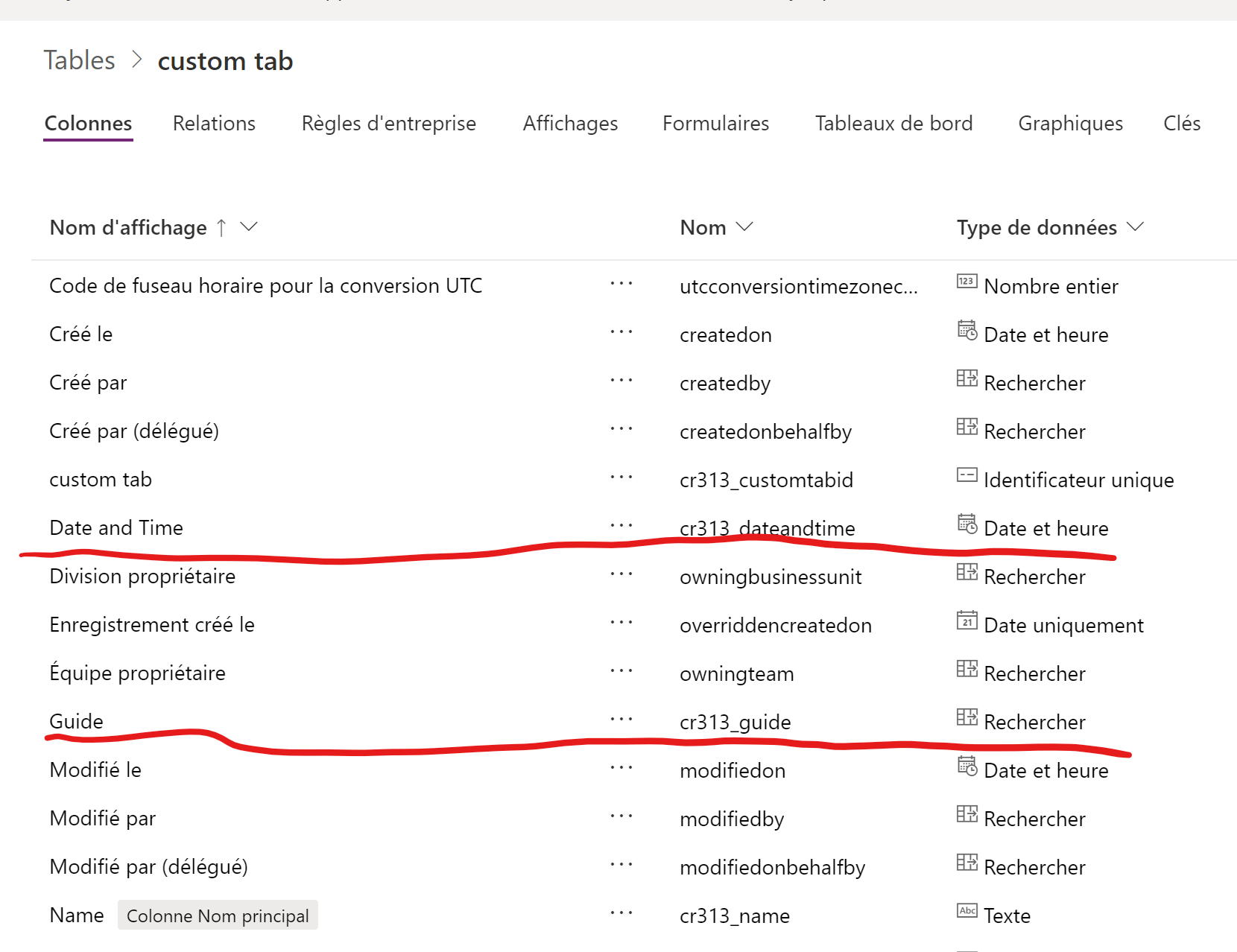
the View
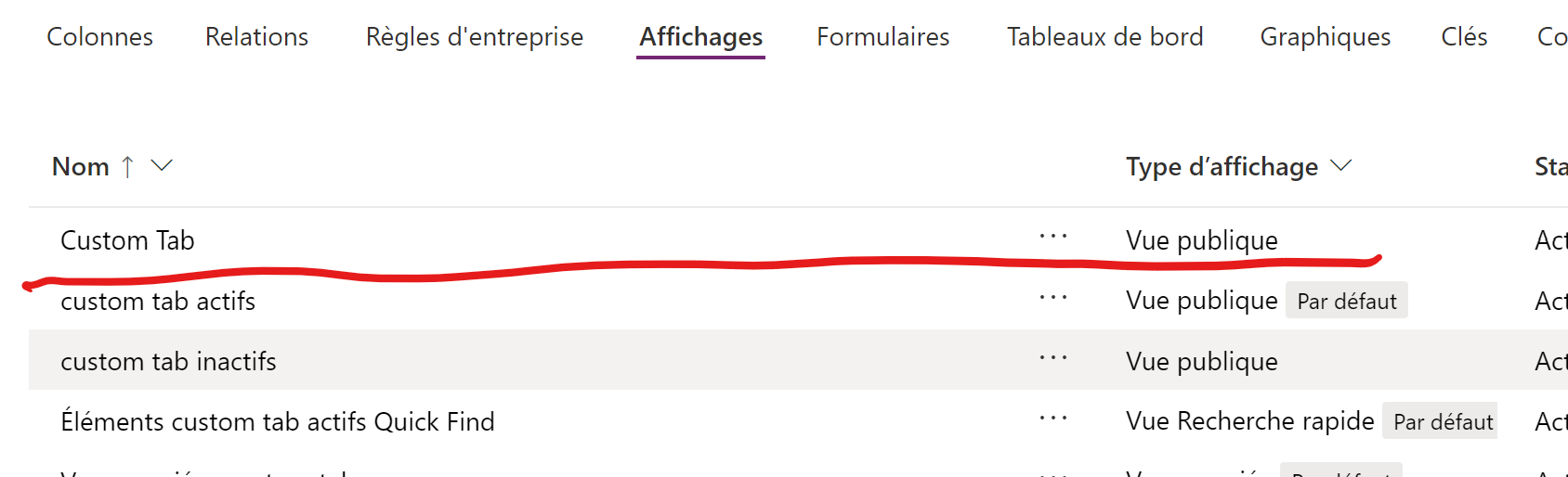
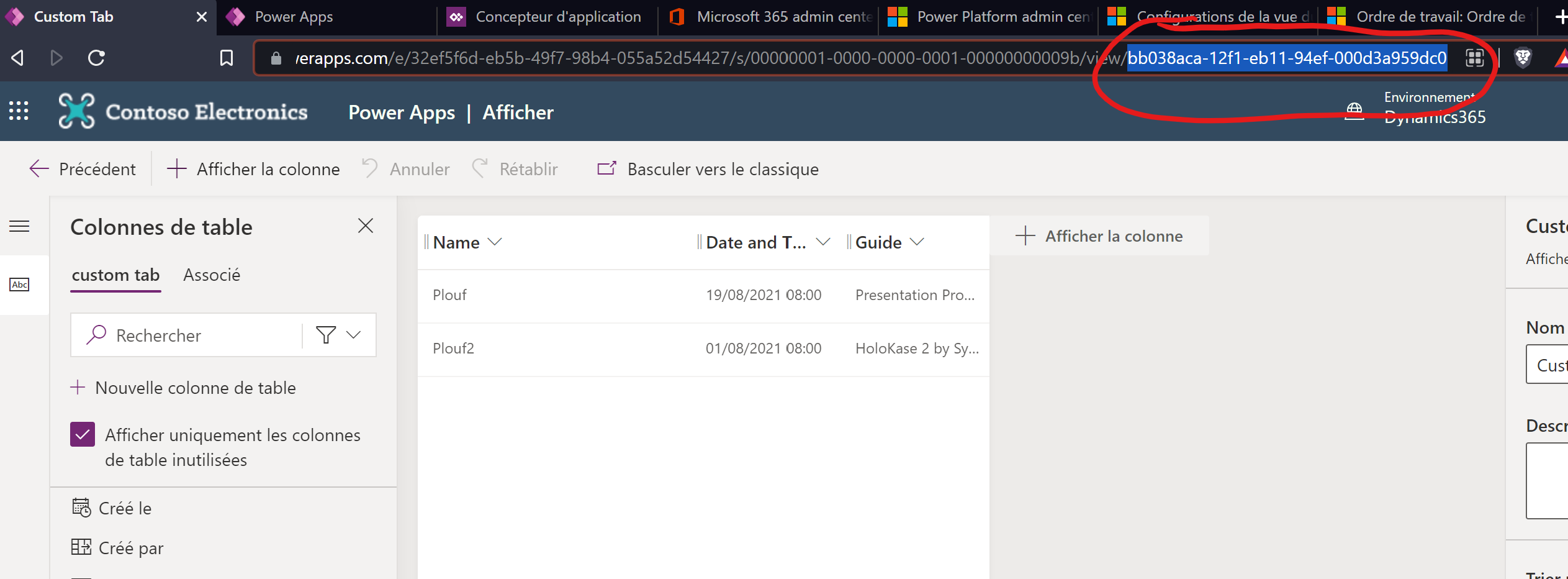
The view configuration record with the request id from the record id of the previous step

used the App designer to edit sitemap
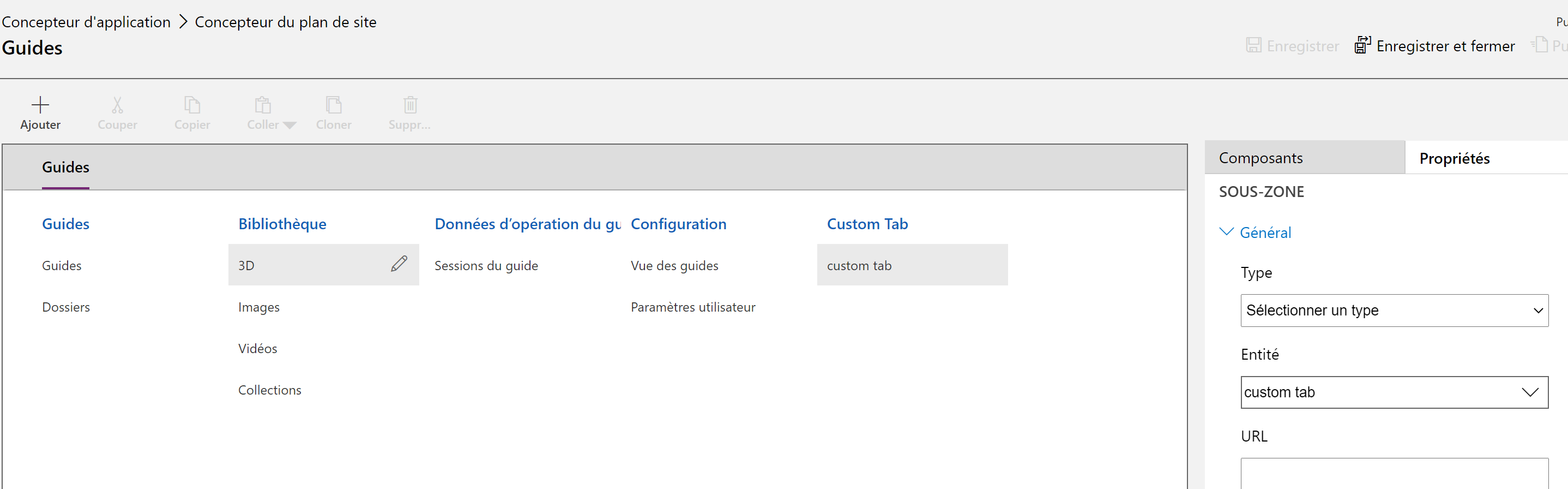
and the main form (and the preview even if it wasn't specified
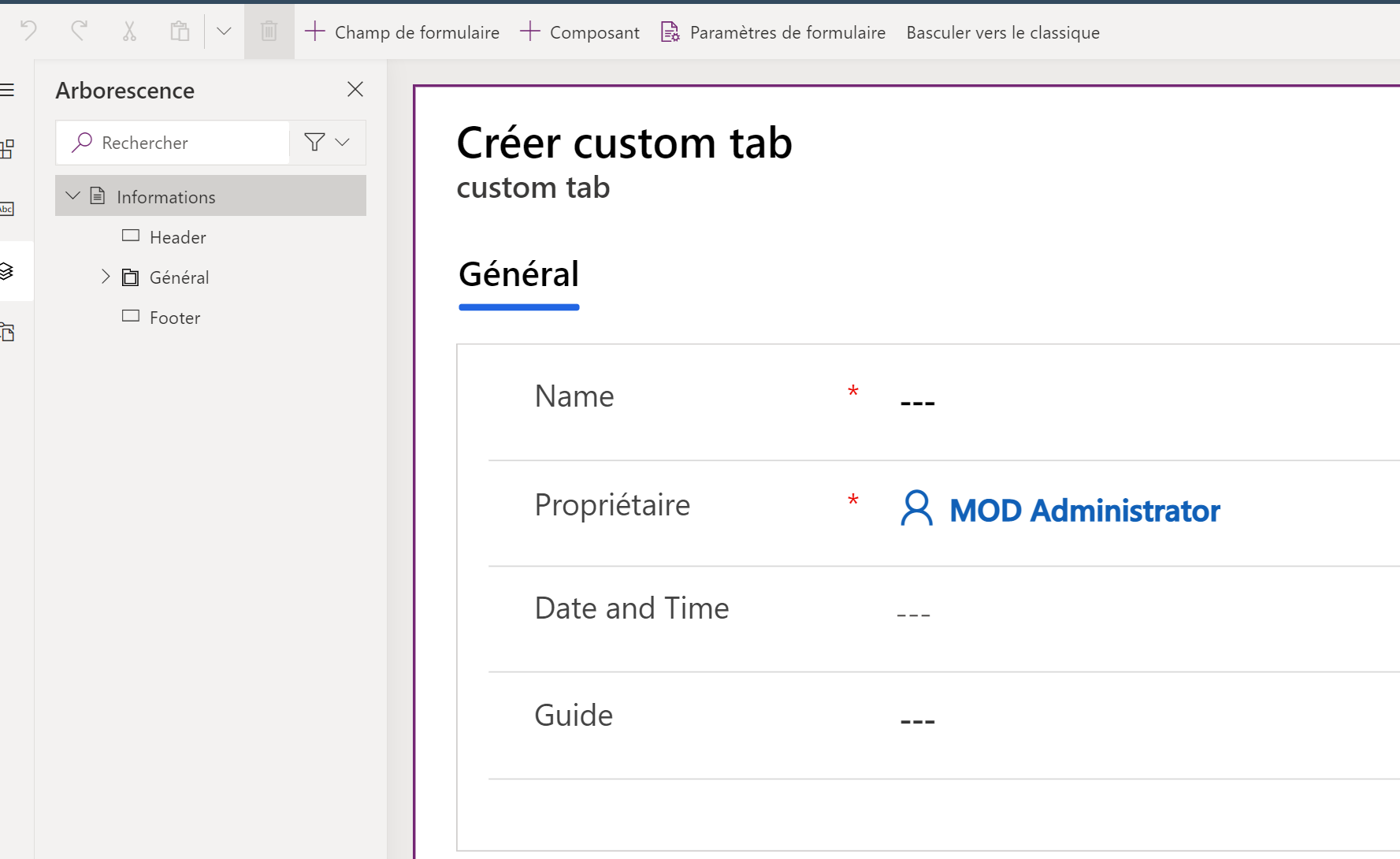
I've made the test with 2 items
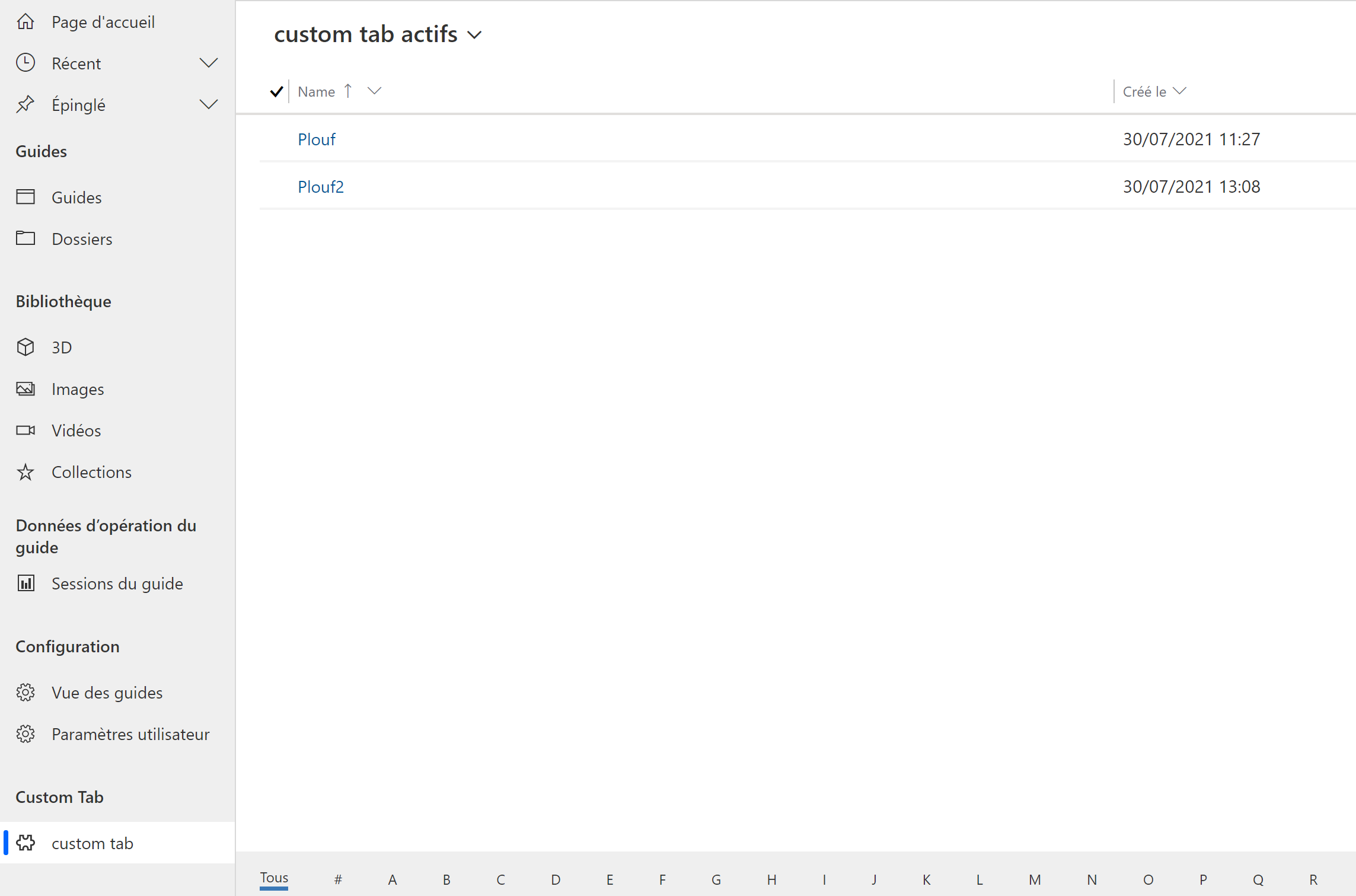

I really can't see where I've made a mistake;
Does anyone succeed in creating custom tabs in Guides ?
Thank you,



