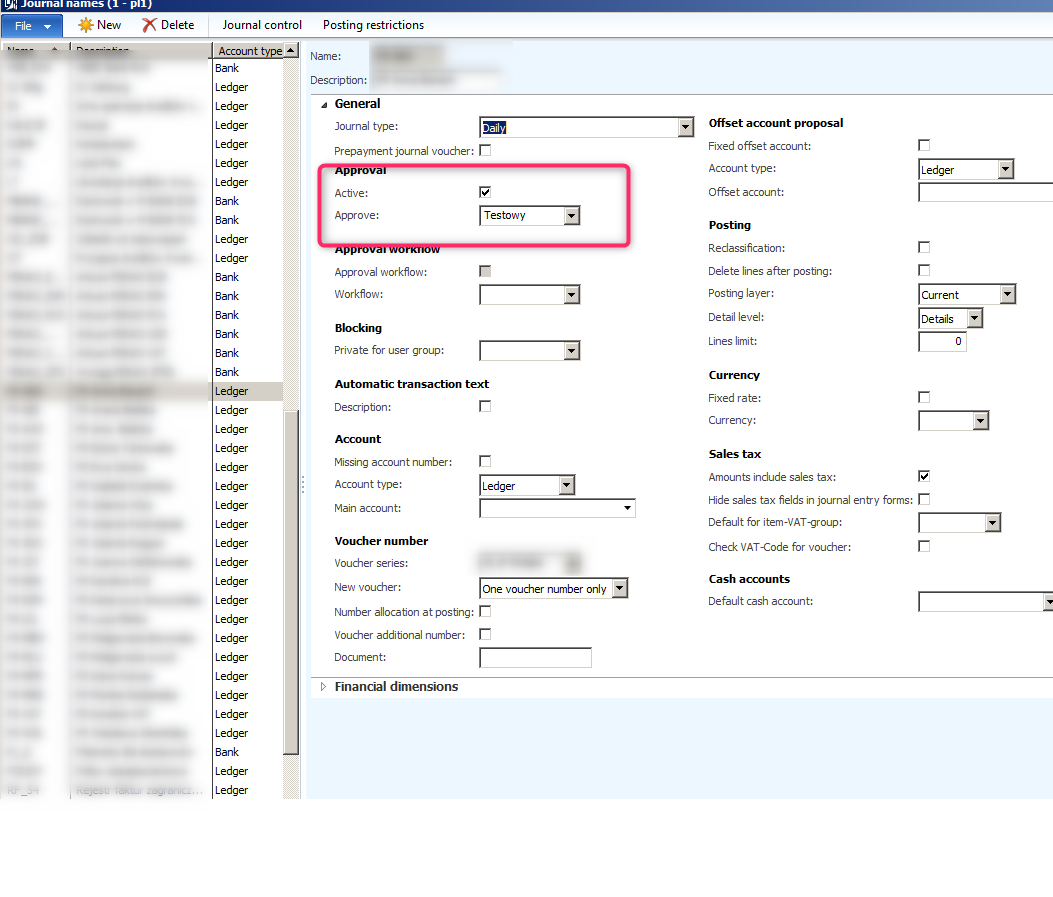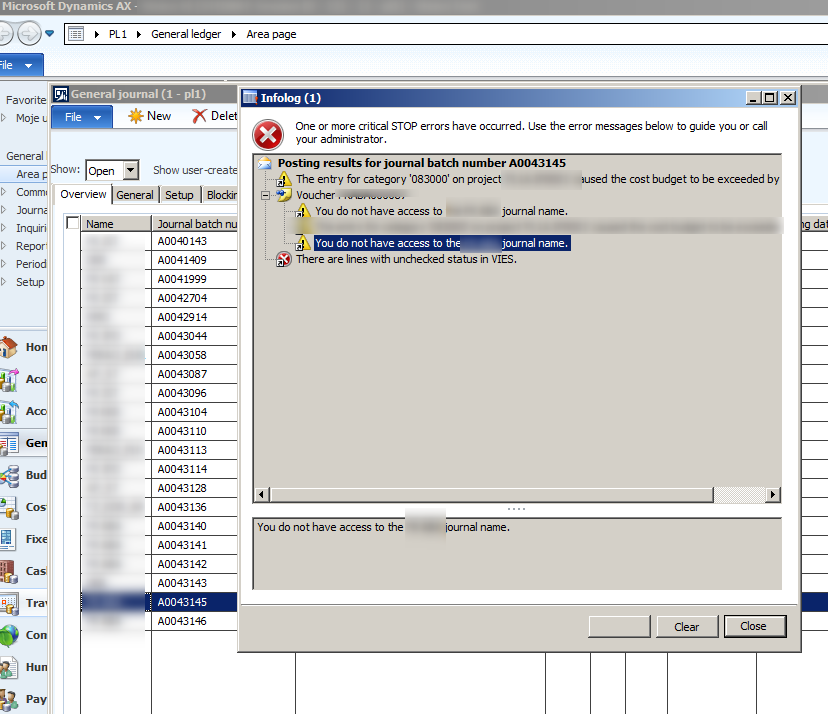I have a problem with the approval process for the journal names.
I have set up a very simple method to approve sheets by user groups (as on prtscr)
Everything works excellent - i.e. the user submits the sheet for approval, the person authorized to do so approves it, and then the user can accept it - with one exception - if there is a posting for Project type transactions.
The process looks similar - the user sends for approval, the person authorized to do so makes the approval and then when the sheet similarly goes to the person issuing it - that person receives an error message as attached and cannot post the sheet. Has anyone encountered such a case?