Hi all,
I have a sandbox and a live environment of dynamics.
On the contact form in my sandbox, I can add an account to the contact using the company name field. ("Company name" is the table column and "parentcustomerid" is the schema name of this column)
The sandbox view gives me the option to look up either "accounts" or "contacts"
In my live environment which is a copy of my dev sandbox, the same field only shows the users the option of "contacts" but I want the users to add company names and not people really.
The image here shows our dev sandbox with both the accounts and contacts lookup available:
Does anyone know why the live site wouldn't show the default or how I might fix this?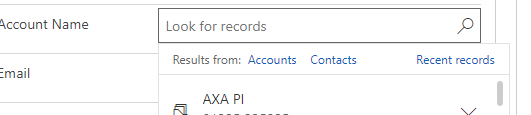
Many thanks in advance.
Matt



