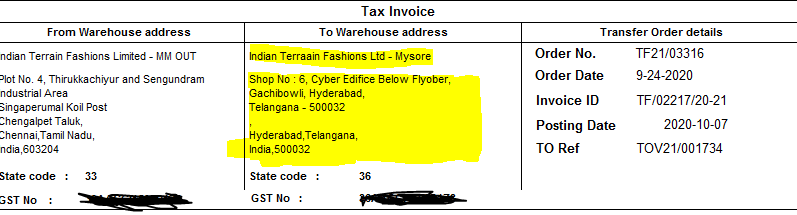Hi All,
In My scenario user created a warehouse and deleted again to create newly. But the deleted warehouse address is printing in invoice copy of transfer order
In the attachment To Warehouse address Name is showing correctly as mysore but the address is showing the deleted warehouse address(Hyderabad,Gachibowli)'
it Is happening for all the invoices.
when i have gone through the code the address is coming from logisticspostaladdress table with relation to the inventtransferjour table topostaladdress column
Please help me to fix this issue.
i want the Mysore address to be displayed in the invoice copy.