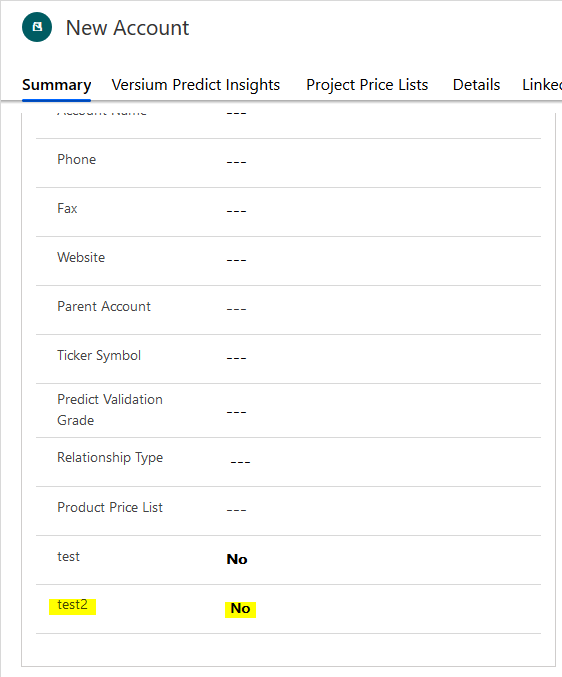Hi partner,
The two options field must have a value on the form at all times, that is, it initially displays the default value instead of being blank, and you don't need to click it to get the value.
Depending on your needs, you want a Yes/No field that initially displays the default value and is a checkbox.
In this case, use the option set field to meet your requirements.
As shown, create a new field with the Data Type as the Option Set, click ‘+’ to add two options No and Yes, and select the default value of No.
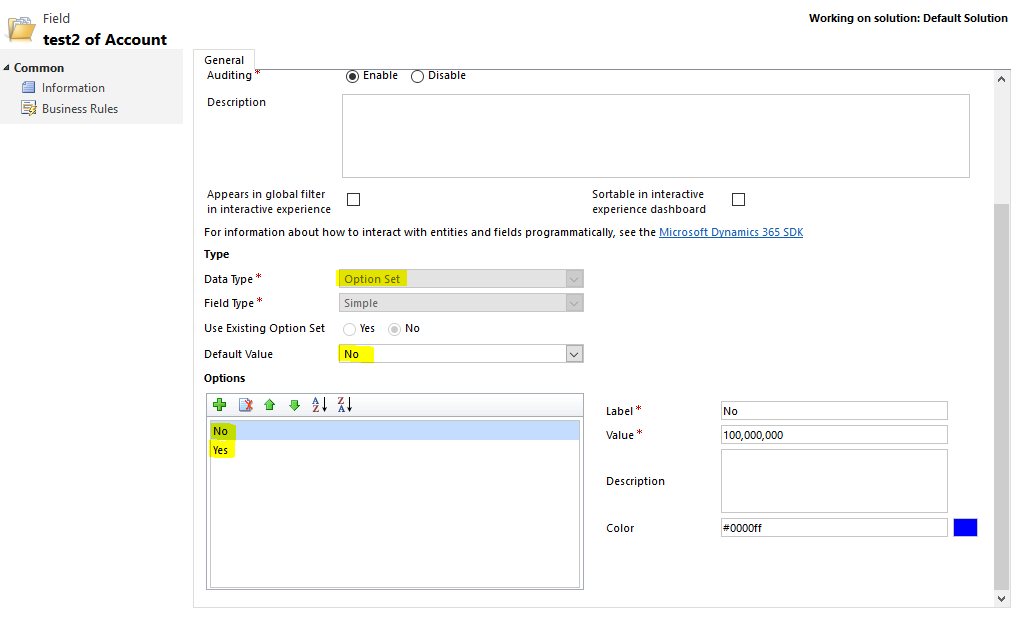
The effect is as follows. When I create a new record, I don't click on any fields, it shows 'No' by default.