Hi, we're using Ax 2012 R3.
I want to create Kanbans that do financial transactions (they already do inventory transactions).
When I configure a new Kanban "manufacturing" rule, the check box "Financial transactions" is not checked. How do I get it checked?
On the technet (https://technet.microsoft.com/en-us/library/hh227370.aspx) I find:
|
Financial transactions
|
This check box is selected when the kanban rule creates inventory transactions, and one or more of the following conditions are true:
-
The kanban type is Manufacturing.
-
The kanban type is Withdrawal, and the picking and receipt locations are managed by subcontractors.
-
The kanban type is Withdrawal, and the picking and receipt locations are on different sites.
-
The kanban type is Withdrawal, and one of the following conditions is true:
-
The picking activity updates the available inventory, and the receipt does not update available inventory but is transferred to WIP (work in process).
-
The picking activity does not update available inventory, but the receipt is transferred from WIP and does update available inventory.
|
But the kanban rule that I've created is type manufacturing, and creates inventory transactions. So why is the check box not checked?
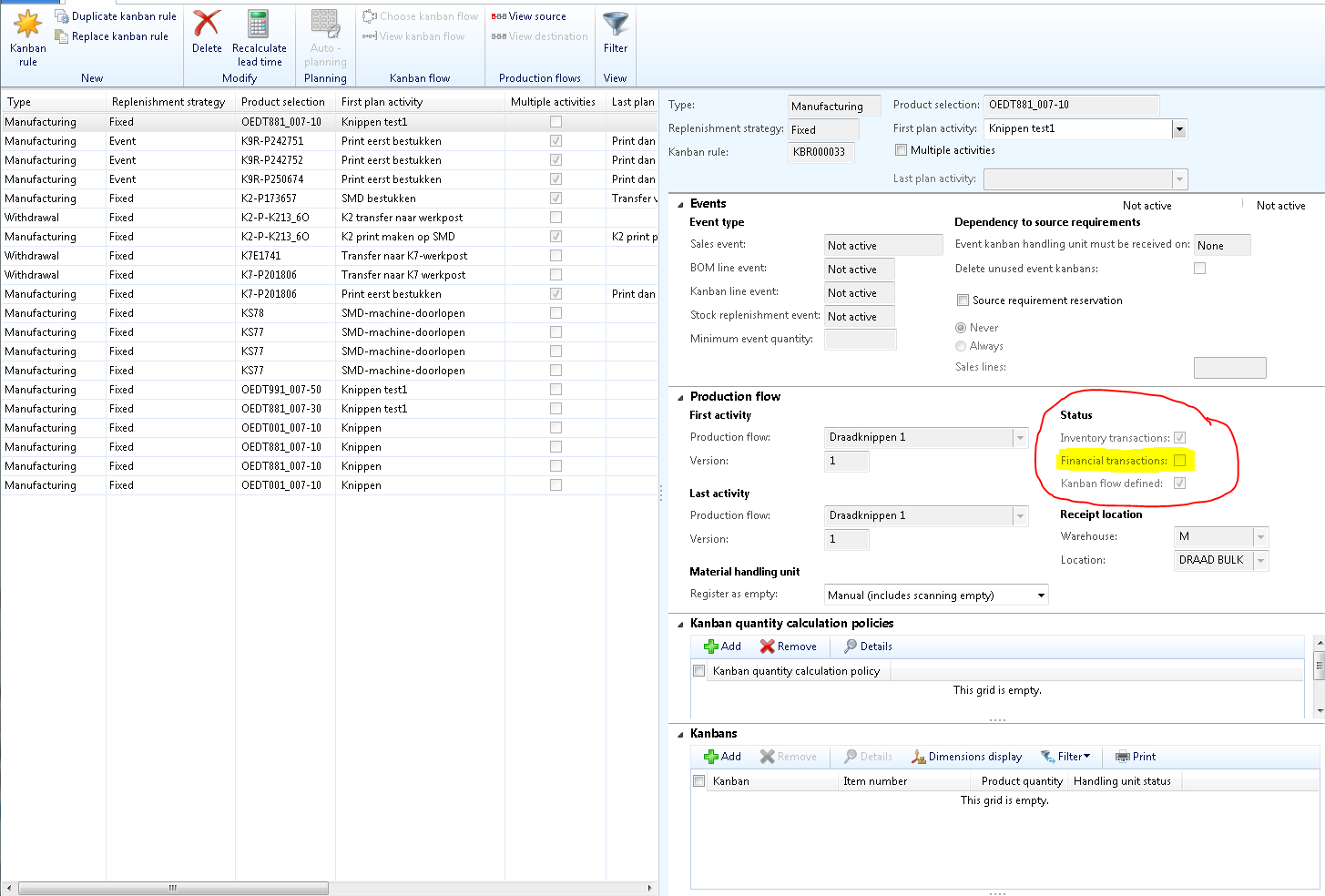
Some additional info:
- I did not fill in any financial dimensions (yet) in the Production Flow, or in the Work Cell. Do you think this is necessary?
- When I try to do Production control > Periodic > Backflush costing calculation, and then "Resume production flows", I get this error: "Account number for transaction type Production offset account receipt does not exist."
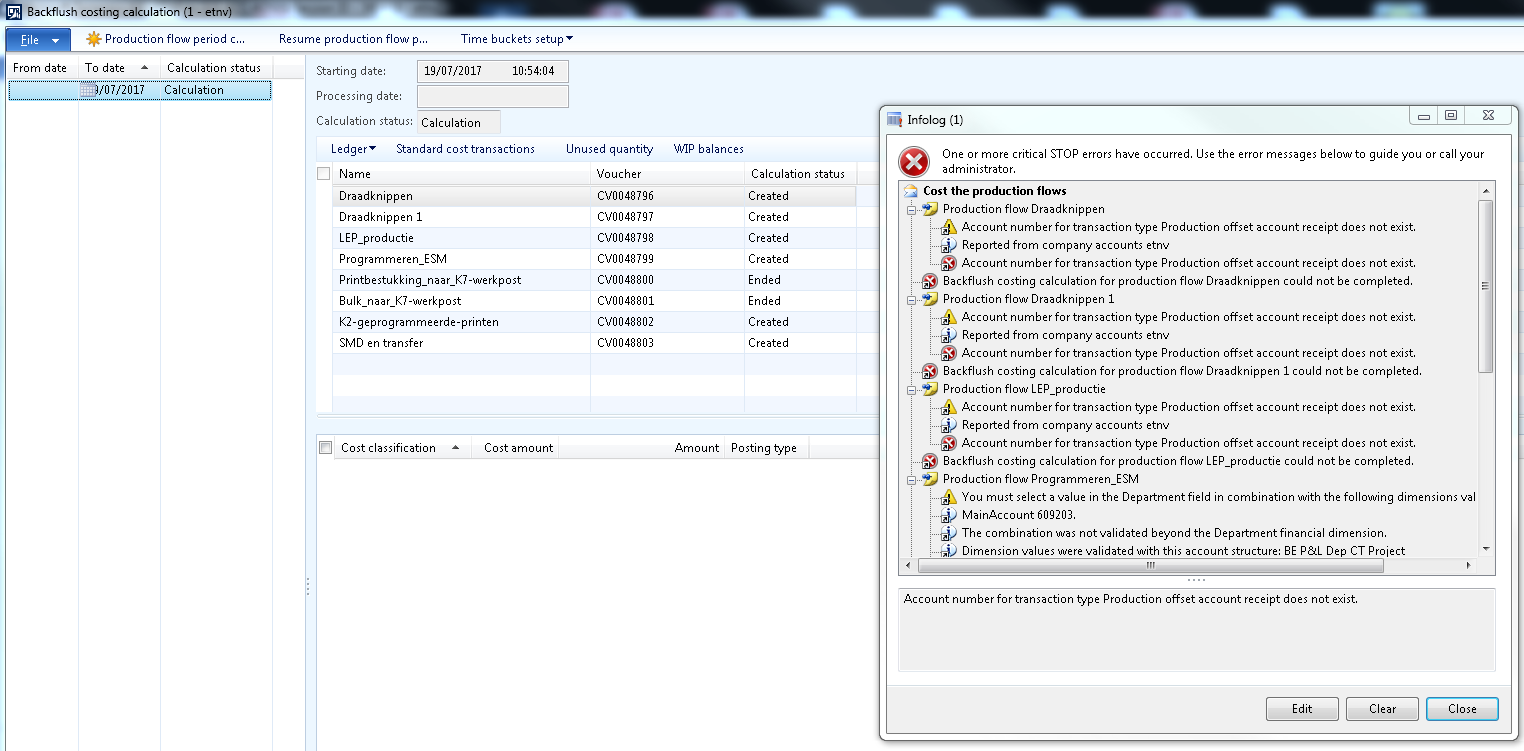
- I'm a complete rookie when it comes to "Financial transactions" and "Inventory transactions", so any short tips explaining the difference between the two are greatly appreciated.
Thanks for any input you may have.



