Hi,
I am in the process of developing a dynamics workflow activity in .net 4.6.2 but I am experiencing issues. I developed this plugin locally first using a console application and everything works perfectly find on that. I tried to copy the same packages and versions to my plugin project but that doesn't do anything. I tried uninstalling all packages and getting latest versions and that still doesn't work. I have been able to narrow the issue down to the exact line of code:
var client = new CrmServiceClient("Url=[dynamics url]; AuthType=Office365; Username=[username]; Password=[password]; SkipDiscovery=true;");
Keep in mind I copy pasted my exact console app code (which is functional).
I am receiving the workflow context, but I need the CrmServiceClient object in order to send emails, so removing this package is not going to be possible for me unless I am somehow able to extract CrmServiceClient from context.
Screenshot of my installed packages:
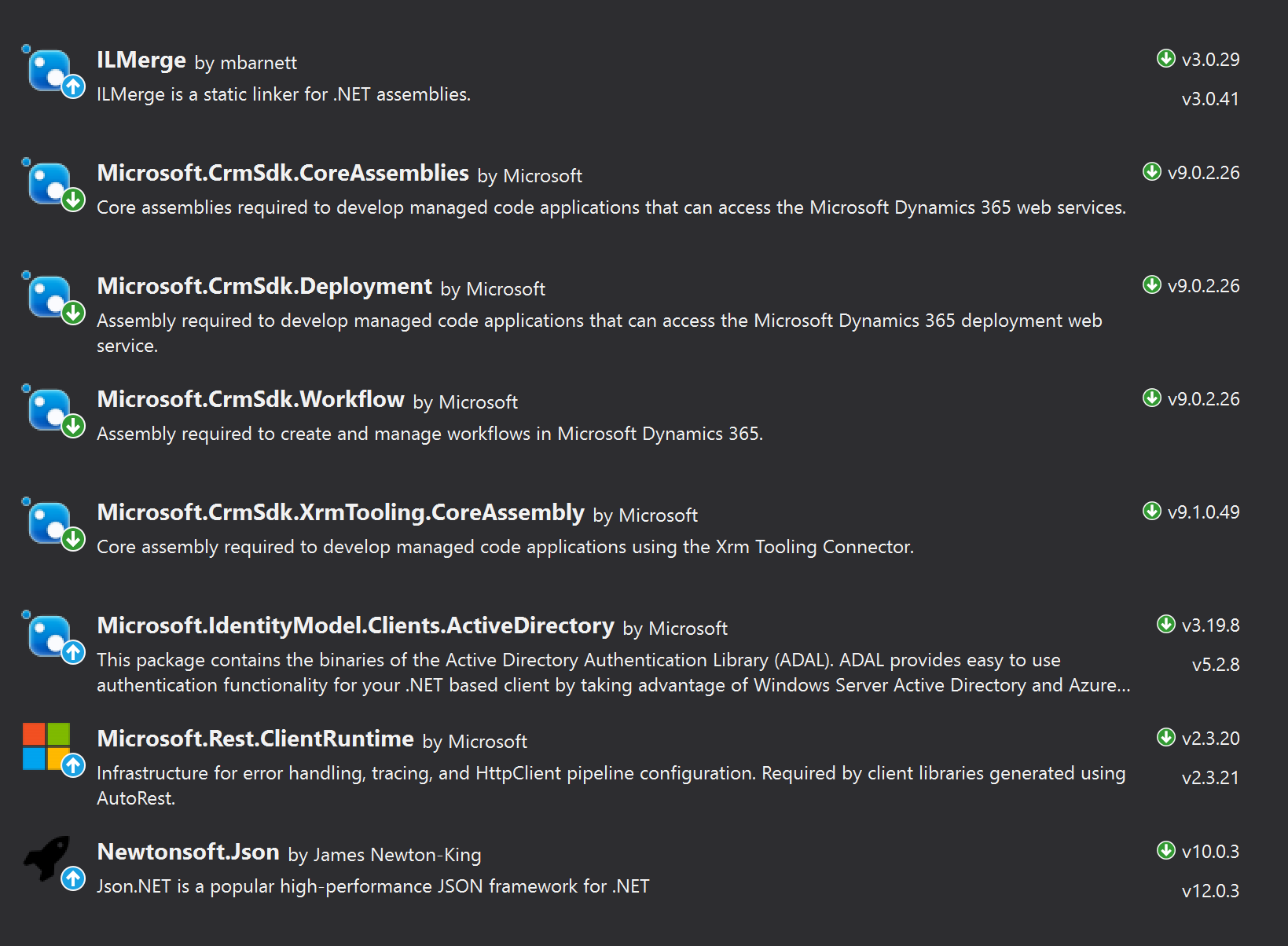
Screenshot of object explorer for solution the solution is legacy contains multiple projects:
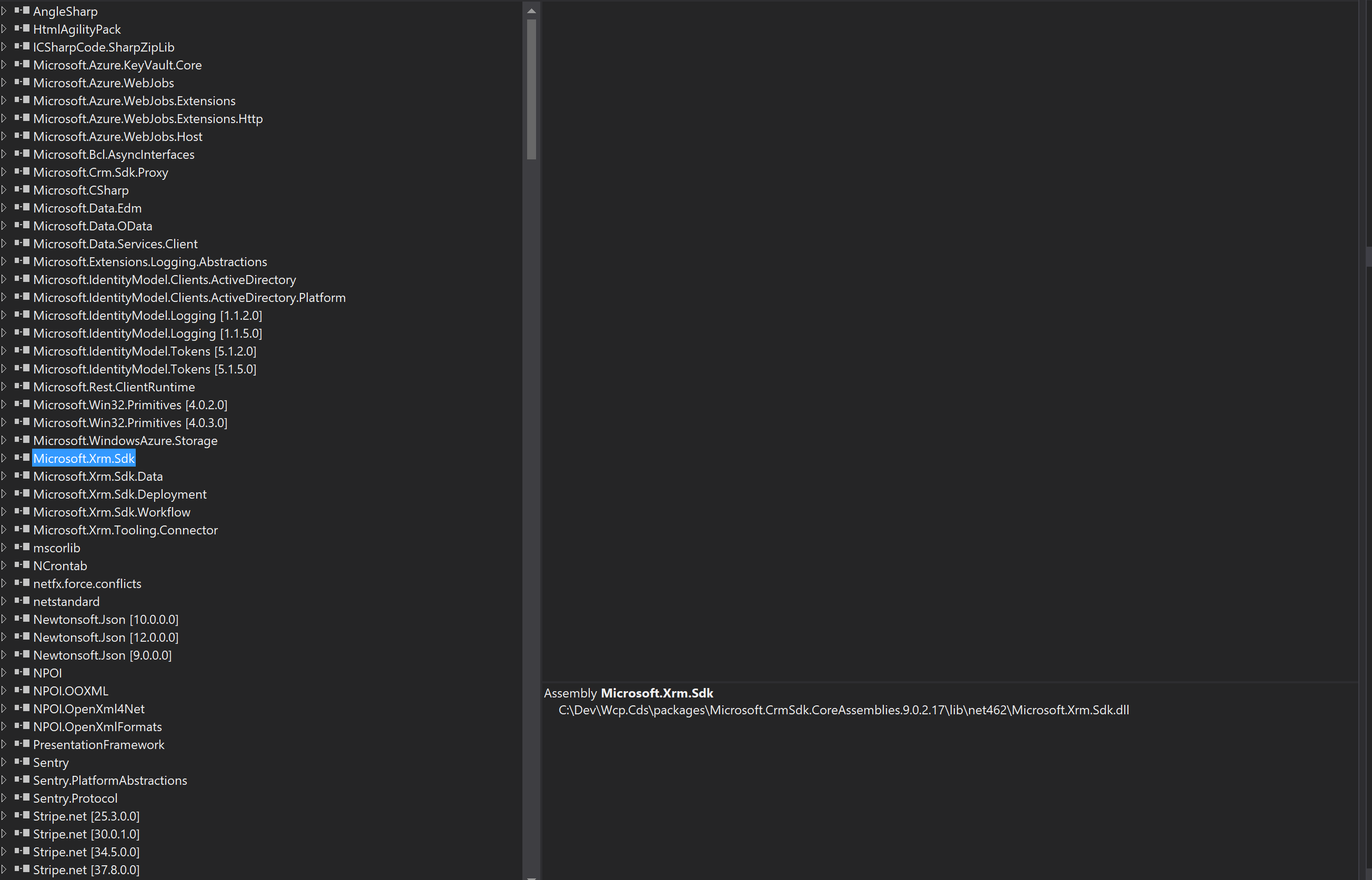
I have been searching for a solution to this issue for about a week now. I have tried various "solutions" including adding binding redirect to my app.config:
<?xml version="1.0" encoding="utf-8"?>
<configuration>
<runtime>
<assemblyBinding xmlns="urn:schemas-microsoft-com:asm.v1">
<dependentAssembly>
<assemblyIdentity name="System.Net.Http" publicKeyToken="b03f5f7f11d50a3a" culture="neutral" />
<bindingRedirect oldVersion="0.0.0.0-4.2.0.0" newVersion="4.2.0.0" />
</dependentAssembly>
<dependentAssembly>
<assemblyIdentity name="Newtonsoft.Json" publicKeyToken="30ad4fe6b2a6aeed" culture="neutral" />
<bindingRedirect oldVersion="0.0.0.0-9.0.0.0" newVersion="9.0.0.0" />
</dependentAssembly>
<dependentAssembly>
<assemblyIdentity name="Microsoft.Xrm.Tooling.Connector" publicKeyToken="31bf3856ad364e35" culture="neutral" />
<bindingRedirect oldVersion="0.0.0.0-4.0.0.0" newVersion="4.0.0.0" />
</dependentAssembly>
<dependentAssembly>
<assemblyIdentity name=" Microsoft.Xrm.Sdk=" publicKeyToken="31bf3856ad364e35" culture="neutral" />
<bindingRedirect oldVersion="0.0.0.0-9.0.0.0" newVersion="9.0.0.0" />
</dependentAssembly>
<dependentAssembly>
<assemblyIdentity name="Microsoft.IdentityModel.Clients.ActiveDirectory" publicKeyToken="31bf3856ad364e35" culture="neutral" />
<bindingRedirect oldVersion="0.0.0.0-3.19.8.16603" newVersion="3.19.8.16603" />
</dependentAssembly>
</assemblyBinding>
</runtime>
</configuration>
Here is the exact error log that Dynamics is giving me:
Unhandled exception:
Exception type: System.ServiceModel.FaultException`1[Microsoft.Xrm.Sdk.OrganizationServiceFault]
Message: System.Web.HttpUnhandledException (0x80004005): Exception of type 'System.Web.HttpUnhandledException' was thrown. ---> Microsoft.Crm.CrmException: An unexpected error occurred from ISV code. (ErrorType = ClientError) Unexpected exception from plug-in (Execute): Wcp.Cds.Payments.SendPaymentScheduledEmail: System.IO.FileNotFoundException: Could not load file or assembly 'Microsoft.Xrm.Sdk.Deployment, Version=9.0.0.0, Culture=neutral, PublicKeyToken=31bf3856ad364e35' or one of its dependencies. The system cannot find the file specified.
at Microsoft.Crm.Dialogs.RunWorkflowDialogPage.ConfigureForm()
at Microsoft.Crm.Application.Controls.AppUIPage.OnPreRender(EventArgs e)
at Microsoft.Crm.Application.Controls.AppPage.OnPreRender(EventArgs e)
at System.Web.UI.Control.PreRenderRecursiveInternal()
at System.Web.UI.Page.ProcessRequestMain(Boolean includeStagesBeforeAsyncPoint, Boolean includeStagesAfterAsyncPoint)
at System.Web.UI.Page.HandleError(Exception e)
at System.Web.UI.Page.ProcessRequestMain(Boolean includeStagesBeforeAsyncPoint, Boolean includeStagesAfterAsyncPoint)
at System.Web.UI.Page.ProcessRequest(Boolean includeStagesBeforeAsyncPoint, Boolean includeStagesAfterAsyncPoint)
at System.Web.UI.Page.ProcessRequest()
at System.Web.UI.Page.ProcessRequest(HttpContext context)
at System.Web.HttpApplication.CallHandlerExecutionStep.System.Web.HttpApplication.IExecutionStep.Execute()
at System.Web.HttpApplication.ExecuteStepImpl(IExecutionStep step)
at System.Web.HttpApplication.ExecuteStep(IExecutionStep step, Boolean& completedSynchronously): Microsoft Dynamics CRM has experienced an error. Reference number for administrators or support: #A3F8DFA1Detail:
<OrganizationServiceFault xmlns:i="">www.w3.org/.../XMLSchema-instance" xmlns="">schemas.microsoft.com/.../Contracts">
<ActivityId>bffa9203-5bfb-4127-a3ba-994cacdf3386</ActivityId>
<ErrorCode>-2147220970</ErrorCode>
<ErrorDetails xmlns:d2p1="">schemas.datacontract.org/.../System.Collections.Generic" />
<HelpLink i:nil="true" />
<Message>System.Web.HttpUnhandledException (0x80004005): Exception of type 'System.Web.HttpUnhandledException' was thrown. ---> Microsoft.Crm.CrmException: An unexpected error occurred from ISV code. (ErrorType = ClientError) Unexpected exception from plug-in (Execute): Wcp.Cds.Payments.SendPaymentScheduledEmail: System.IO.FileNotFoundException: Could not load file or assembly 'Microsoft.Xrm.Sdk.Deployment, Version=9.0.0.0, Culture=neutral, PublicKeyToken=31bf3856ad364e35' or one of its dependencies. The system cannot find the file specified.
at Microsoft.Crm.Dialogs.RunWorkflowDialogPage.ConfigureForm()
at Microsoft.Crm.Application.Controls.AppUIPage.OnPreRender(EventArgs e)
at Microsoft.Crm.Application.Controls.AppPage.OnPreRender(EventArgs e)
at System.Web.UI.Control.PreRenderRecursiveInternal()
at System.Web.UI.Page.ProcessRequestMain(Boolean includeStagesBeforeAsyncPoint, Boolean includeStagesAfterAsyncPoint)
at System.Web.UI.Page.HandleError(Exception e)
at System.Web.UI.Page.ProcessRequestMain(Boolean includeStagesBeforeAsyncPoint, Boolean includeStagesAfterAsyncPoint)
at System.Web.UI.Page.ProcessRequest(Boolean includeStagesBeforeAsyncPoint, Boolean includeStagesAfterAsyncPoint)
at System.Web.UI.Page.ProcessRequest()
at System.Web.UI.Page.ProcessRequest(HttpContext context)
at System.Web.HttpApplication.CallHandlerExecutionStep.System.Web.HttpApplication.IExecutionStep.Execute()
at System.Web.HttpApplication.ExecuteStepImpl(IExecutionStep step)
at System.Web.HttpApplication.ExecuteStep(IExecutionStep step, Boolean& completedSynchronously): Microsoft Dynamics CRM has experienced an error. Reference number for administrators or support: #A3F8DFA1</Message>
<Timestamp>2020-08-12T18:15:29.0821257Z</Timestamp>
<ExceptionRetriable>false</ExceptionRetriable>
<ExceptionSource i:nil="true" />
<InnerFault>
<ActivityId>bffa9203-5bfb-4127-a3ba-994cacdf3386</ActivityId>
<ErrorCode>-2147220891</ErrorCode>
<ErrorDetails xmlns:d3p1="">schemas.datacontract.org/.../System.Collections.Generic" />
<HelpLink i:nil="true" />
<Message>An unexpected error occurred from ISV code. (ErrorType = ClientError) Unexpected exception from plug-in (Execute): Wcp.Cds.Payments.SendPaymentScheduledEmail: System.IO.FileNotFoundException: Could not load file or assembly 'Microsoft.Xrm.Sdk.Deployment, Version=9.0.0.0, Culture=neutral, PublicKeyToken=31bf3856ad364e35' or one of its dependencies. The system cannot find the file specified.</Message>
<Timestamp>2020-08-12T18:15:29.0821257Z</Timestamp>
<ExceptionRetriable>false</ExceptionRetriable>
<ExceptionSource i:nil="true" />
<InnerFault i:nil="true" />
<OriginalException i:nil="true" />
<TraceText>
I have tried a million different suggestions from older threads, including downgrading all packages, reinstalling latest, adding binding redirects etc but nothing seems to work. Help is appreciated.



