I am trying to bulk load my Chart of Accounts into Financials through the "Edit in Excel" feature but every time I try to connect to my instance through the Microsoft Dynamics Add-In, I'm getting a server config error.
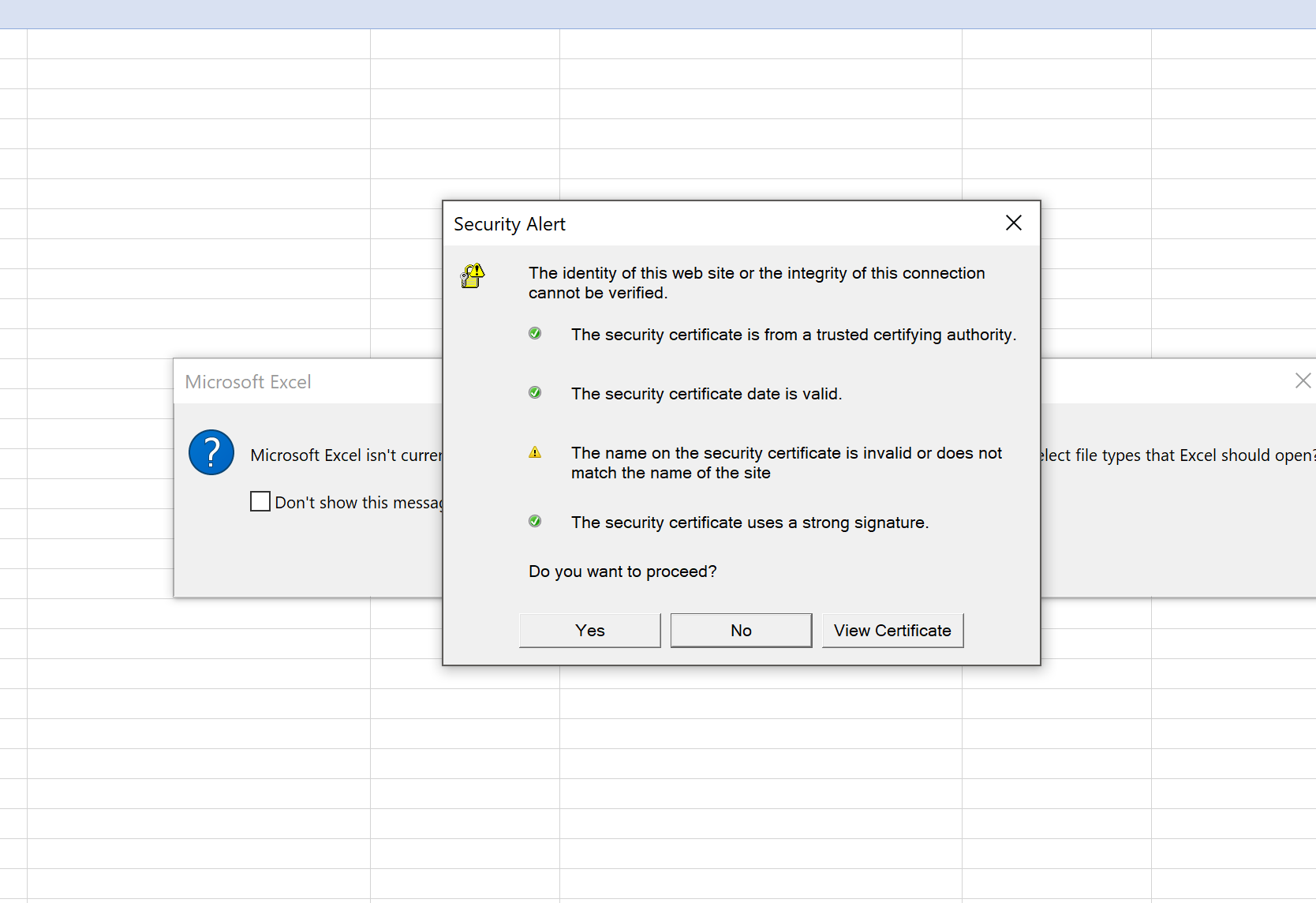
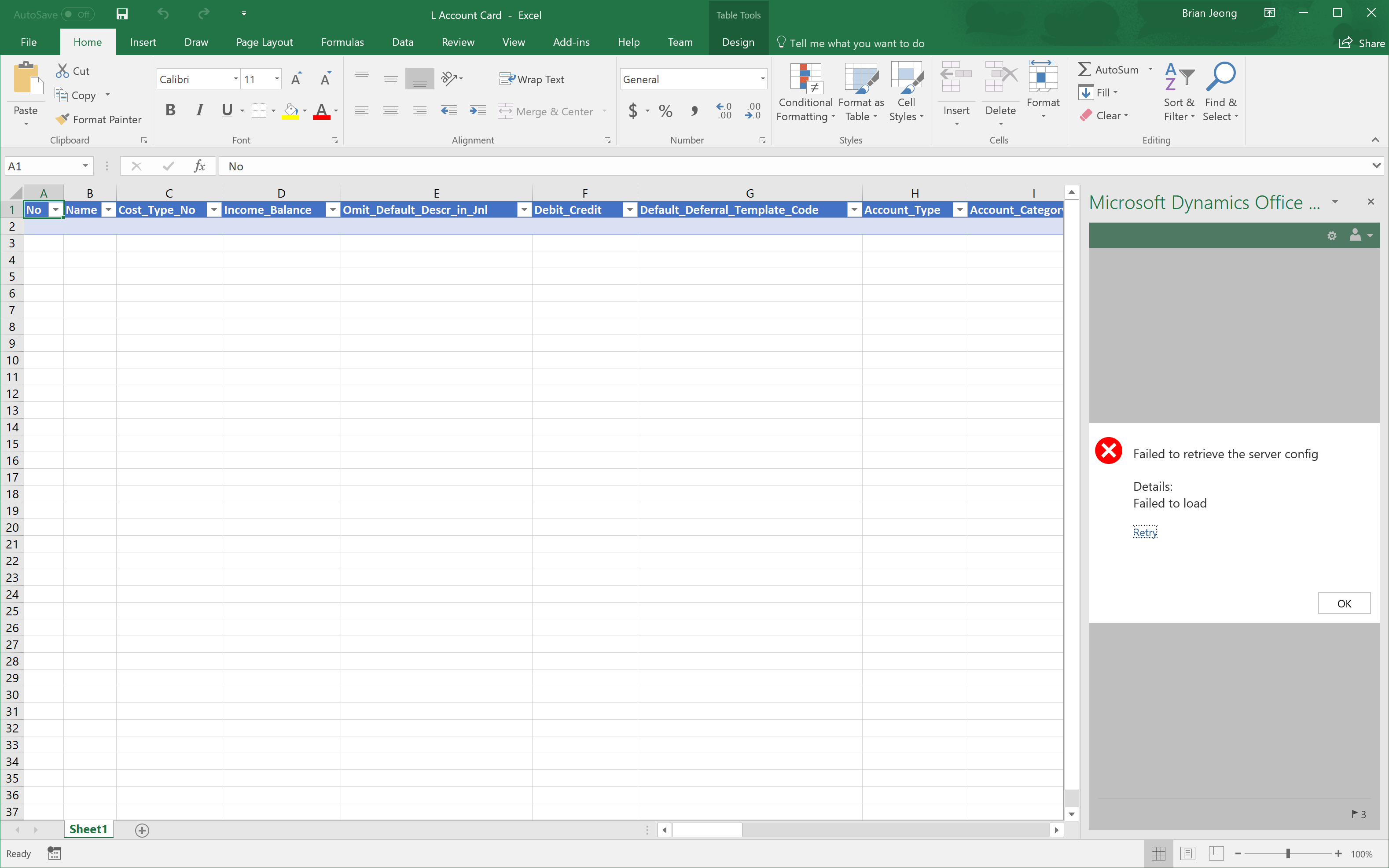
The "Edit in Excel" has been working fine for me for Items and Customers but for some reason it refuses to work for Chart of Accounts.
Is there a workaround for this?



