Hi,
In one of our customers test environment, which is the environment they are working today since they have not gone live yet, we have a problem with batch jobs that we need to get resolved. They use a lot of batch jobs to import/export data and acceptance test is just a few weeks away.
Current version: AX 2012 R3 CU9
We are in the process of upgrading development environment to CU12, but not sure if we will updates test environment to CU12 before this issue is resolved since there are pre/post-synchronization scripts that needs to run and these are executed in batch.
On November 23, all batch jobs stopped running. The last job ran from 11:04:29 to 11:26:06 and the job that was supposed to start 11:26:38 (32 seconds later) did not start, and no jobs have started since.
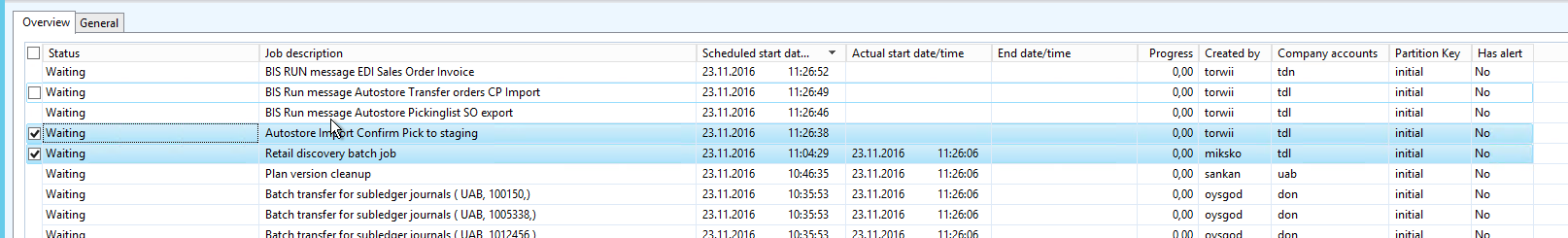
There are no batch jobs or tasks with status “Executing”
All batch jobs have status “Waiting”.
Tasks are a mix of “Waiting” and “Ready”
The server configuration looks correct as far as I can tell.
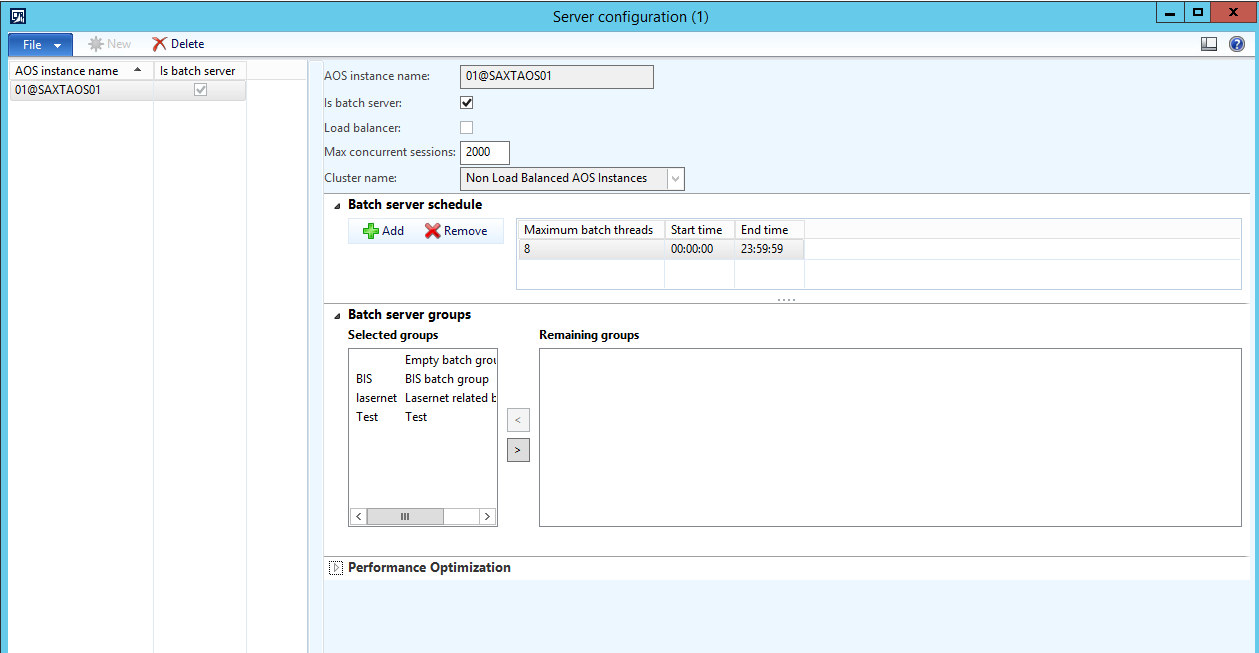
I have tried to uncheck and recheck “is batch server” to see of that helps
I have tried to create new batch group which was used on new batch job, that did not execute either
I have tried to remove all batch groups from server instance in server configuration and later add them again
I have tried to restart the AOS service and also the server
I have done a full compilation, full CIL compilation, deleted XppIL and CIL compiled again (with restarts of AOS service in-between)
I have deleted history (170 000+ records for both Batch and BatchJobs) using BatchHistoryDelete
I have tried to set ServerId in table Batch on all records without ServerId using SQL
None of these attempts have solved the issue
I have checked remaining disk space on the SQL Server – Several GB left on all drives
I have checked disk space on the AOS (over 30 GB left)
I have checked remaining space in the log and data files on the SQL Server – There is room left and all files are set to auto grow
I have checked for locks in the database – and there are none.
I have tried to check the event viewer, but don't know what to look for...
Feel that I have checked all of the most common reasons and all the obvious problems, but hope someone has a suggestion that I have not thought of that can help me fix this issue.
Thanks for any input that can help resolve this issue
Best regards,
Jørgen Lillestøl



