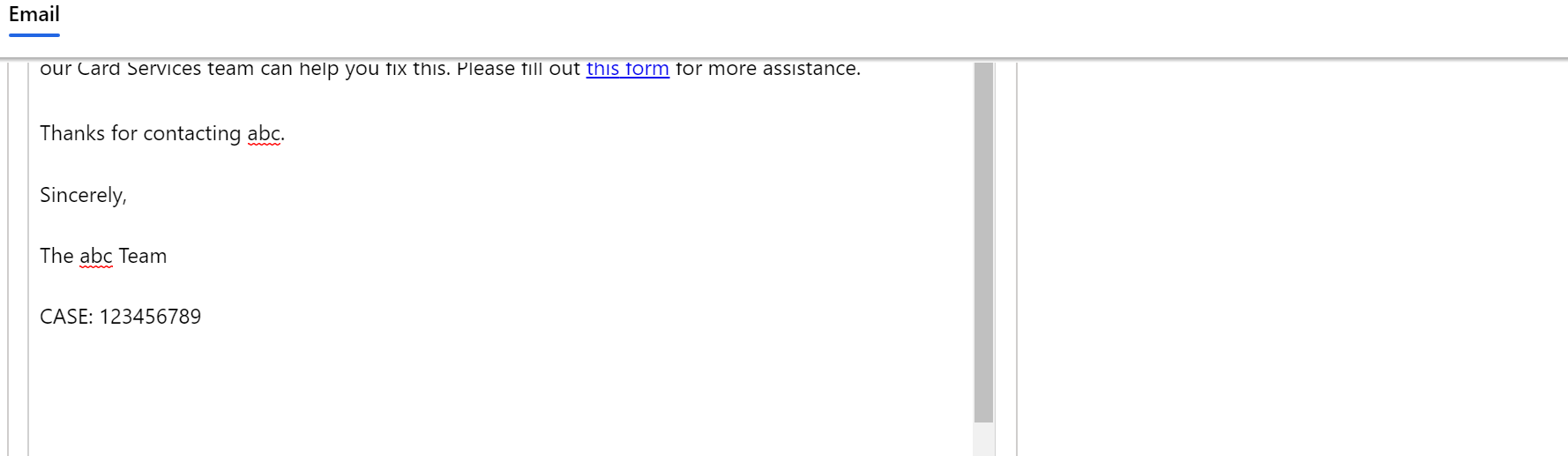Hi,
I am facing an issue in Microsoft Unified Service Desk(USD). In USD, a description of an email is populated from the email template created in the CRM web.
The email template formatting seems perfect in CRM web, but extra blank spaces are added to the same templated in the description box which is disturbing the formatting.
The blank spaces are added at the start, middle of the text and at the bottom as well
Kindly help me out with the solution.
Please find the screenshots for reference.
Image 1- Screenshot of Template created in CRM Web
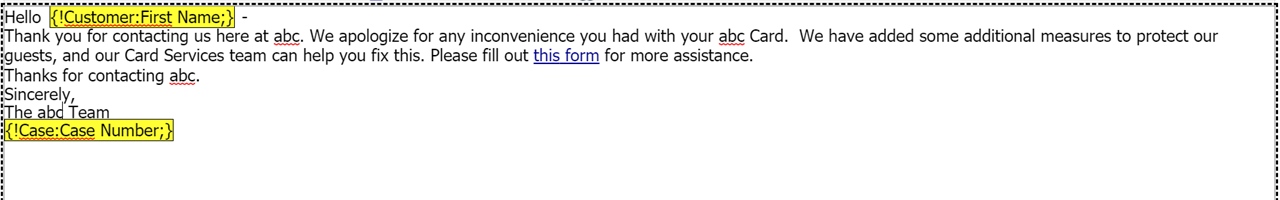
Image 2- Screenshot of Template loaded in USD(1)

Image 3 - Screenshot of Template loaded in USD(2)