Hello all!
actually i'm trying to setup a custom channel for Dynamics 365 Marketing by using the following guide
https://docs.microsoft.com/de-de/dynamics365/marketing/developer/configure-tile-custom-channel
First step is to use the default configuration just for testing purposes ... but it isn't working ... i did all the settings in XML and CSS, created the new Entity, but when try to use the channel i receive the following error.
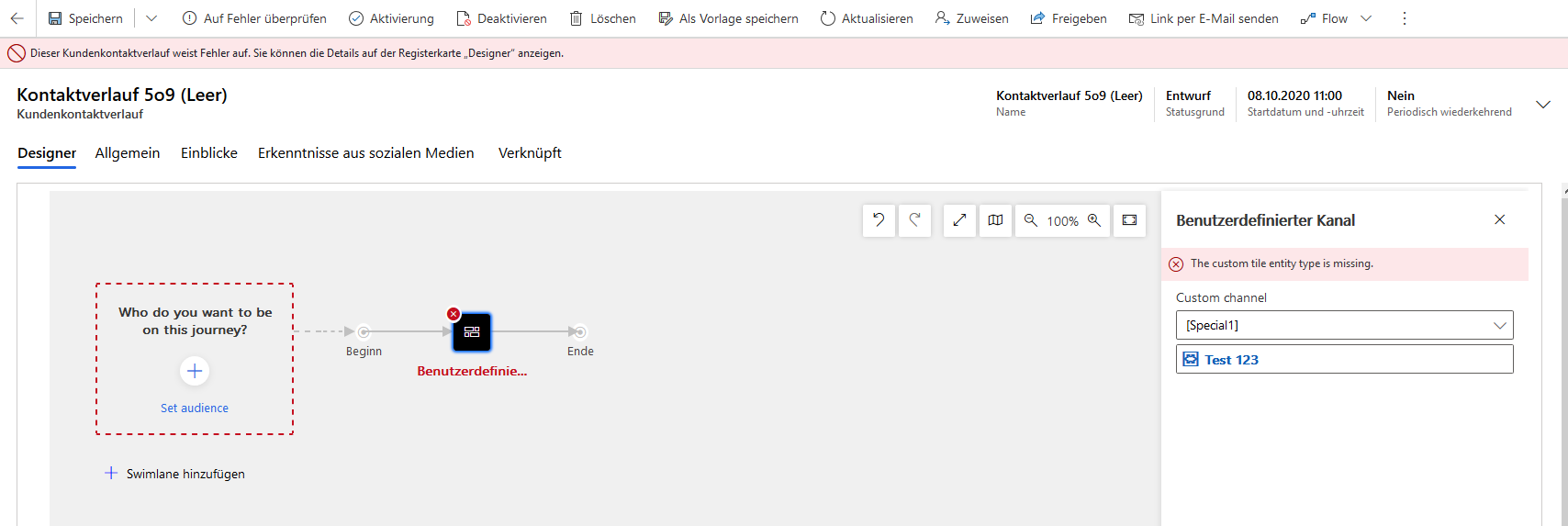
Error: "The custom tile entity type is missing".
Further more here is my XML Snippet
<ChannelProperties>
<!-- mandatory -->
<EntityType>arvato_sample</EntityType>
<EntitySetName>arvato_samples</EntitySetName>
<TitleFieldName>arvato_name</TitleFieldName>
<ComplianceField>donotphone</ComplianceField>
<!-- mandatory -->
<!-- Lookup view id for your entity-->
<LookupViewId>D14A2857-0758-458A-818D-870A51EB4AFD</LookupViewId>
<!--Quick view form id for your entity -->
<QuickViewFormId>BFD5E810-A2FA-4C58-947F-C27CA6A14590</QuickViewFormId>
</ChannelProperties>
Sometimes it seems that the list of custom entity is not loading...

therefor i checked all settings in the XML file but it seems to be okay.
Thanks for you help!
Thomas



