Hey,
Sometimes we have events that happen outside dynamics 365, but we would like to follow those up within the marketing application. For an offline event we for example received an excel list with attendees. We imported these people as contact/lead and want to attach the event to them for lead scoring and follow-up purposes.
Unfortunately, there is no easy way for users to do bulk event registrations. You can do multiple event check ins/easily add people to a segment list, but for an event registration, you have to add each contact seperately and select their role. This is very time consuming for events with several hundred people.
This made me think that it would be really easy to do this with a dedicated powerapp/power automate flow, but the problem is that CDS does not seem to generate the registrationID. So we we're wondering if anybody knows how this ID is generated/built and how cds checks the validity, because we now are unable to generate event registrations from power automate.
(Perhaps this goes too much into the power platform, but I think not many people on the power platform forums have experience with Dynamics Marketing)
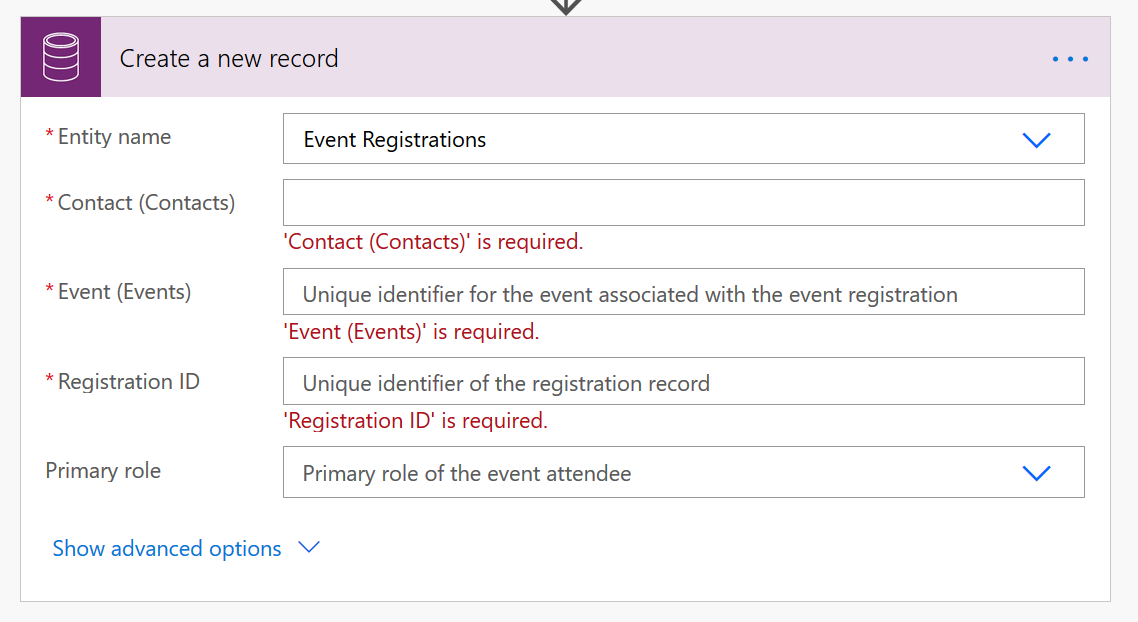
or event better: make it easier to do bulk event registrations ;)



