Hi all,
We have following barcode: 2090003014287 where:
1) 20 is prefix code
2) 90003 is the product code
3) 014287 is the price (3 decimals) -> 14,28 €
Item use KG as qty unit and price is set for Price Group related to store for 7,20€ (POS show me correct price)
Setup of barcode masks is the following:
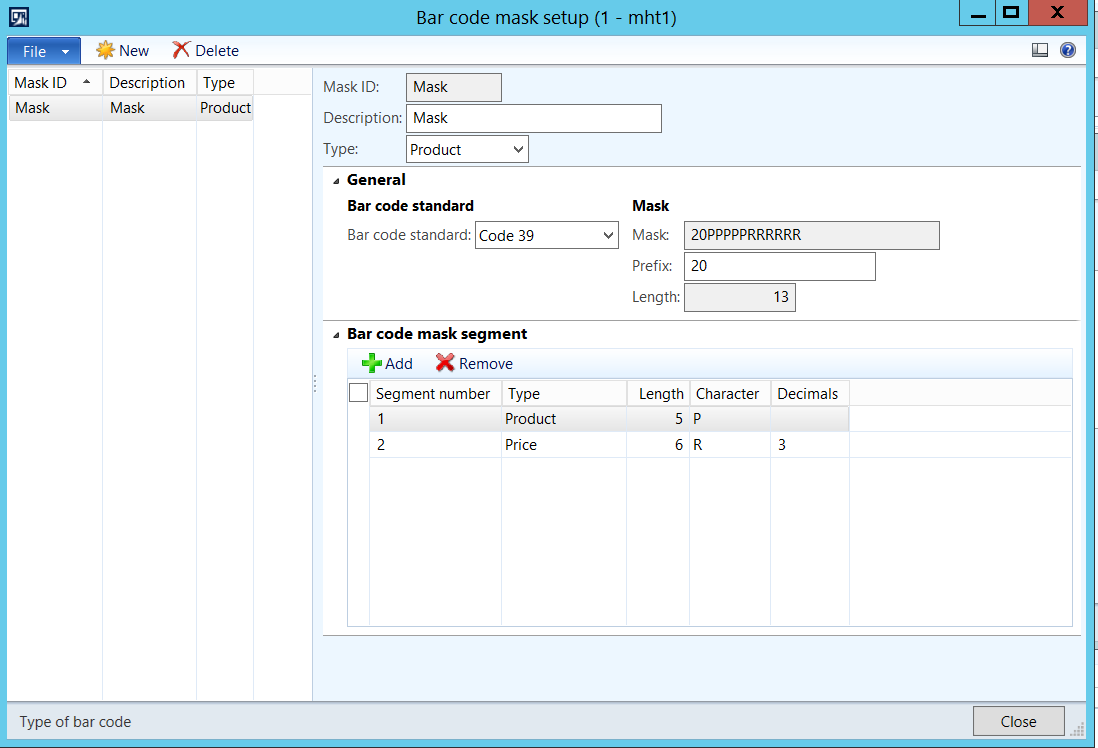
And barcode setup is the following:
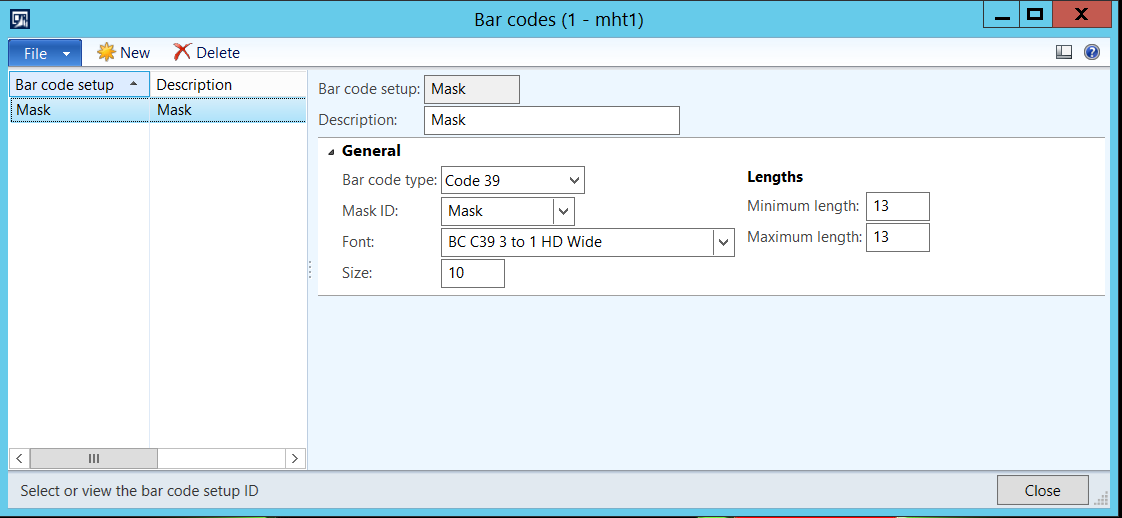
Barcode is correctly set on my product details...
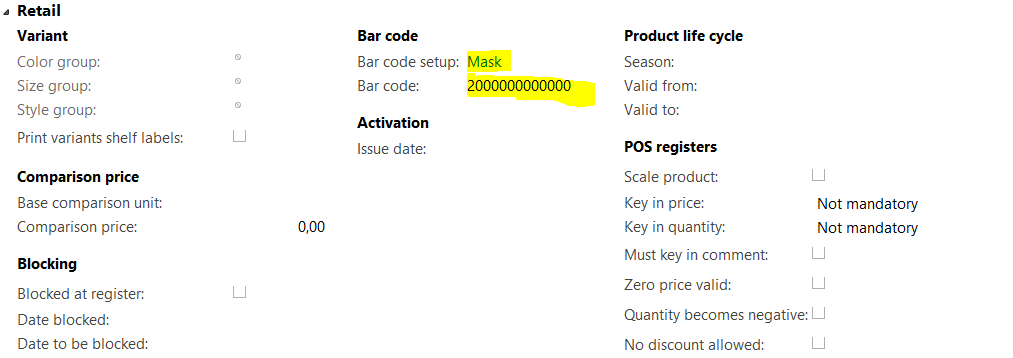
...and on item barcode setup too:
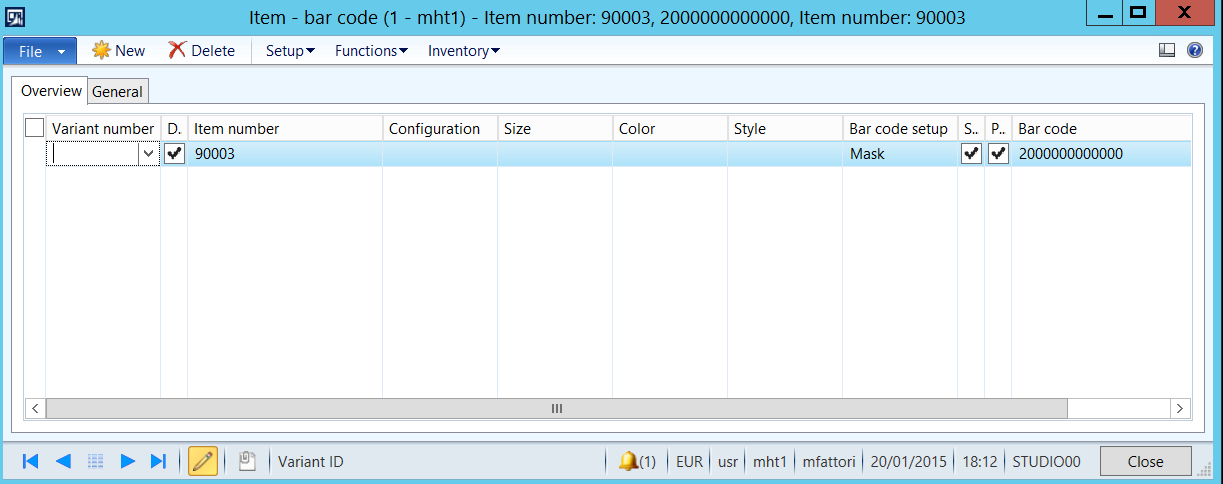
(General tab details)
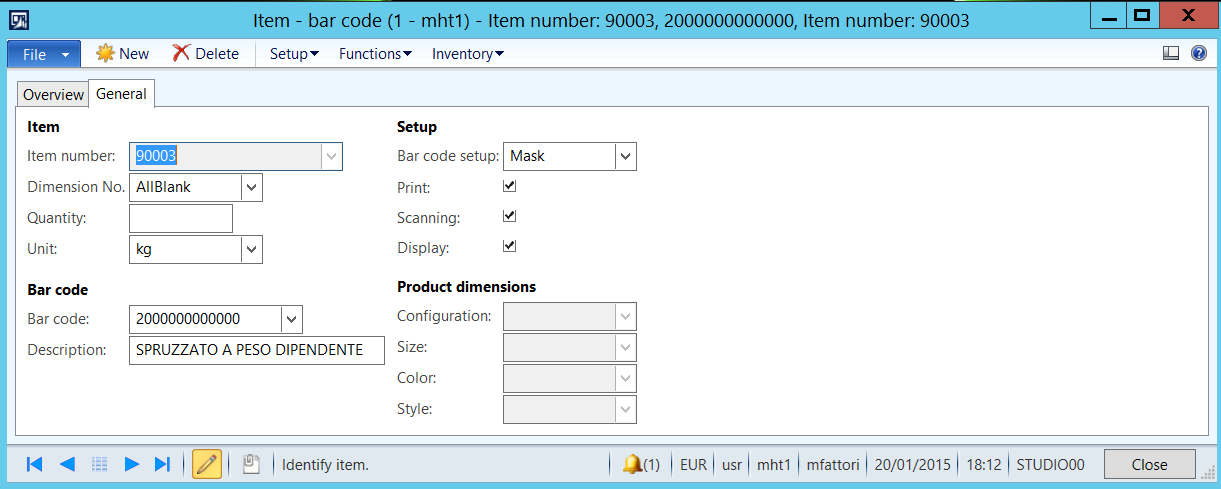
Price is set:
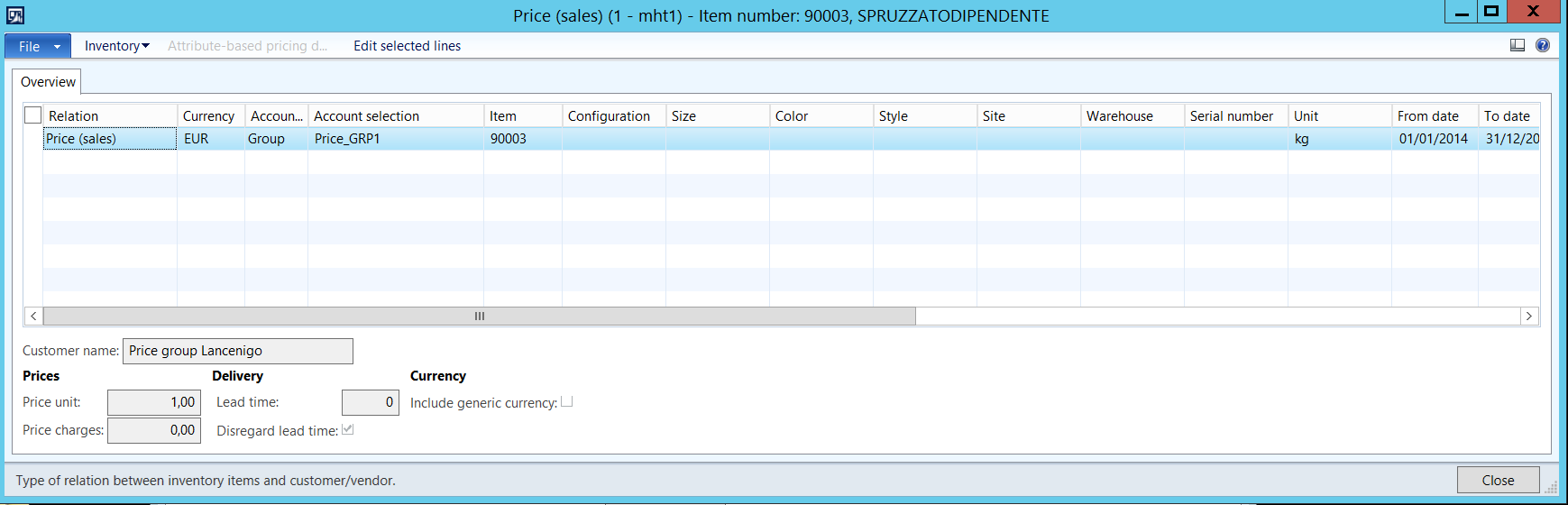
And product is on assortment.
When I open the POS, I scan this barcode:
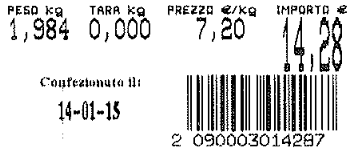
POS is reading but nothing happens (Search grid doesn't appears as should do when you type a non-existing code) and sales grid is empty.
If I scan directly product code barcode:

It works and add me 1 KG of item for 7,2 €
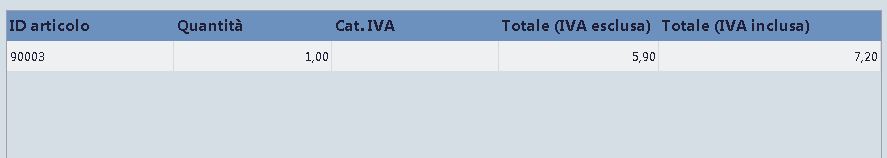
What is wrong in my case? Some days ago I followed a tutorial from here with another item and it was working perfectly!
Please notice that my initial test consisted to use item code 090003 instead of 90003 (so 2 was prefix character) and I thought that it wasn't working due to starting zero character...
If you need more information I will provide you as soon as possible!
Thank you very much!
Michele



