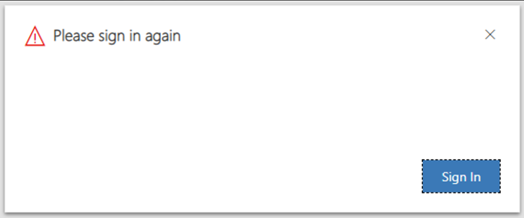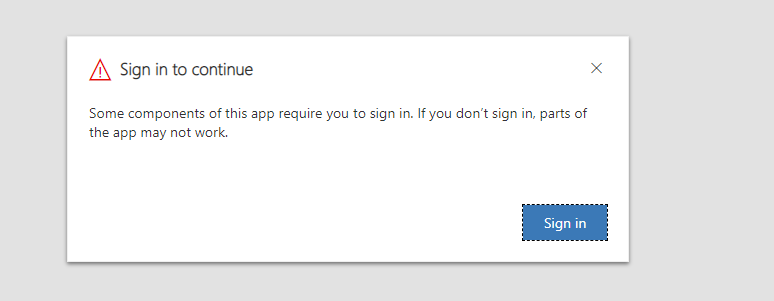Hi All
I have endabled flow and I, as a system administrator am able to view the flow button on the CRM form as well as run on demand workflows. When other users (non sys admins) try the same they are prompted to sign in (see attached screenshots)
Its a permissions issue, but which premissions?
I have enabled read in the Process entity in the Customization tab as well as "Run Flows" and "Execute Workflow Job"
These are all that I can find related to secirity role permissions.Is there anything else?
Nick