Hi Krish,
As Pravin suggested, you could add your custom confirm dialog to send email by ribbon workbench, below is my process:
Notice: my version is 9.0, but the process would be similar.
1. I recommend you copy OOB SEND button and make customization on copied one.
2. OOB Command name to send email is Mscrm.Form.email.Send, (1)
script is $webresource:Activities/SystemLibraries/Email_main_system_library.js, (2)
function is Activities.EmailCommands.send, (3)
primary control is required. (4) (as executionContext)
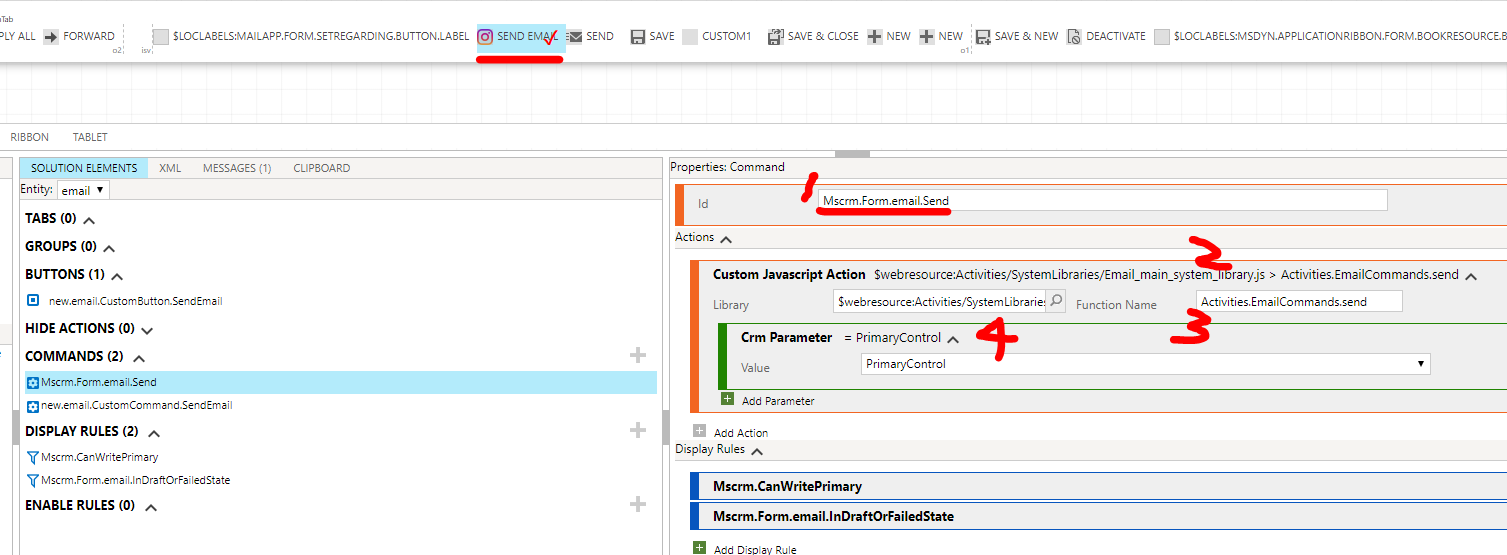
3. Copy the OOB command(1),
copy all code inside Email_main_system_library.js(yours might be email.js) to our own web resource, (2)
copy original function name. (3)
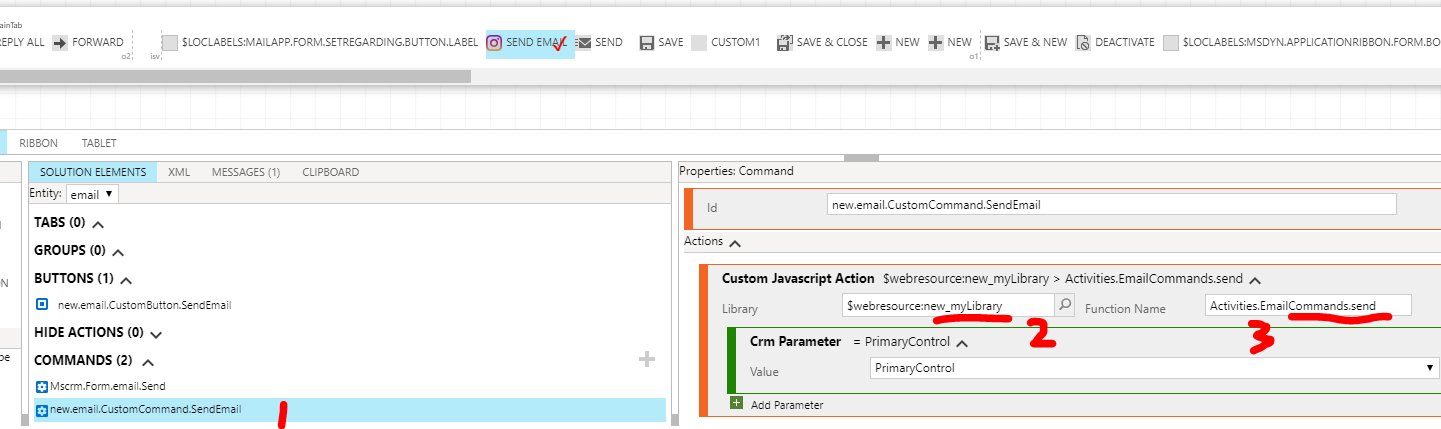
4. Let custom Xrm.Utility.confirmDialog surrounds OOB snippet in EmailCommands.send function:
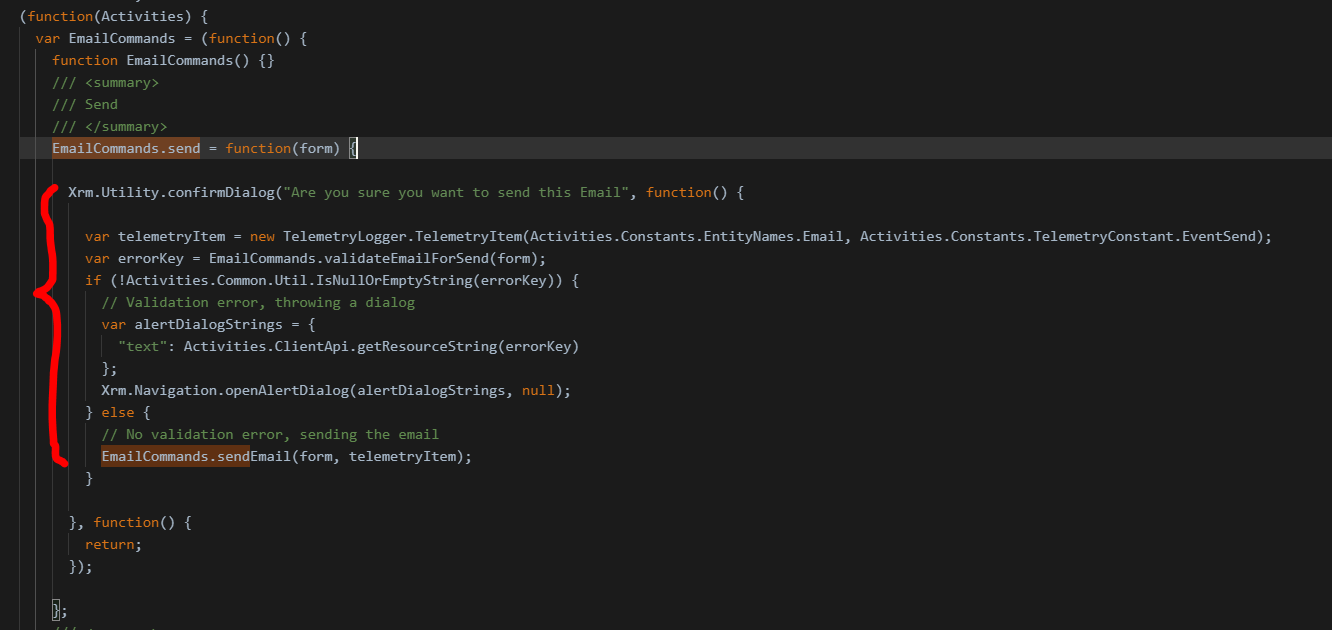
5. Apply OOB display rules to custom button:
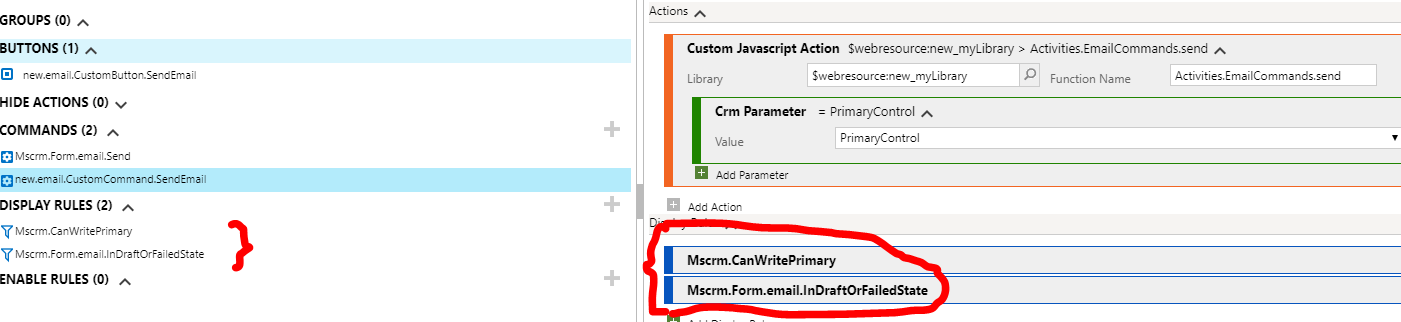
6. Save and publish solution in ribbon.
7. Everything work well after I click OK(I didn't hide OOB SEND button in test)
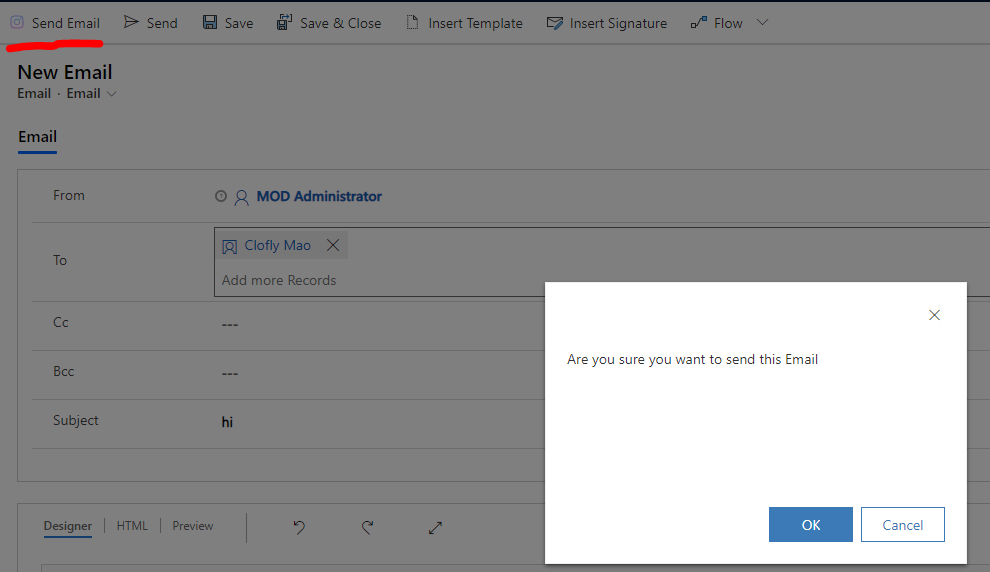
Regards,
Clofly



