Hi,
I currently administer a CRM (cloud) that is over the capacity that is allocated and am trying to determine how to clean up the database. I found that the CRM may be tracking emails of our company's employees. I want to determine the employees whose emails are being tracked. This is set in the settings --> Personalized Settings --> Email tab:
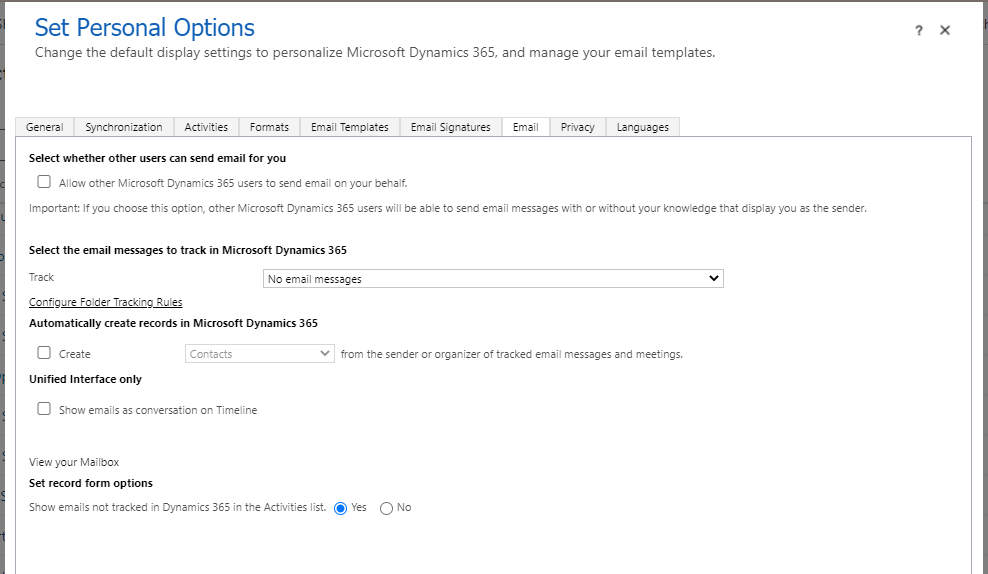
I want to generate a list of all the employees that have the "Select the email messages to track in Microsoft Dynamics 365" drop-down not set to "No email messages". (e.g. I eventually want to check which employees should have this set to "No email messages", but currently don't. I was wondering if it's possible to generate this list?
Sincerely,
Jason



