When I try to add some dynamics content to an email and click the </> button the Content Assist screen opens but the area where we would expect to be able to select the field is not loading.
Tested on different browsers
Anyone else had this issue?
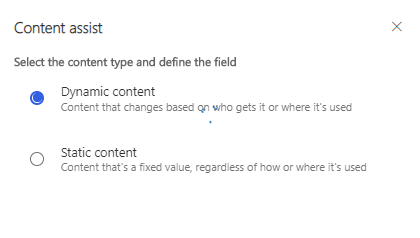
What you can't see in the screen shot is the rolling ball suggesting it is trying to load



