Hi Klaudia,
You can use Advance find to achieve it.
But your condition ‘last week’ is just for payments? or both for payments and Activity?
If it is just for Payment, you can follow step1.
1.Contacts with payments last week and no activity.
(1) Click Advanced Find button.

(2) Select Contacts entity and View that you need. then add a reference entity and set condition.

If ‘last week’ condition is also for Activity, you need the FetchXML builder – it is part of a larger set of tools called the XRM ToolBox.
2.Contacts with No Activities last week View using FetchXML
(1) Download XRM ToolBox.
https://www.xrmtoolbox.com/
(2) Once you have downloaded and installed it, you’ll open the view you created in step1, and edit it.


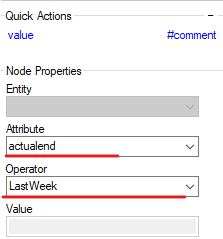

3.reopen the view in advanced find.

Regards,
Leah Ju
Please mark as verified if the answer is helpful. Welcome to join hot discussions in Dynamics 365 Forums.



