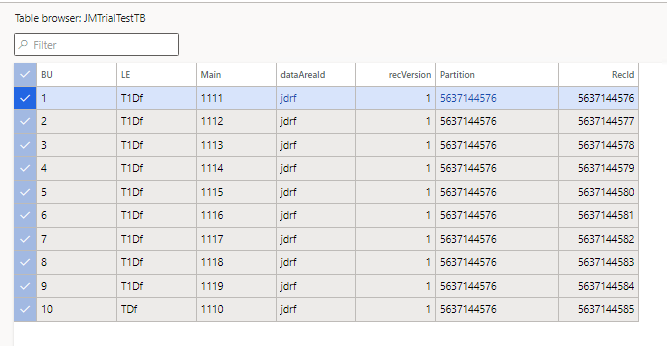HI All,
I have customize table in that ten sample record is there all are string field ,I use below code to delete the record ,but is not working,Please help on this
public static void main(Args _args)
{
JMTrialTestTB JMTrialTestTB;
delete_from JMTrialTestTB
where str2Int(JMTrialTestTB.BU) >= 6 && str2Int(JMTrialTestTB.BU) <= 8 ;
}