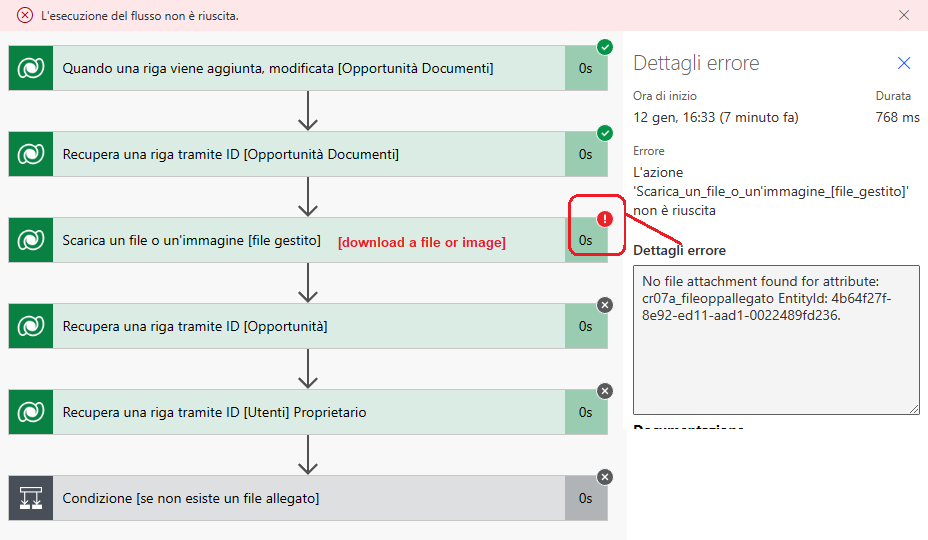Hi all,
I send an email to some user when a file is added in CRM.
When I insert the file the program asks to save before adding the file, so Automate throws this error .... when file is added the flow work well.
Can somebody suggest some idea to prevent the first step (save before attaching file) error?
Thanks for any idea or suggestion