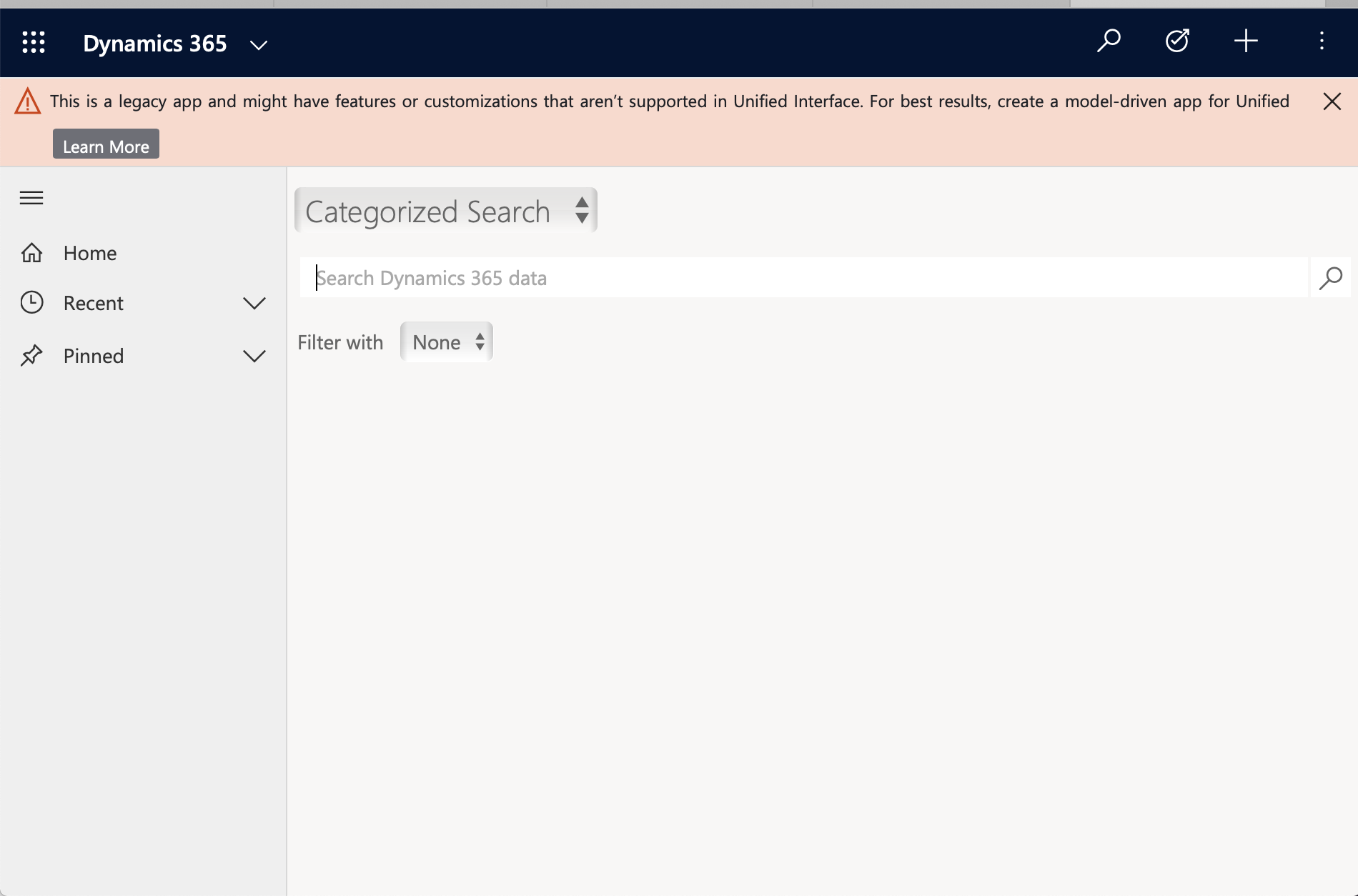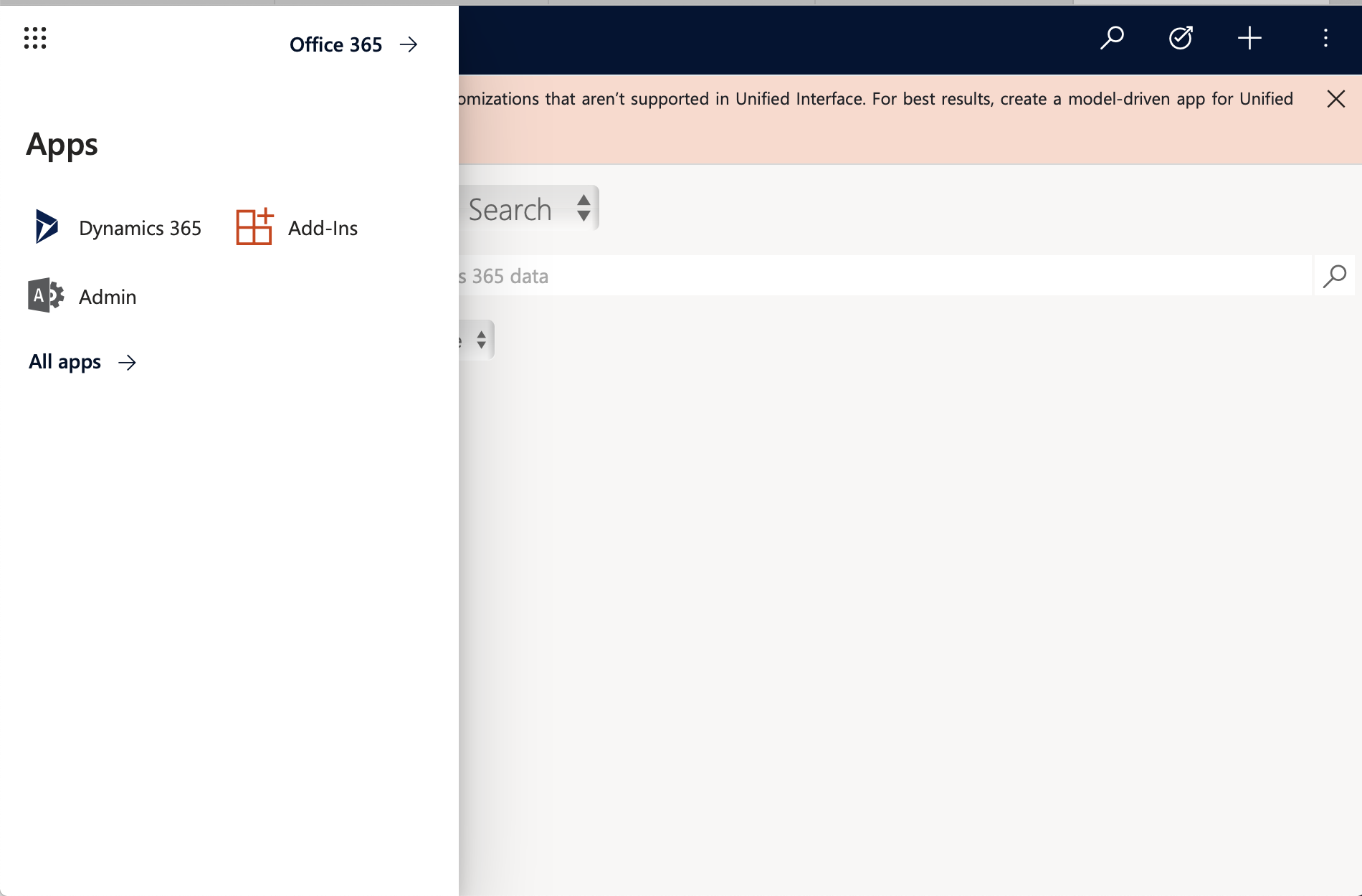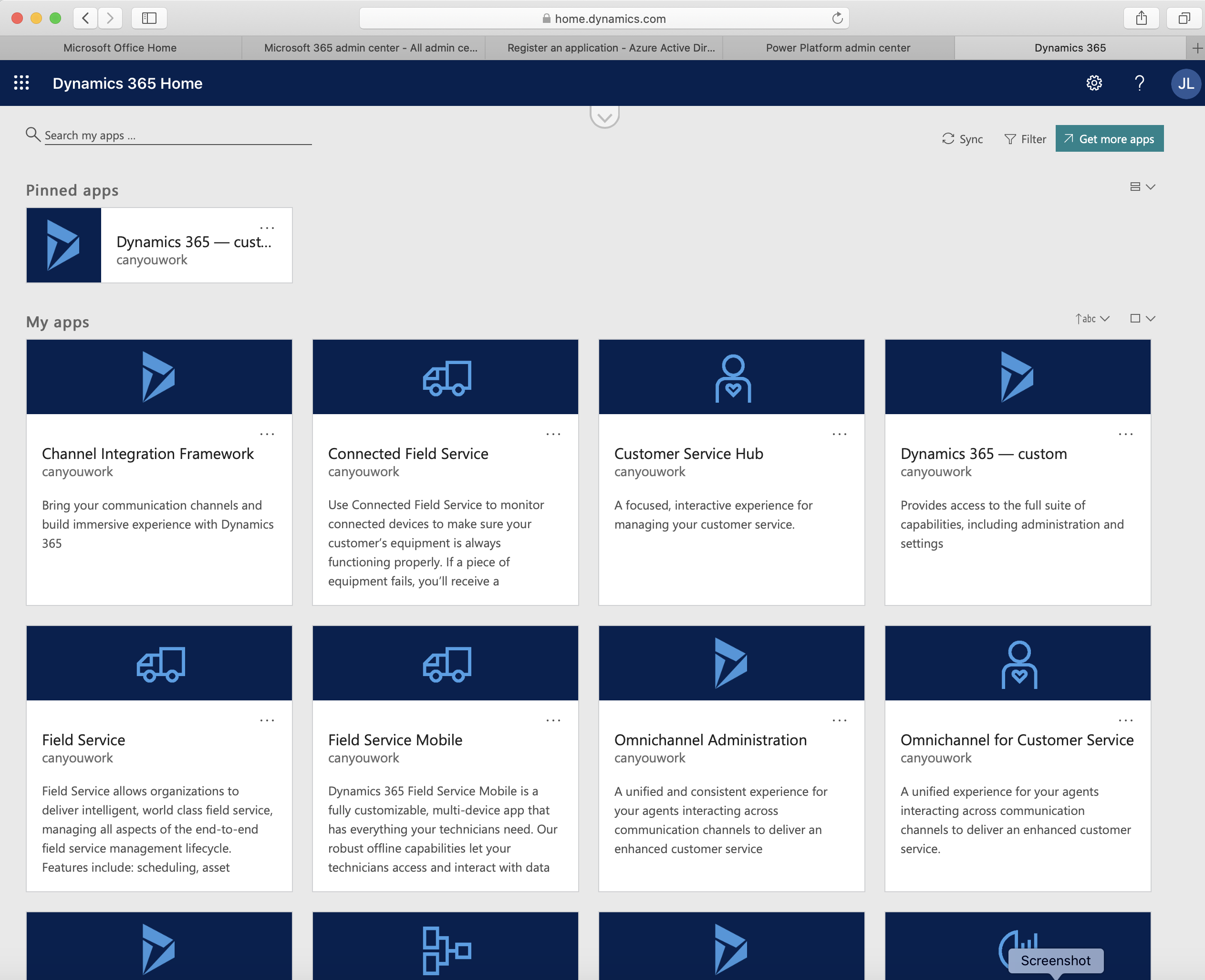I am learning dynamics crm and trying to play with it using the trial version. I had several trial sign ups in the past and have no problem of getting the trial version. It was really smooth experience until recently (starting August). I dont know if this is related to the recent Unified Interface upgrade.
Initially, I was able to go to the environment and have access to advanced setting (solution, customization, etc.). Since last week, I was not able to access the unified interface and it only gave me a few tabs and a search bar (not the one I wanted like in the past which you have left panel of sales, service, marketing etc. and dashboard in the middle) and a Power Apps logo in the upper left corner.
Does anyone have encountered same or similar issues or did I mistakenly clicked something leads to this? I am the only user so I am the global admin which should be able to access to anything in the platform. See the picture below for details.
I really appreciate anyone who can answer this as this is bugging me.