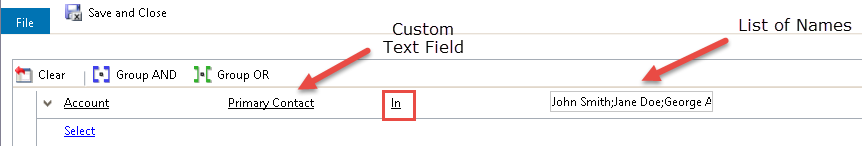Occasionally, the field in question will be a free form text field. In this case, the same options available for Lookup and Option Set field types do not present themselves. You could return to creating a line for each value you would like to include and use the CONTAINS or EQUALS operators in a similar fashion to method described in the beginning. Once again, this is cumbersome for a large list of values. In particular, while you may have the list of values neatly listed in a text file ready to be copied and pasted all at once, you nonetheless must manually configure each line in the check condition and enter a unique value per line.
This is where the IN operator comes to the rescue. For text fields, the IN operator allows you to compile your list of values to be used as check condition criteria in a semicolon delimited format (no spaces after the semicolons), which can be entered on one line of the check condition just as with Lookups and Option Sets.
Below, a text field is the check condition target. The operator selected is the IN operator. A semicolon delimited list with no spaces after the semicolons has been entered to complete the check condition line item.