Hi all,
I am trying to open a winform as a normal dexterity form following the guide from VSTool guide.
public partial class DynamicsGPForm1 : DexUIForm
DynamicsGPForm1 form = new DynamicsGPForm1();
form.Show();
form.Activate();
The winform is opened but it is not shown in Windows menu.

But if I open a Dexterity form as below example, it will be shown in Windows menu:
Microsoft.Dexterity.Applications.Dynamics.Forms.SopEntry.Open()
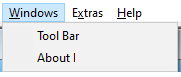
I am developing by latest Dexterity 18.00.0028.
Appreciate any help / advice.
Kind Regards,
Kelvin



