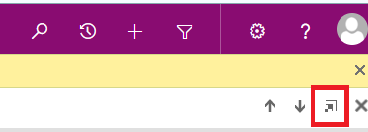Hi
Open the opportunity record, copy the address from the browser address bar and paste that into your document
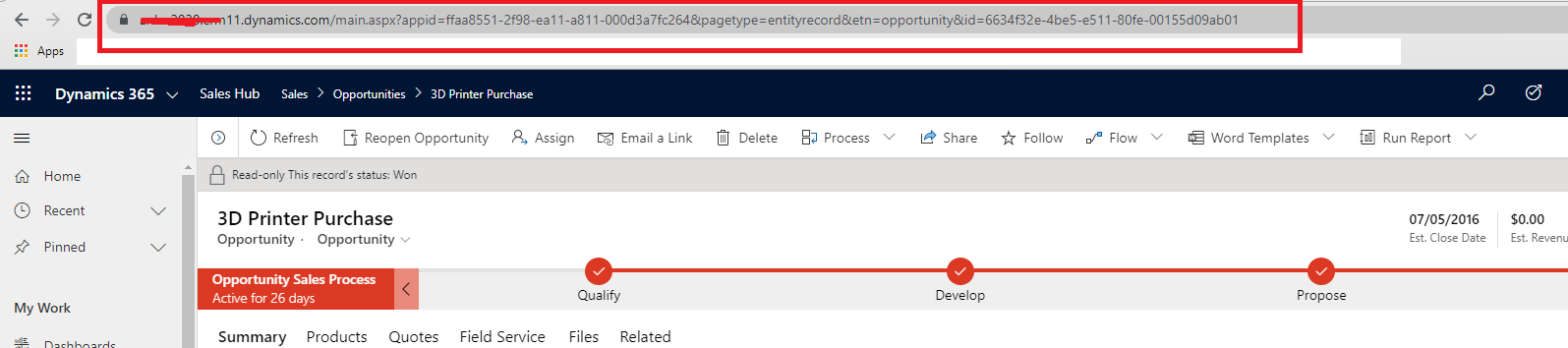
And it should look like the following, clickable link, the user will have to do Ctrl+click and it should open the record fine.
Please note if the user is not signed into CRM, it will first prompt them to log in and will take them to the record. If they are already signed in, it will open the record fine.
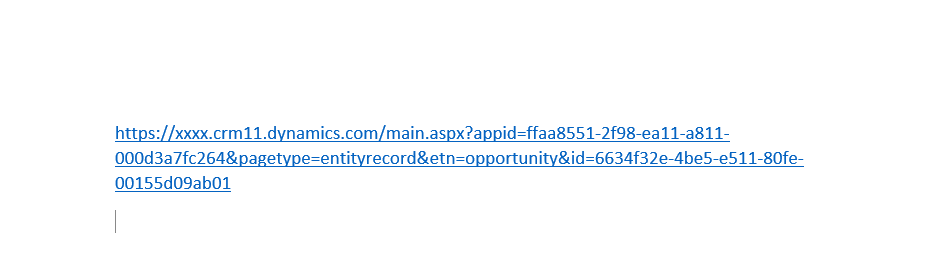
Note: The above suggestion is for Unified Interface if you are still on classic UI, you can pop-open the record by clicking on the button shown below and copy the URL from the address bar and paste it into the document.