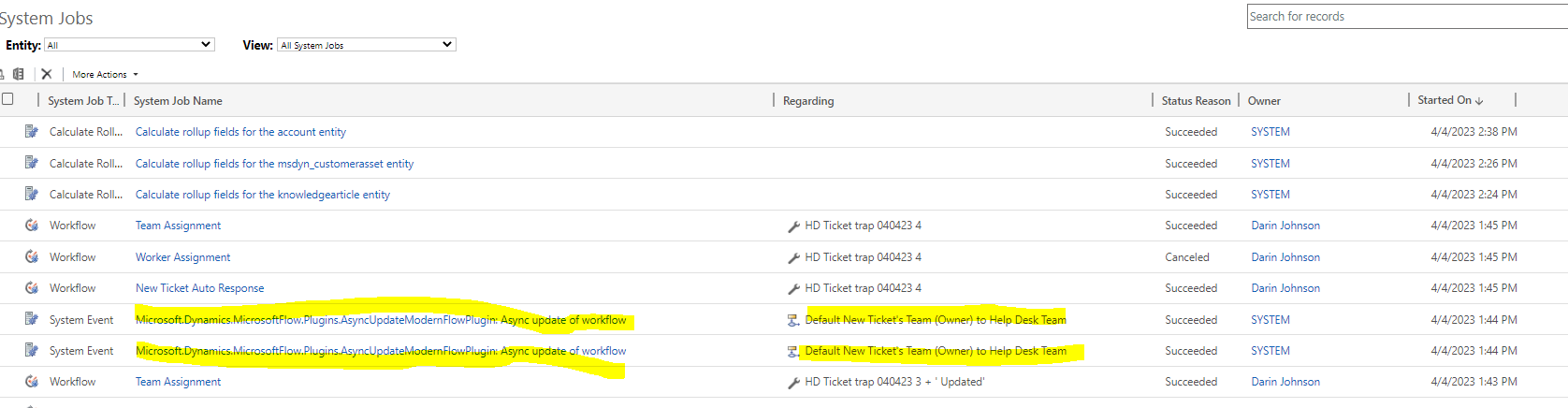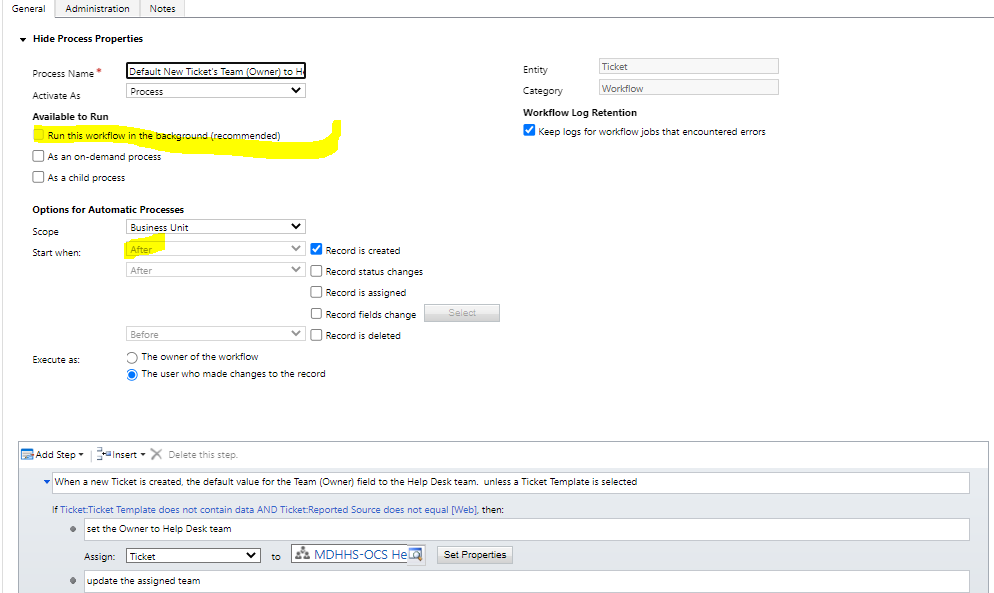I have a workflow.
Synchronous (not a background workflow)
Trigger: After Record is Created
updates a column(s) on the Incident (ticket) table.
I deactivated it in my solution, published. It shows deactivated in the Default Solution too.
When I create an Incident, this workflow runs and shows in the System log under: Microsoft.Dynamics.MicrosoftFlow.Plugins.AsyncUpdateModernFlowPlugin: Async update of workflow
again this workflow is not checked to be run in the background.
WTF?!?! This is CRM Online. what options do I have?