Hello everybody,
I'm new with configuration of Services, but I followed all the paths and suggestions I saw in your forums and I have configured the queue correctly, I can see activities coming to the dynamics but cases are not created.
This is the configuration of my queue
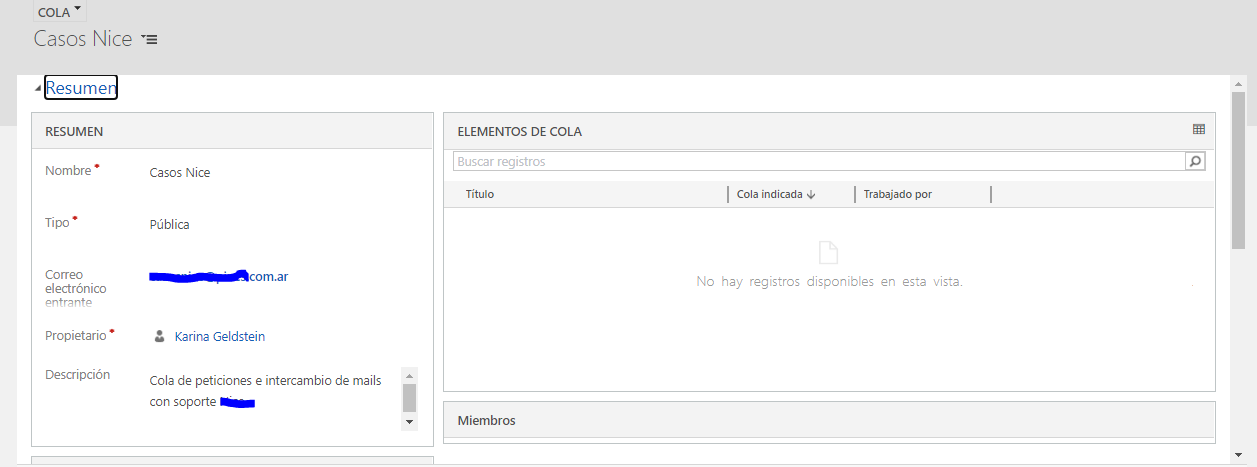
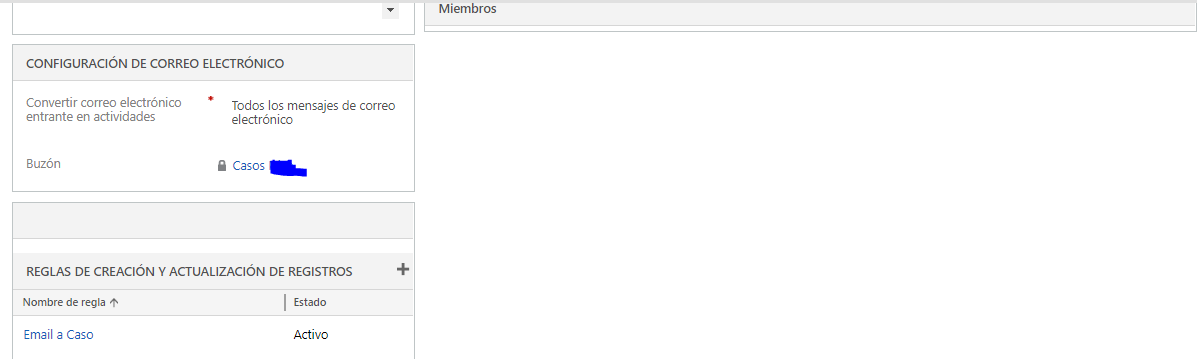
This is the creation rule
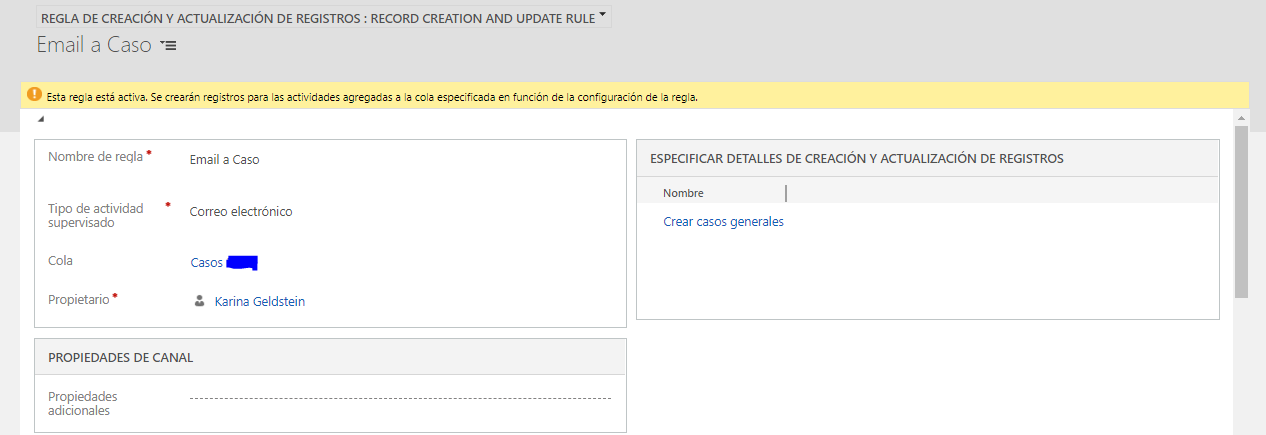
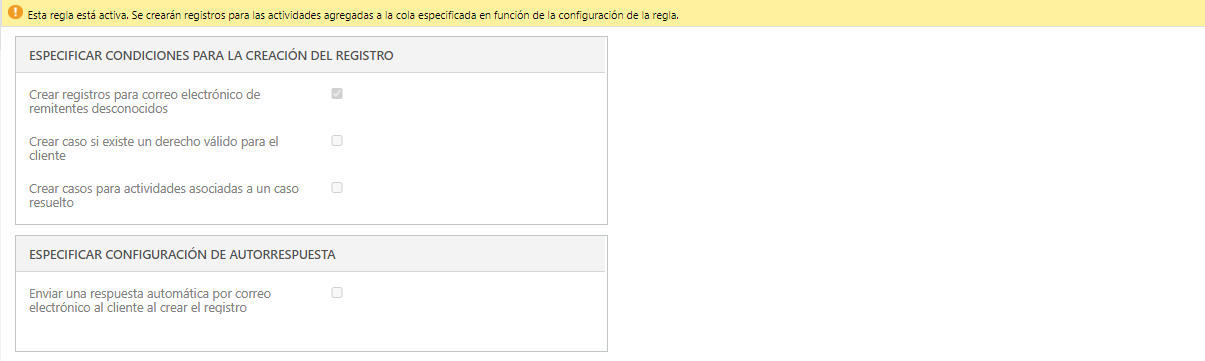
And I specify that if the email is not coming from a specific email address (which is for alerts) I should create a case
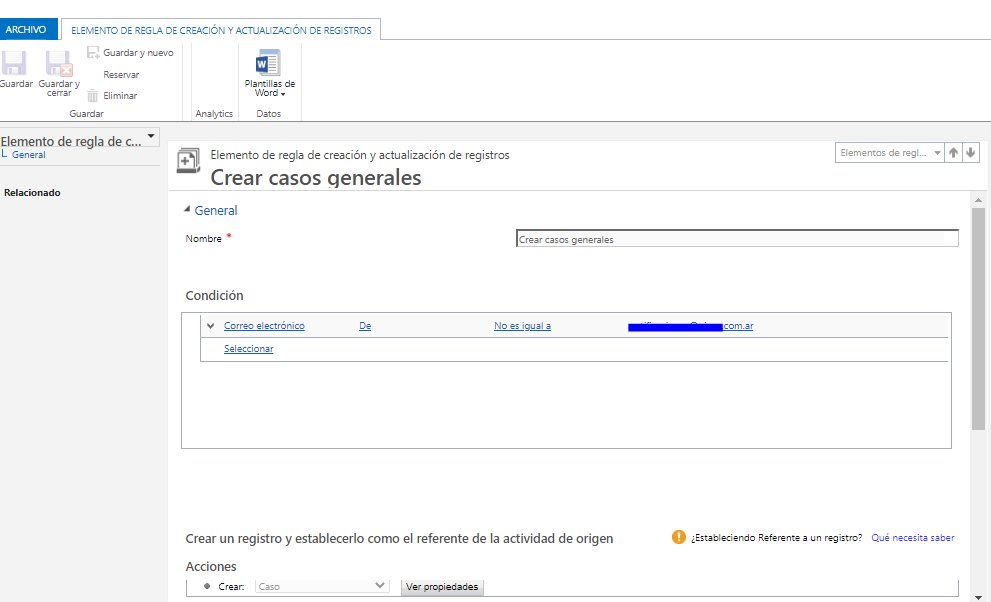
But up to now, I can see emails in my shared mailbox that are followed to the Dynamics 365

If I go to Dynamics, and search for activities I can see all the activities coming from the queue but without the reference to a case, so nobody can see them as activities
And our queue is always empty.
What did I wrong?
Can anybody help?
Regards, Karina



